Experts in Excel export. An export to Excel from any list, report or subpanel of SuiteCRM.
#5550 - the additional button Export XLSX does not appear in the reports module
Hello,
we recently installed the plugin and tested it on our development environment. There the Excel icon appeared everywhere where it should be and we were able to download reports as Excel sheets via the drop down field. Now we have uploaded it to our test environment. The icons also appear there, but clicking on them only displays a loading bar showing 0%. The field in the drop-down no longer appears at all, which is why downloading is no longer possible. In the other environments, the download always worked smoothly and quickly via the button, which is now missing.
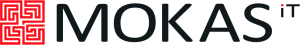


a year ago
he problem has been solved.