Experts in Excel export. An export to Excel from any list, report or subpanel of SuiteCRM.
#1156 - Export address lines separately?
When exporting address data, the SuiteCRM "export to CSV" options always export street-address as a single field (which is obviously because that it how it is stored in the database).... but actually it would be much more flexible if the street-address was exported as line1,lin2,lin3 etc.... that's all supported by the import function but not the export function. I often need to be able to split street-address into individual lines (for printing or for list cleaning).
Can your module export street-address as separate fields? If so I would certainly use it. Thanks Andrew
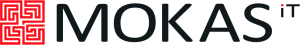


7 years ago
Thanks for comment Andrew,
We export address as multiline field, look at http://prntscr.com/jhvp5i Why excel show as one line in list we will check ASAP. I think it is common issue for all multiline fields.
7 years ago
Andrew, we doubled check the code and we split lines multiply, just please wrap up the Street column in Excel.
7 years ago
Thanks for the response. Exporting fields that contain linebreaks is always a problem for Excel. If you double-click such files they usually import OK but if you open a new sheet and then IMPORT them Excel treats each linebreak as an end of row.
My preference would be for your product to export the field as it currently does but then ALSO include columns for line1,2,3
Any chance of that?
7 years ago
Andrew, our product idea is to keep it simple and export data in the same way you see columns and data in the list view or reports. Anyway, thanks for the input, we will include this idea to our product backlog for some possible future releases if the more people will require that.