SuiteCRM Signature Field Plugin Add signature fields directly from the studio to allow your prospect to agree and sign your records. Add Signature fields on any Studio-enabled module (base and custom modules), and print it on the PDF templates !
#4790 - Signatures not shown at PDF templates
I'm trying your module and works great creating the field in the studio and I'm able to sign on each contact, but on PDF templates, the field isn't showed even I copied the code in templateParser.php:
} elseif ($field_def['type'] == 'Signature') {
$repl_arr[$key . "_" . $fieldName] = '<img src="src" alt="image" />$fieldName . '" width="'.$field_def['width'].'" height="'.$field_def['height'].'">';
I'm using suite CRM 7.12.9. I also would like to use it on Mail Merge Reports module. It's possible?
Can you help me to make it work?
Best regards, Carles.
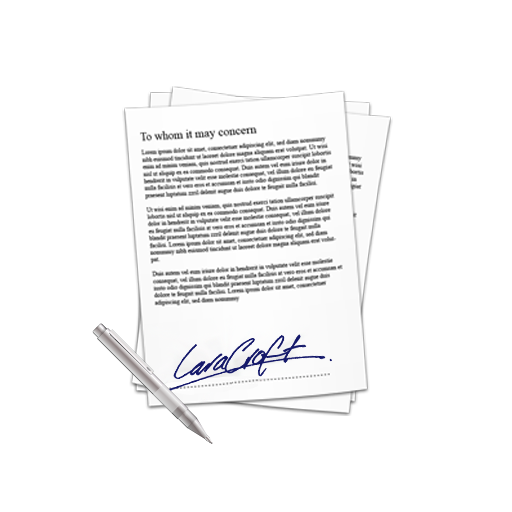



2 years ago
Hello Carles,
I have updated the documentation regarding version 7.12.x and 7.13.x It is on line 118 because SuiteCRM added a new elseif statement in these versions for the "wysiwyg" field type that was not present on 7.11.x
Can you please tell me is this fix your first question over the PDF templates please ?
The module has never been intended to work with mail merge. TO what I understand MailMerge is a module to mass email customers with a given email template What is the functionnal scenario you want to achieve please ?
Regards IDevIt
2 years ago
Hi iDevIT,
I paste between image and wysisyg field and continues the error:
About Mail Merge it's a module to create Word or excels templates and we use it to create certifications for example.
Best, Carles.
2 years ago
Hi guys, any news about this?
Thanks a lot, Carles.
2 years ago
Hi guys, I found a solution by myself: Change the PDF engine to "Legacy MPDF Engine" and works.
Best, Carles.