SuiteCRM Signature Field Plugin Add signature fields directly from the studio to allow your prospect to agree and sign your records. Add Signature fields on any Studio-enabled module (base and custom modules), and print it on the PDF templates !
#3941 - Signature no displayed in emails templates
Dear Idevit team,
Last 25 of October our Suite CRM provider has updated the software and it seems that this has created a bug when we combine the email template module with the field that includes the image of the signature (in our case we have named this field $contact_signa_persona_c). After this update, instead of the line of the signature, the email show a long code (see example bellow in the PS). Once we have highlighted this issue to our Suite CRM proveider, we have been told that we need to contact you in order to solve this issue. Can you please help us with that? Many thanks
PS: Example of the code of the filed when combined in the email ( data:image/png;base64, ........................... moderated to remove sensitive information from customer data
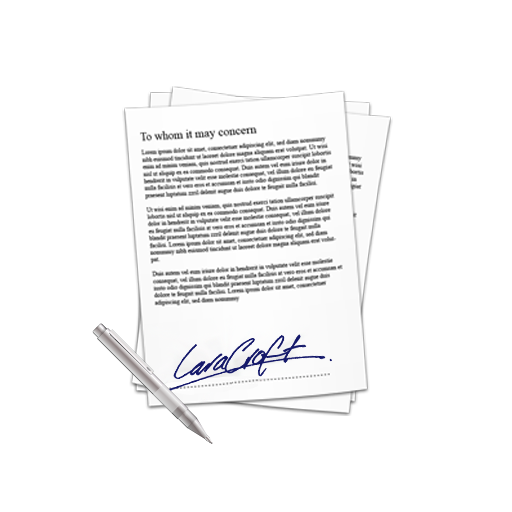



4 years ago
Hello Hola1,
I will moderate your message because it contains sensitive data you posted in your message (I got the idea that the raw binary of the file has been updated) What was the previous version of SuiteCRM installed ? What is the new version number ?
Did you also try to reinstall the module to apply the necessary changes in the core files of SuiteCRM (depending if it is an officially supported version : https://store.suitecrm.com/docs/signature-field-widget/release-notes
Without more information, we are unable to debug it on the fly, and maybe additional support services will be necessary.
BTW, we advise your suiteCRM provider to be aware of the installed module on your instance before proceding to any upgrade, and of course do not apply the upgrade on a production instance with "live" data but on a dedicated "test" environnement first.
Regards iDevIT
4 years ago
Hi IDevit,
Thanks for removing sensitive data... We were not aware that this code was including private information. I'm asking to the provider yor question and I'll be back ASAP. However, regarding this one: Did you also try to reinstall the module to apply the necessary changes in the core files of SuiteCRM (depending if it is an officially supported version :https://store.suitecrm.com/docs/signature-field-widget/release-notes, We will like to know before porceeding with a reinstallation if it will imply to lose the Esignature data already in our CRM? If not, how do we have to proceed to reinstall the module to mantain the data already stored in the systhem. All the best,
4 years ago
Reinstalling the module would not affect the saved data (values are stored not in the module zip files but in database's tables directly) Anyway, I highly suggest you to ask for a sandbox environment first.
Regards
4 years ago
Hi I Devit,
Our CRM provider has solved the problem introducing the same modification in the "core" that has been introduced during the installation of the widget. We will be aware of this issues in the future to avoid this type of incoveniencies. Many thanks
4 years ago
Thanks for the feedback provided, I will close the case !
Thank you very much in advance if you can leave us a small review here : https://store.suitecrm.com/addons/signature-field-widget/reviews
Regards