SuiteCRM Signature Field Plugin Add signature fields directly from the studio to allow your prospect to agree and sign your records. Add Signature fields on any Studio-enabled module (base and custom modules), and print it on the PDF templates !
#3309 - Signature field not working
I have tried using the signature field on both a touch-screen device and a regular browser with the mouse and neither one will create a signature. It just shows a trail where the cursor is but does not leave anything behind.
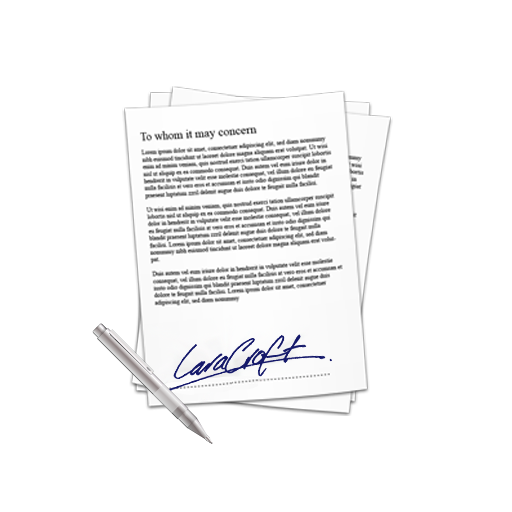



5 years ago
Hello Dear user,
Can you please send us the SuiteCRM version used ? Also please include the module name where you want to create your field. Last what is the hardware used (Surface, iPad, ...) ?
Your feedback is really strange as we carefully tested the module on multiple configurations and we have many satisfied customers. We are ready to have a look as soon as you will provide us some additional informations.
Regards
5 years ago
Version is 5.3.3
Module name is AOS Contract. It has worked with other eSignature plugins before.
I have tried signing on a:
-Samsung Galaxy S9 -HP touch-screen laptop -iPhone 10
5 years ago
Hello I am sorry I didn’t get it.
Current version of SuiteCrm is 7.11
Can you check the about screen and build number on this screen (build date might help also) because I am unsure you answered me your CRM version
5 years ago
Ah yes sorry, I was looking at the PHP version. My version is 7.11.15.
5 years ago
Hello,
According to the supported platform matrix (https://docs.suitecrm.com/admin/compatibility-matrix/#_suitecrm_7_11_x)
you should first upgrade your PHP version to 5.6 minimal. We are personally using php 7.3.x versions here.
We will have another try with the latest out of the box version 7.11.15 in a few days (our connexion has just been cuted off this morning and will be back in service January 4th)
In the meantime, can you please post us the module loader screen to give us the full list of addons installed on your installation ? Also if you know how to use the developer tools of Firefox/Chrome, can you check if you have any error in your console windows while being in the Edit view and pressing the save button ?
Regards
5 years ago
My PHP version is 7.4, not 5.6 as I had previously said. I checked the phpinfo file and it was 7.4, so my original statement was wrong.
5 years ago
Hello Nativ Consulting team,
Thanks first for your patience If you're SuiteCRM version is 7.11, you should NOT install 3.00 version of the module but 3.10 version instead. It fixes a JQuery change that was preventing the module to be working. Unfortunately, SuiteCRM doesn't allow us to clearly fine tune the install file on our side.
Can you please give a try to the 3.10 version first ? https://store.suitecrm.com/download/23574
Thank you very much for your feedback iDevIT
If the issue is solved, please consider giving us your feedback here and a positive review on the module : https://store.suitecrm.com/addons/signature-field-widget/reviews