SuiteCRM Signature Field Plugin Add signature fields directly from the studio to allow your prospect to agree and sign your records. Add Signature fields on any Studio-enabled module (base and custom modules), and print it on the PDF templates !
#2365 - Validate
We tried to validate SIGNATURE FIELD ADD-ON: LICENSE CONFIGURATION see the image attached! [Schermata 2019-11-14 alle 10.26.49.png]. we try to validate with https://store.suitecrm.com/api/v1/key/validate?public_key=xxxxxxxxxxxxxxxxxxxxxx&key=my_license_key the message receiced is : "Public Key does not exist."
during free trial version all the signature worked after paying is it impossible to validate the app
Can help me Thank in advance
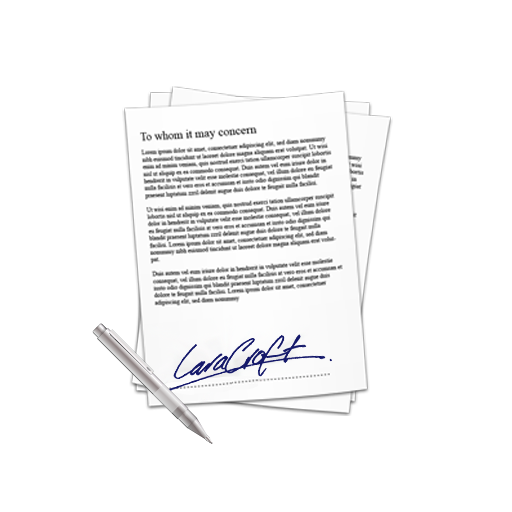



6 years ago
Dear customer, we checked your message carefully.
Reading it makes me quite uncomfortable as we can't see any attachement/image provided in your message.
Also the link https://store.suitecrm.com/api/v1/key/validate?public_key=xxxxxxxxxxxxxxxxxxxxxx&key=my_license_key is coming from which admin page ?
To enable your key, please go to the admin panel first as staged in our install documentation : https://store.suitecrm.com/docs/signature-field-widget/installation-guide
Your key is still indicated as valid by SuiteCRM store. To me it sounds that you try to manually validate the plugin using a link that might has been provided by another plugin reseller ? But you can't enter this URL in your browser and except it to work as the answer from SuiteCRM servers will not be stored then in your CRM database (this kind of URL must be called by SuiteCRM server directly not by the admin user)
This is a technical tasks and problem. I think you should ask your suiteCRM administrator some help to double check the actual configuration (config table in MYSQL that contains also the current state of the plugin validation)
If you need some assistance from our side, please provide us a way to connect to your CRM instance (administrator) + way to connect to Mysql database.
You can reach us using : info.idevit@gmail.com
Thank you
6 years ago
Now the Signature addons is correctly validated. There was a misconfigured DNS in the server hosting the SuiteCRM appliance. Thank you for all your support.
6 years ago
This code maybe usefull for others in trouble
6 years ago
Thanks for your help and posting the missing CURL sample. This is extreme case when the customer DNS is not efficiently answering the DNS resolution calls to licence servers !
Main point is that the module is now working as expected ! I am closing the case. $If you need any other assistance, don't hesitate to reach us.
May I also ask you to give us a little review of the module to help other users see how it is working with your specific version ?