Control what your users can access and save time, money, and frustrations. Lock down sensitive data in SuiteCRM to specific groups or teams. Supports unlimited assigned users, unlimited group assignments to records, custom layouts for each group, login/sudo capabilities and much more.
#5018 - All groups and roles unable to create records
I'm running SuiteCRM 7.13.0 The installation version of SecuritySuite is 3.1.32
I created 3 security groups: View Users, Regular Users and Super Users. There are also 3 rolls that mirror the groups: View, Regular and Super.
- The view users have a limited module selection and can only view & filter records.
- The regular users can do everything the view users can do on more modules. They can also create and edit records. They can't delete records and I've limited their ability to do mass updates.
- Super users are supposed to be able to do everything an admin can do except they can't export records.
Here's the issue... I log in as a super user and try to create a new account, or a contact or an opportunity and get this error message: "You do not have access to this area. Contact your site administrator to obtain access."
I tried changing the roll rights on super users to "All" on everything and still get the error. Did a quick repair and rebuild and still get the error. Assigning every record to all three groups doesn't fix it either.



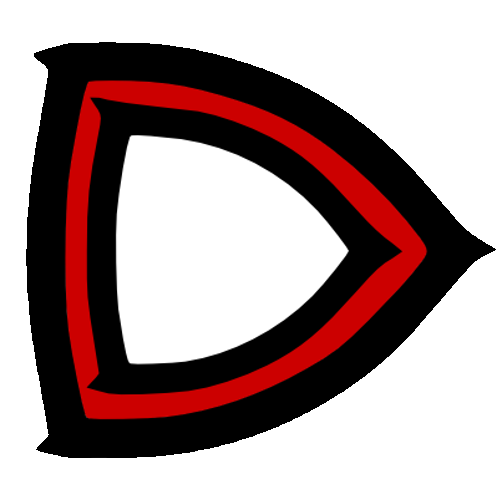
2 years ago
Hi Larry,
The easiest way to help here is to be able to log in and check out your setup. If you could email me with a temp admin account to solutions @ eggsurplus . com (remove the spaces) I would be happy to take a look.
-Jason
2 years ago
Jason, I just sent you an email. We need a consulting agreement to allow access.
2 years ago
Fixed it. I removed SecuritySuite and erased all of the rolls and reinstalled SecuritySuite. Then I decided to watch the videos and read the manual. Problem solved. The order I was creating the groups and rolls was wrong (although that may not make a difference, I was confused on the relationships.) Either way, fixed and works excellent.
2 years ago
Fantastic! Thanks for letting us know that you are all set now.