Control what your users can access and save time, money, and frustrations. Lock down sensitive data in SuiteCRM to specific groups or teams. Supports unlimited assigned users, unlimited group assignments to records, custom layouts for each group, login/sudo capabilities and much more.
#2896 - how to see Additional Assigned User(s) in Reports
HI there ,i have seen the describe here: Note: Quick Create and Reports may not support the Additional Assigned Users field by default
What is mean by default ? So now i want to show Additional Assigned User(s) in Reports ,how ? But i cannot find it in the report module , the assigned user is fine , just cannot see the Additional Assigned User(s) , what should i do ?
thx in advance!


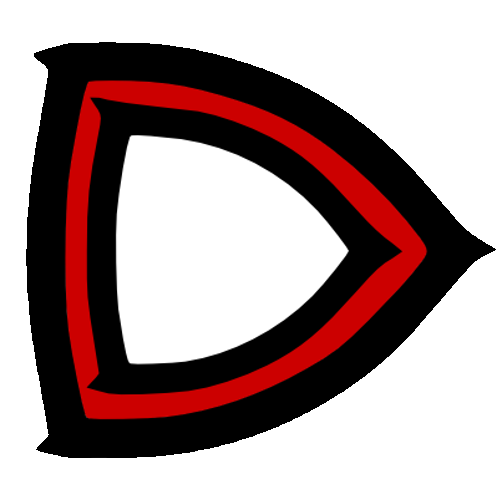

5 years ago
hello?
5 years ago
Are you looking to be able to add this to a report or to assign additional users to a report? If it's to add to a report it is something that I can look into and report back by the end of the week.
5 years ago
i mean ,to see this in the report ,the report have many dimensions with different modules ,for instance , date ,amount ,and i want Additional Assigned User(s) to show in the report,like the assigned users,which can be seen. But not mean to Assigned Additional users to the report
5 years ago
hi ,any progress?
5 years ago
I have been digging into this the past week and not seeing a good path to add Reports support yet. It's a limitation of the SuiteCRM framework. I'm not entirely giving up yet.
5 years ago
yeah,seems like it can only support relationships in the report and u are using another table
5 years ago
Correct. The possible path is to define a relationship, but I'm not sure if that will give anyone what they'd want as far as making it display in a report. It would likely create a row for each additional assigned user in a report.
5 years ago
hi there,any progress ? We need this function urgently! Could you pls have a look?