Control what your users can access and save time, money, and frustrations. Lock down sensitive data in SuiteCRM to specific groups or teams. Supports unlimited assigned users, unlimited group assignments to records, custom layouts for each group, login/sudo capabilities and much more.
#2837 - Unable to add users to Meeting
Having setup Security Groups and Roles I have a question regarding User Admin and Meetings. I setup various Groups and 2 Roles - Manager and Assistant. Both Managers and Assistants can create meetings and whilst they can invite all Contacts from their respective groups, they can only invite Users that they themselves have created. Similarly, a User can only administer Users they have created and not other Users within their Group. How do I set up the Roles/Groups to allow the behaviour I require?


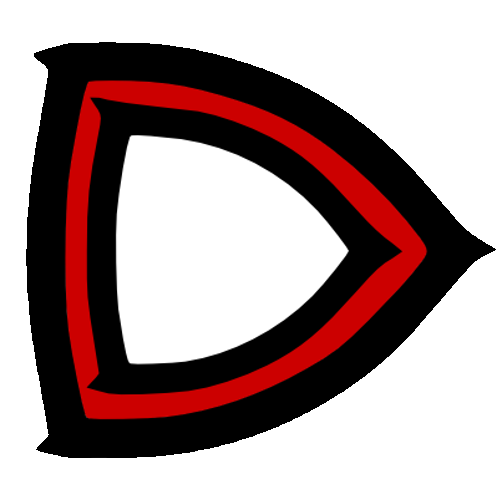

5 years ago
To help, SuiteCRM doesn't make a distinction for security purposes whether someone created a record or not. However, the Assigned To field on a User can be used for that purpose and is generally set to the person who created the User. This then gets used by the Owner setting in the Roles grid.
For the Users only administering Users, be sure to set their rights for the Users row in the Role Grid to Owner only, as appropriate for each column.
For Managers/Assistants role grids, set the View and List columns for Contacts to Group and View and List for Users to Owner.
This should do what you want. However, Meetings act oddly sometimes. Let me know how it goes.
5 years ago
Apologies for not replying sooner but I had to reinstall SuitecRM due to another issue and it's working fine now.
5 years ago
Great to hear! Thanks for letting us know. I'll close this out for now.