Control what your users can access and save time, money, and frustrations. Lock down sensitive data in SuiteCRM to specific groups or teams. Supports unlimited assigned users, unlimited group assignments to records, custom layouts for each group, login/sudo capabilities and much more.
#2608 - Dashlet Assigned to filter shows all users
Hi,
I have set “Filter User List” setting on in Security Suite Management configuration screen.
All modules; “Advanced Filter” panel “Assigned to” filter fields and all modules; edit view; “Assigned to” fields do show only the users from the same SGs of the current non-admin user. This works perfectly.
Dashboard - Dashlets also have “Assigned to” filter field in their Options panel. But this “Assigned to” filter fields do show all users in the system despite of “Filter User List” setting.
Do you think any workaround exists for to correct this ? or it is simply forgotten to / not yet implemented showing users according to admin setting for non admin users as like other “Assigned to” fields do ?
Thanks.


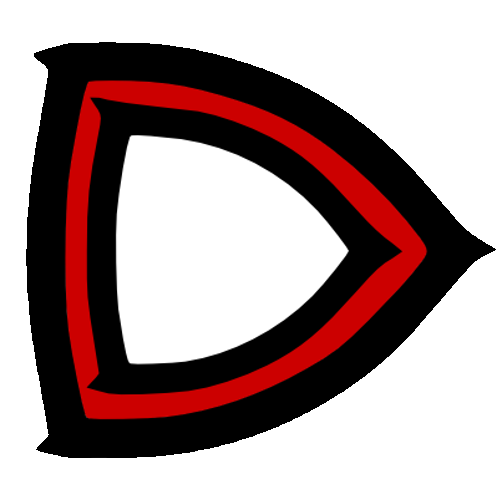

5 years ago
I will look into this to see for sure. Likely it was never meant to support filters and by chance the filters work on the list view. The original intention was to filter who you could assign a record to. Perhaps there is a way to make it work on the Dashlets as you are wanting. I will report back after doing some research.
Thanks!
5 years ago
Many thanks,
I'm very happy to have filters working accordingly to admin setting(in addition to / in parallel with Assigned to fields). It really helps to prevent disclosure of the names which belongs to different parts of organization which have different SGs.
Thanks.
5 years ago
Just letting you know that this is still being looked at. Thanks!
5 years ago
This was actually by design and likely due to a particular use case for a user that I don't believe exists anymore. I have changed the logic to have Filter User List also apply to dashlet user filters. If the need arises for the original implementation then a new option will be added for that instead.
A new package is set to go out early this week. I will report back here when it is available for download.
5 years ago
This has been fixed in the 3.1.20 release that is now available under your purchases at https://store.suitecrm.com/orders.
Install using Module Loader WITHOUT installing first. Leave the existing version. Then be sure to run the following after installation:
Let me know if you have any questions or run into anything.
Thanks! -Jason
5 years ago
"Without uninstalling" is what I meant. Do not uninstall the existing SecuritySuite version. Just install the new version on top of it.