Control what your users can access and save time, money, and frustrations. Lock down sensitive data in SuiteCRM to specific groups or teams. Supports unlimited assigned users, unlimited group assignments to records, custom layouts for each group, login/sudo capabilities and much more.
#1921 - You have been logged out because your session has expired.
After installation of Security Suite on 3/25, the newly created users are not able to login.
Disk is not full. checked session folder, everything is fine there.
I am on SuiteCRM 7.10.11.
Seems like SuiteCRM 7.11 has an issue with https://suitecrm.com/suitecrm/forum/installation-upgrade-help/21607-unable-do-login
That led me to look at the Users.php . I see that the Users.php was changed and there is notable difference in the original vs changed. The exact same date on 3/25


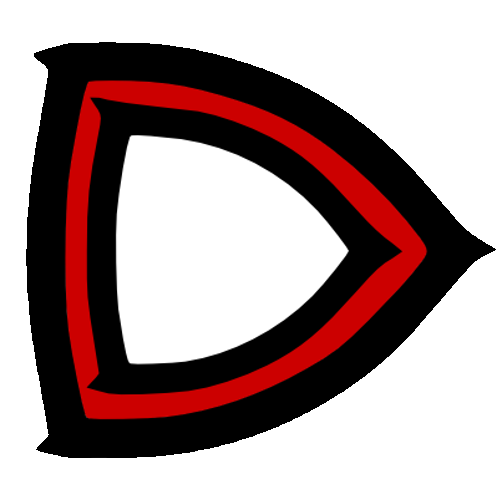

6 years ago
Usually doing these steps will address any issues after installing SecuritySuite:
If you still have issues at that point check your suitecrm.log in your root CRM directory. There should be fatal errors at the bottom of the file at the time when someone couldn't log in. The other log to check is your Apache/PHP logs. There could be something there as well.
Please let me know what you find.
6 years ago
error log in apache shows below error.
[Tue Apr 23 16:56:40.979327 2019] [:error] [pid 3828] [client :31408] PHP Notice: Undefined index: current_user in /var/www/html/SuiteCRM/include/TimeDate.php on line 273, referer:
6 years ago
That should be unrelated to this. It is recommended though that PHP Notice messages in your php.ini be disabled. Here is a guide to help with that: https://www.zootemplate.com/news-updates/how-to-disable-notice-and-warning-in-phpini-file
Were you able to run all 3 repairs? Are users now able to log in?
Did you upgrade SuiteCRM after installing SecuritySuite on 3/25? If so, upgrade SecuritySuite to the same version that SuiteCRM is (SuiteCRM_7.10.11_SecuritySuite_v3.1.14.zip). Any time SuiteCRM is upgraded you will need to also upgrade SecuritySuite.
6 years ago
Yes, tried all three repairs. Users are not able to log in yet.
6 years ago
Btw, these users were created on April 12. Security Suite was installed on March 25th. All users created prior to March 25th are able to login.
6 years ago
Were they able to log in after April 12th? Or did that just start not working recently? If recently, any other recent changes to your install? Any add-ons installed or customizations done right before the logins stopped working?
6 years ago
No other add ons or custumization has been installed. They were created on April 12 and have not been able to login since then. users created before March 25th are able to login fine.
6 years ago
Thanks. Tested again just now on 7.10.11 by creating a new user and the user was then able to log in. This is a pretty common scenario and with there being hundreds of active installs I'm leaning towards something happening unique to your environment.
It is odd that this is being reported a couple of weeks after the issue started to happen since it is a critical issue that prevents the user from logging in. Did this just recently go into production? Was there a server move that happened during that time?
I ask because if the sessions are set to be file based I wonder if the /tmp folder that holds the sessions is no longer writable. This would then behave as you describe. Any existing users who already logged in already had a session created in that /tmp folder. Any new users could never log in as the session file could not be created due to permissions. That seems worth digging into.
This would be outside of SecuritySuite, but hopefully this helps!
6 years ago
Okay, figured this out. The user who I had given access to Users module Admin privilege through Security Suite ... created the user but the "Login Status" dropdown is blanked out for him. He is not able to select Active in it. I as the super admin had to change the status to Active and the user is able to login now.
6 years ago
Nice find! Thanks for letting me know what solved it.
6 years ago
Sure. Btw, why is the Login Status .. which is a default field in SuiteCRM users not accessible by a special user who has been given User Admin only rights to Users module through Roles.
6 years ago
Not sure why that wouldn't be, but I see the same thing. I'll get that added for the next release.
6 years ago
In the 3.1.15 version just released you can now have user admins edit the user status. You can download 3.1.15 from your purchases at https://store.suitecrm.com/orders.