Sapiens.BI helps you produce effective reports with charts in a fast and easy way. It is a Sugar and SuiteCRM BI plug-in with powerful reporting capabilities, ease of use, elegant design, and a quick and easy setup. This Reporting Tool is easy to use, there is no need for technical knowledge or SQL. The Sapiens.BI tool comes with over 100 pre-built reports.
#1426 - schedule reports are not sending emails
Hi Support, Normally emails are working fine in our CRM , but schedule reports are not sending emails.. *Guess there is some issue. Request you to please check.
Christophe

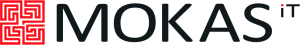

7 years ago
Hello Christophe,
I saw your comment in the other support ticket saying you can't export XLSX as well? Can you please confirm this?
Have you tried scheduling only with "Send link" and not any other attachments?
7 years ago
Yes i try but othink to Crysy
7 years ago
And ?
7 years ago
Hello Crysy, Thank you for the information! We are working on this to get solved ASAP! Fix should be ready by tomorrow, we will contact you as soon as the fix is ready!
Best Regards, IT Sapiens Team
7 years ago
Hello ITSapiens,
Thank you for answer and i m waiting your contact. ;-) Crysy
7 years ago
Hi Crysy,
we have updated the PHPExcel library for our product and has fixed the xlsx export issue.
Please download the latest version 1.7.39 from the store page.
Best wishes IT Sapiens Team
7 years ago
Hi ITsapiens,
I download and install the fixe : Xls and pdf is ok but sending by email not working...
Can you help me plz ? Crysy
7 years ago
Hi Crysy,
Glad to hear that the exports work now.
About scheduled emails- have you checked that the scheduler and cron tasks are set up correctly?
In your schedulers there should be Analytic" Reporting Send Scheduled Reports" make sure it is set up to run on a regular basis and that it runs correctly - you should see a log of when it has started and also a time of last successful run.
If the scheduler is set up and running and no emails are sent then we would have to look at the system logs and see what is going on.
Best regards IT Sapiens team
7 years ago
Hi,
Does i need to configure manualy ? Reporting Send Scheduled Reports in cron ?
7 years ago
Hi,
No simply go to the admin panel and then Schedulers. And please check that you have the Scheduler for Analytic Reporting. The job should be called "Analytic Reporting Send Scheduled Reports" and set it to run every 5min.
If it is running correctly you should see log entries with timestamps when the job was last run and also the time of the last successful run. If no log entries appear after 5min then you might need to check that cron is set-up correctly on your system. The instructions to set up cron are on the same Schedulers page list view at the very bottom.
Best wishes Arturs