#352 - Cannot edit sales quota dashlet in my dashboard
I have installed the newest version of SuiteCRM
Version 7.8.3
Sugar Version 6.5.24 (Build 509)
In my dashboard I am clicking the edit button on the sales quota dashlet.
Nothing happens.
I am getting a JS error as you can see in the screenshot below:
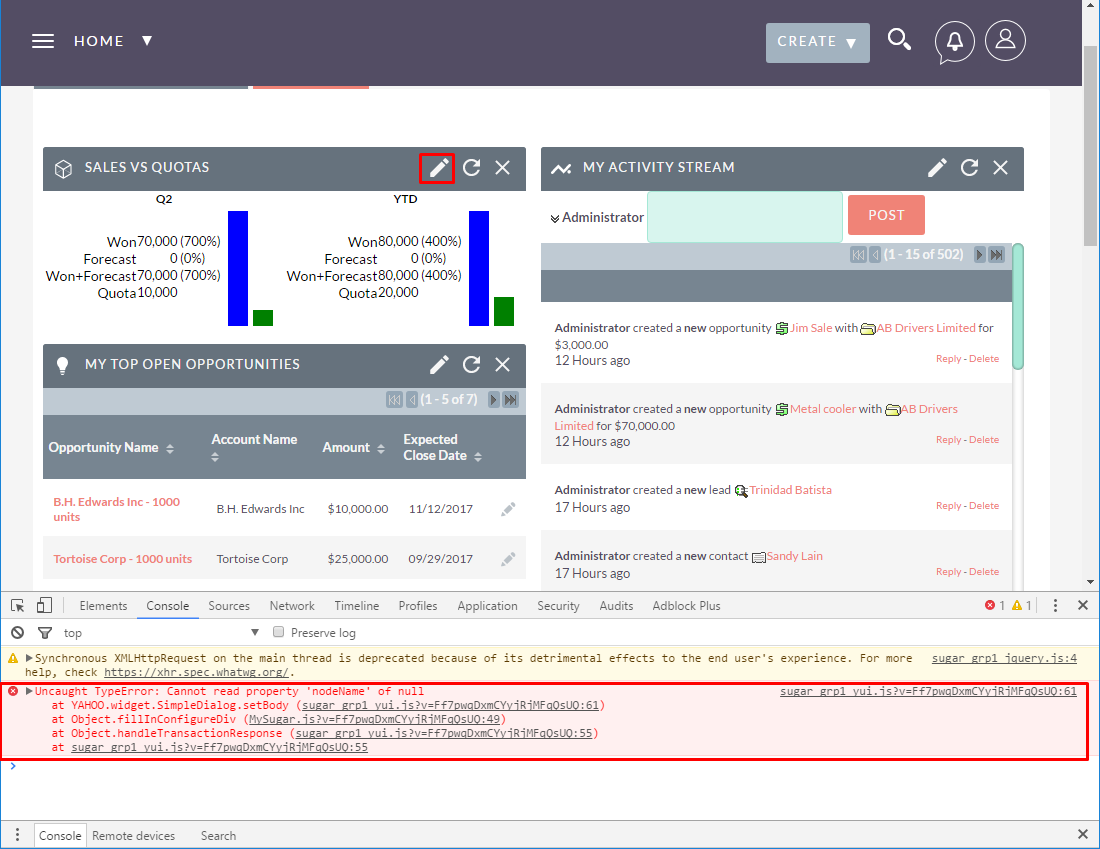




8 years ago
Hi,
We should remove that edit button. This dashlet is not editable currently. What were you trying to achieve?
8 years ago
I was looking to seeing more than just me in the dashboard. The sales manager will be happy to see the immediate status of all his sales people in the dashboard.
8 years ago
This dashlet is currently only for current user. We will certainly add that feature in a future version.
Thank you for your feedback. I will get back to you after I discuss with development team.
8 years ago
There would be an easy solution: Display in that dashlet all users where current user has display access right on Quotas. Would that be OK?
8 years ago
that's a good solution as long as there is a breakdown of users in the graph. We need to see the performance of each sales person separately.
8 years ago
Sure, there would be a breakdown per user. But actually I talked with the development team so that the dashlet can be configured and that looks rather easy. We might even have that new version in the next few days.
Here it what it would look like: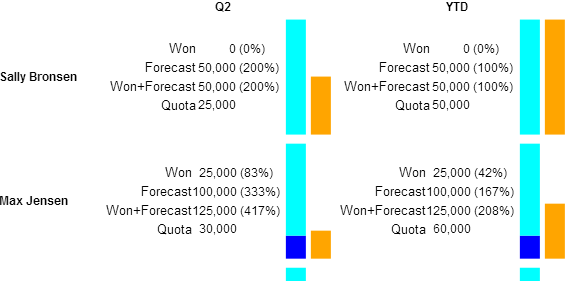
8 years ago
Good to know. I will be happy to know when it's ready
8 years ago
Hi,
We have just released version 1.6 that makes the dashlet configurable. You can download it on your Purchases page. Can you please confirm it fixes your issue?
Thanks again for your feedback.
8 years ago
Do I need to uninstall and then reinstall?
8 years ago
No, you can just install it over existing version.
8 years ago
Resolved + looks much nicer. Thanks!