Upload Multiple Files using a single Multiupload file field. Send Multiupload files as attachments with Email using Workflows.
#639 - Files not uploading
I have installed the module then a quick repair. I then added a field called "Files" on one of my custom modules - Quick Repiar.
When I go to the module the field it there and I can browse and select a file - screen shot #1.
But when I go back to the record there are no files associated to it - screenshot #2
Am I doing something wrong?
Best,
Peter
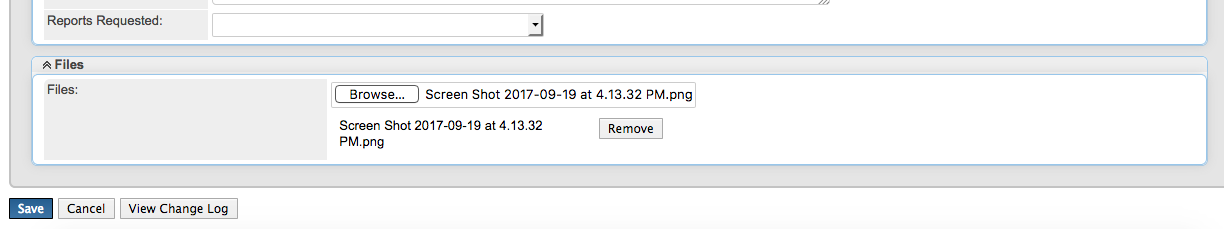
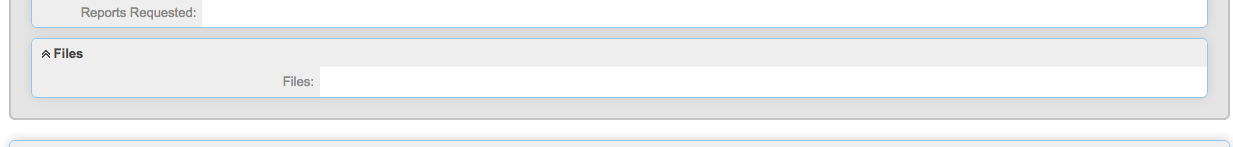
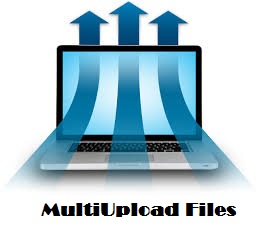

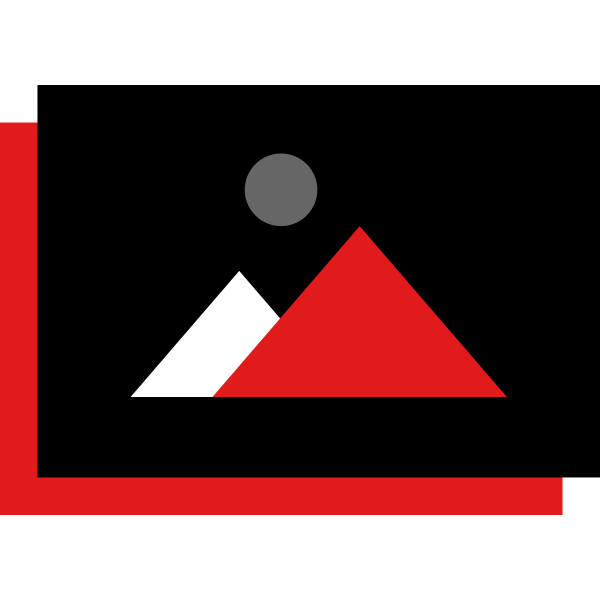

8 years ago
Hi Peter
Please check that the "upload" folder on the Root of CRM has correct rights to be modified and accessed. Do you see any errors in Browser console?
7 years ago
Hi, I'm Having same issues of files not uploading can you help please.
7 years ago
FYI - When this happened to us we needed to change the document folder in the config file and assign the correct permissions.