Create documents in docx, xlsx (MS Office Word and Excel), odt, ods (LibreOffice and OpenOffice) and pdf format without MS Office or others plugins installed from any module and subpanel using templates.
#3122 - Word - Insert Dynamic Image
Hi, I make a word template for AOS_Quotes, include line_items ( AOS_Products_Quotes ). In Line Items I have a textfield custom field ( custom_image_c ) where I save the path of an image ( for example "custom/image_template_image/my_image.png ), how I can include this image on template ?
Regards
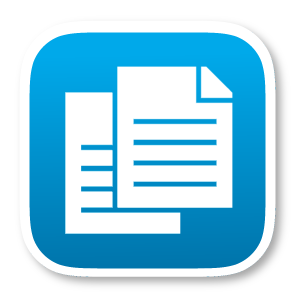



5 years ago
Hi,
Please, review the section "Images" in the MMR user manual to see how to manage images into MMR plugin, you should note that the variable to display an image must always be a path to disk of the image, so that the document generator can find it.
Review also this tickets: https://store.suitecrm.com/support/mail-merge-reports/1208 and https://store.suitecrm.com/support/mail-merge-reports/613.
Finally, you can view an example provided with the component, in modules/DHA_PlantillasDocumentos/examples/Opportunities_Notes_and_Documents_Images.docx. This is an Opportunities module template to attach images associated with the Notes and Documents from an Opportunity.
Regards