Faster address entry with our Google Address add-on for SuiteCRM. Enter verified address data using Autocomplete Google Places API Integration with "Address" field type. Also supports custom modules of type Person and Company. Adds a "Show Map" button to your detail views for any address.
#4654 - Update google api key ?
Hi, Module is working fine for months now. I need to update the google api key (owner changed his account info) but i can't go to the desired page DOMAIN/index.php?module=ut_Gaddress&action=key_setup. each time i am redirected to : DOMAIN/index.php?module=ut_Gaddress&action=license and so can't put the new google api key. maybe a bug on my version ? if not how can I modify the key myself in the database? in which table ?
thanks for you help
suiteCrm version 7.11.18
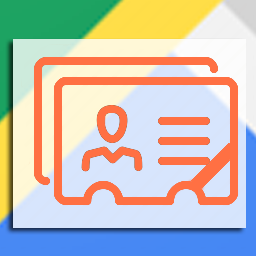

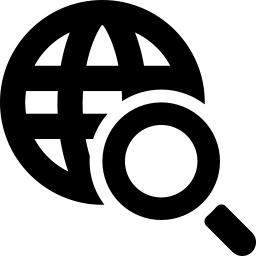

3 years ago
i found a "google_api - google_key" entry in the config table. is this the correct value for the google api key? can I update it directly in the database?
3 years ago
You can update key from Admin->Google Address API key configuration->Set up key and also if you have database access, You can update it from config table as well.
Let me know how it goes.
Thanks & Regards,
Team Urdhva Tech
3 years ago
yes but the menu redirect me to the this page , see screenshot
3 years ago
Can you try validate and move next step?
3 years ago
obviously... it seemed too simple to me, I hadn't tried it, especially since the module key was already the correct one, I didn't see the point of validating it again...
it worked, thank you very much!
3 years ago
for information, in the meantime I had updated the google api key directly in the database. then I ran a quick repair in admin, but it still didn't work. you really have to go through the interface for it to work
3 years ago
Make sure the google library enabled for that new API. This documentation may help you for that
3 years ago
the google account is well configured, because having gone through the interface to update the key, it works correctly. in fact it was during my first try, I had only modified the key in the database and the module did not work. but by following your instructions it works. Thank you for your help you can close the request
3 years ago
Thank you for the update closing the case.