Faster address entry with our Google Address add-on for SuiteCRM. Enter verified address data using Autocomplete Google Places API Integration with "Address" field type. Also supports custom modules of type Person and Company. Adds a "Show Map" button to your detail views for any address.
#1785 - City, State, and Zip disappears upon saving
The field appears to work correctly, when I type an address in, the city, state, and zip populate as expected, albeit when I save the Billing city, Billing State, Billing Postal Code don't populate, so the detail (and edit) view doesn't show the full address, only the street is left.
As a result, I have to manually add them back in.
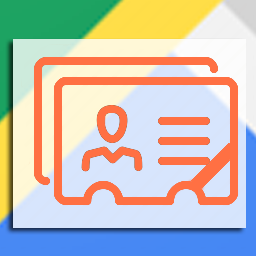



6 years ago
Also, and I'm not sure if this is related or not, albeit the edit view, the postal code field comes before the city, state, and country in the area your module populates the fields, and I'm unable to change the order. So the order is: Street Postal Code City State Country.
I don't want/need country, however, the Zip/postal code needs to be below the State
6 years ago
Also, I have to enter the STATE twice. Once in the area your module populates, and again for a second time in the Billing State field if I want the module to save the state information, or it doesn't save the state
6 years ago
Hello Robert, As per the description, it seems you have added fields in editview twice. It should be in an Address block to access the field type address. If you can come up over the skype. I can check and let you know what's wrong here. Our skype id is urdhvatech
Thanks & Regards, Team Urdhva Tech