Google Drive Integration for Suite CRM module uploads all your CRM documents to Google Drive. The user can preview the document, download, and get the shareable link within the CRM. The module provides a one-stop solution for document management with Google Drive.
#3658 - "Steps to get Client ID JSON file" instructions are outdated
I have installed the plugin. However, the instructions provided under "Steps to get Client ID JSON file" are outdated. Please revise them to reflect the latest changes Google has made or I won't be able to use this plugin. Thank you.


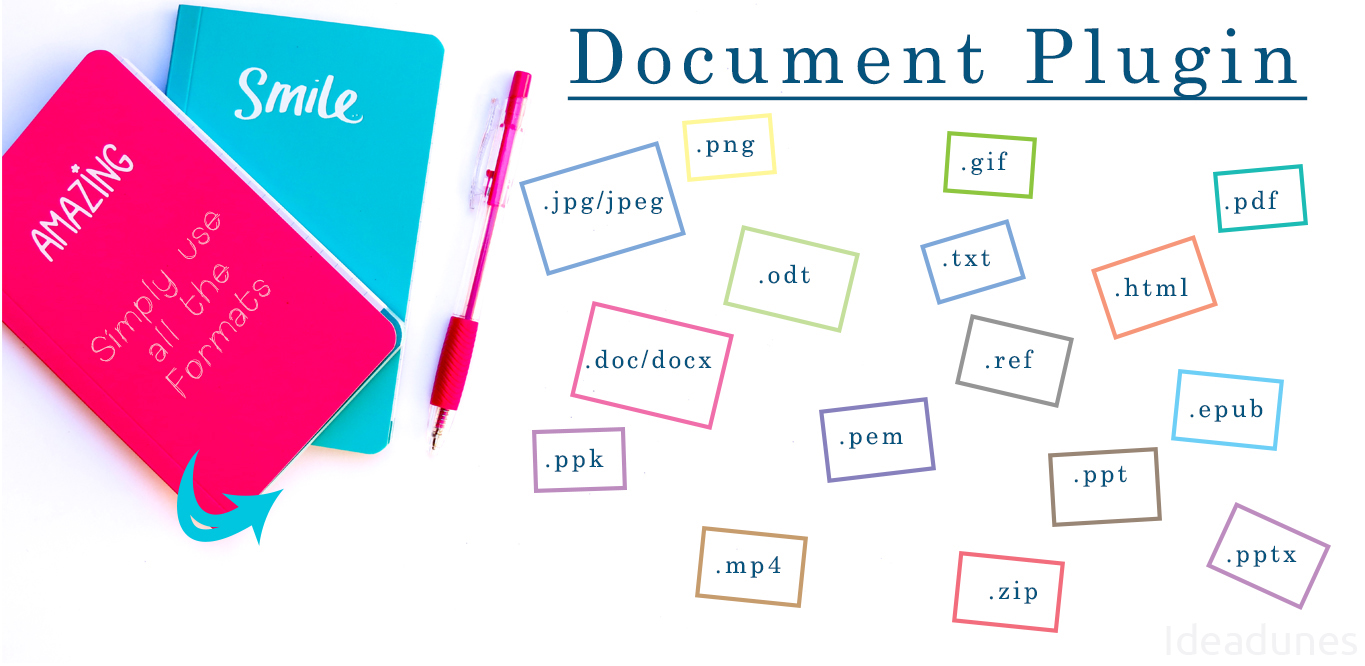

4 years ago
I was able to figure things out. You have to add a "test user" at https://console.cloud.google.com/apis/credentials/consent?project=buoyant-operand-315822. This should be the same user you will specify when CRM asks you for a Google account. This can be closed.
4 years ago
Hi, Glad you can able to create the project in google. I will update the screenshots and steps.
Thanks, Raj