Configure specific fields from specific modules and set formats like character limit, numeric, or alphanumeric and more for certain fields using Format Builder.
#5181 - Adding an addtional
Hi we use you plugin for one of our customers, but we have a US customer that wishes to use it also. what they requite though is an additional field to be used to decide what format should be used. for example if the select a Country = USA then use one format, if they select a different country then we use a basic format.
do you think this would be possible ?



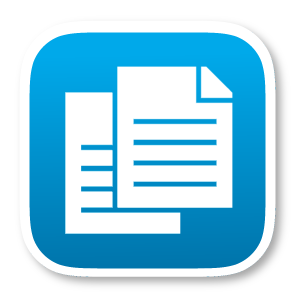
2 years ago
Hello,
Yes that is possible with Format Builder.
You need to configure like below screenshot to fullfill your requirement, See Screenshot: https://i.imgur.com/d5zsD1u.png
Regards,
Variance Infotech PVT LTD
2 years ago
testing it on the first CRM, some of the fields are not available to create a Condition. for example Country is not visible but state is. how does your plugin know what fields are available to create a condition?
2 years ago
Hello,
Our plugin consider only those fields which is display in Editview and Detailview of module.
Regrads,
Variance Infotech PVT LTD
2 years ago
country is on screen as part of the address block https://FIBRECRM.tinytake.com/msc/OTE2Njg3OF8yMjY4ODA2Mg
Not available in list: https://FIBRECRM.tinytake.com/msc/OTE2Njg2OV8yMjY4ODA1Mw
2 years ago
Hello,
Is it possible for you to give us CRM Login Credentials and FTP Details where you hosted your CRM?
If yes then share with us on "techsupport@varianceinfotech.com" so we can check your issue and you'll get quick solution
Regrads,
Variance Infotech PVT LTD
2 years ago
i'm afraid that's not possible.
could you tell me what files you're looking at to bug fix our end?
2 years ago
Hello
Can we connect remotely(Teamviewer or Anydesk) to check your scenario?
Is it possible for you then please share your availability.
Regards,
Variance Infotech PVT LTD
2 years ago
Hi, managed to get it working with the help of our inhouse dev. we added
** if($value['type'] == 'varchar' || $value['type'] == 'enum'){**
to line 24 in **custom\VIFormatBuilder\VIFormatBuilderFunctions.php**
this allows us to select the fields for applying different options based on an address dropdown.
what doesn't happen though if we change the address country is the format change. if i select any other field apart form an a address then it does work.
any ideas?
2 years ago
Hello,
By Default SuiteCRM having Address Block(Street, City, State, Country, PostalCode) as a Group with Varchar Type. As per your CRM, it's look like you have modified the default structure of SuiteCRM and make country field as a dropdown.
As per your previous message your inhouse dev. add condition for the dropdown(enum) in our Extension and Country field comes. So if you change any default structure of the CRM and field not getting then we've to add condition for the Address Block as we consider the default structure of the SuiteCRM for the Address Block.
Hope it's clear now for you.
Regards,
Variance Infotech PVT LTD