Need to show or hide fields or panels based on the value of another field? For this requirement Dynamic Panels is the perfect solution. The advanced configuration tools allow you to clearly define what should happen whenever a field value changes.
#5409 - Not working on 8.X versions
Hi, I am trying to install dynamic panels on my installation running Suitecrm 8.4.0. I manage to install it correctly, and after QR&R, I put the files provided in the Installation Guide for 8.X ( VIDynamicPanels14.0SuiteCRM8.4MainFiles.zip) and I execute the commands related to permissions setting, just to be sure there is no problem with permissions. After I enter the license and create my first Dynamic Panel, I hit save but I see no change for the test user I created. I've setted this first one to Role selecting, but I tried also with a second Panel where I selected Security Groups, but with no success either. It seems like is not working on 8.X versions, because I tried installing suitecrm 7.14 and trying the steps already described, but for this version, and everything seems to work fine. Any clues why is this not working?
PS: there is a difference between the version of the files offered at https://store.suitecrm.com/docs/dynamic-panels/installation-guide-suitecrm-8-x (VIDynamicPanels14.0SuiteCRM8.4MainFiles.zip) and the files ready to download after purchasing the plugin (VIDynamicPanels-15.0-SuiteCRM-Version8.4.zip). Could be because of this? If so, could you provide the MainFiles for version 15 please? Thank you very much before hand for your help.



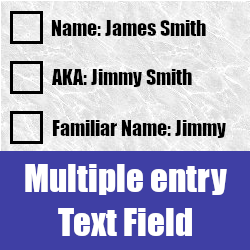
a year ago
I made a fresh installation with suitecrm version 8.3 and added Dynamic Panels and MainFiles for this version, but it seems like the error is the same.
a year ago
Hello,
Apologies the problem you're facing.
Make sure you've installed appropriate version of Dynamic panels and Core file changes same as SuiteCRM Version.
Is it possible for you to share your CRM Login Credentials and FTP Details where you hosted your CRM?
If yes then share with us on "techsupport@varianceinfotech.com" so we can check your issue and you'll get quick solution
Regards,
Variance Infotech PVT LTD
a year ago
Hi there,
Believe me, I did, but any 8.X version of Dynamic Panels is not working. Obviously, I cannot download Dynamic Panels 14 to match it to the Core file changes, since you uploaded the files ONLY for version 14 of your plugin. The version I can download in my client area after purchase is "Dynamic Panels 15", but the core file changes avaialable at the INSTALLATION GUIDE is for Dynamic Panels 14! Can you please check that out and upload the core files related to v15? I think that might be the problem. In Suitecrm 7.14 I already tested the plugin, and as I don't have to change any core files, the plugin works well.
I will send you the details to your mail, but I am almost 100% sure is not related to my installation, but to the version mismatch explained above. Anyhow, I will send them over now too for you to check them out.
Thank you again for your time and patience. Cheers
a year ago
I just sent over the credentials right now at techsupport@varianceinfotech.com. Let me know if you got them allrighty if you can and if that's good or you need anything else. Thank you very much!
a year ago
Hello,
Yes. We received your email. We'll check it from our end and update you.
Regards,
Variance Infotech PVT LTD
a year ago
Hi there,
Ok, thanks! I will wait for your reply then, in order to move on with my project, since this is making me stop as I don't know which way to solve it.
I appreciate your time and effort. Cheers!
a year ago
Hey, do you have any news?
a year ago
The case is I am on trial mode with this plugin and I need to know for sure if it works before paying $500 for it, as you can understand I am sure. Have a good weekend!
a year ago
Hello,
We have checked your changes in the CRM and still it's not working. We need to check at file level. So for that we need SSH Access to execute commands after changing in the files.
Actually we have sent you email last week but we have some problem at the Email and you didn't received it. See Screenshot : https://i.imgur.com/5pW6F3x.png
Can you please share the Access on same Email Address so we can proceed further.
Regards,
Variance Infotech PVT LTD
a year ago
Hello, I just sent over the details for the SSH access on that domain. Please be careful as other domains in that server are in production or development, so the only folder where you can execute commands is the one mentioned in the mail. Thank you again for everything, and please let me know here when you reply, so I can be aware when the mails comes in or not.
Kind regards
a year ago
Yes. We received your email.
Can you please share the Hostname as well So we can connect the SSH.
Regards,
Variance Infotech PVT LTD
a year ago
Sorry for that, I didn't notice. I just sent it over right now, could you check please? By the way, would you be so kind to give me an aprox. ETA as requested in the mail?
Thanks beforehand for everything!
a year ago
Hello,
We didn't received your email. Can you please share another email "vijayb.variance@gmail.com"
Regards,
Variance Infotech PVT LTD
a year ago
I just sent it over right now, could you check please? By the way, would you be so kind to give me an aprox. ETA as requested in the mail?
Thanks beforehand for everything!