DocParser creates PDF or MS Word documents based on any record and it's related data. DocParser can be used to merge information from any module into a presentation-quality document and create an MS Word and PDF documents. The parsed document can be downloaded from both the List view and Detail view. Now fully compatible with SuiteCRM 8.8.x +
#4155 - Admin-Page is down after installing the addIn
I have installed the addIn and now I am not able to access the admin page anymore. It is just blank.
Any idea?
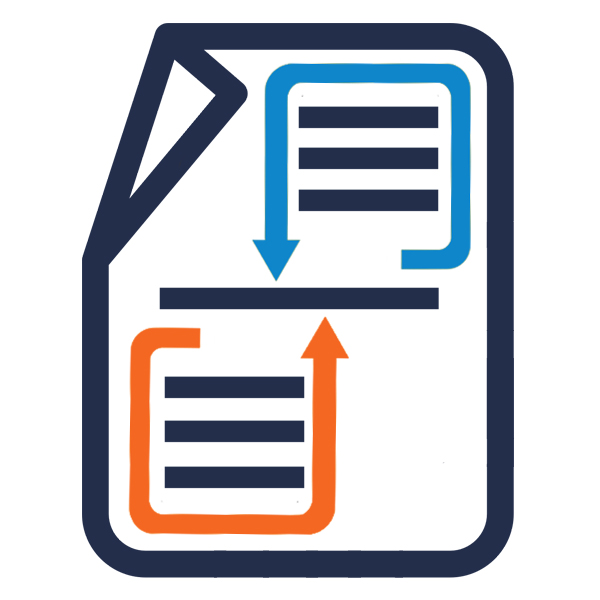


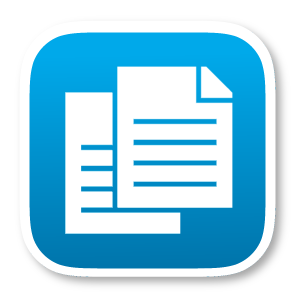
3 years ago
Hello Sebastian, Thank you for using our add-on. It could be an issue of file permission, Can you please verify file permission? and also do you have anything on your Apache or suitecrm.log? and which version of SuiteCRM are you using? Do let us know how it goes. Or we can have a screen share over Skype. Our Skype id is urdhvatech
Thanks & Regards, Team Urdhva Tech
3 years ago
Hi,
thank you very much for quick feedback.
I have checked my suitecrm.log - Here is the result:
Sat Feb 26 12:44:10 2022 [21430][1][FATAL] Query Failed: INSERT INTO ut_docparser (id, name, date_entered, date_modified, modified_user_id, created_by, description, deleted, assigned_user_id, base_module, template_body, display_subpanels, pdf_margin_left, pdf_margin_right, pdf_margin_top, pdf_margin_bottom, pdf_margin_header, pdf_margin_footer) VALUES 16, 16, 9, 9): MySQL error 1146: Table 'suitecrm.ut_docparser' doesn't exist Sat Feb 26 12:44:10 2022 [21430][1][SECURITY] Setting logger_file_name to ''. Sat Feb 26 12:44:10 2022 [21430][1][SECURITY] Invalid ext logger_file_ext : ''. Sat Feb 26 12:44:10 2022 [21430][1][SECURITY] Setting logger_file_ext to ''. Sat Feb 26 12:44:10 2022 [21430][1][SECURITY] Log file extension can't be blank. Sat Feb 26 12:44:10 2022 [21430][1][SECURITY] Log file extension can't be blank. Sat Feb 26 12:47:24 2022 [21511][1][FATAL] DocParserOutfittersLicense::doValidate() failed: Array ( [success] => [result] => Key could not be found locally. Please go to the license configuration tool and enter your key. )
Sat Feb 26 12:51:30 2022 [21626][1][FATAL] Fehler: Modul DHA_PlantillasDocumentos existiert nicht.
3 years ago
Thank you for the information. It seems the table doesn't created automatically. Can you please verify file permission? and after correcting file permission. Do quick repair & rebuild from admin to execute new table query?
Thanks & Regards, Team Urdhva Tech
3 years ago
Which file-permission do I have to check?
How should I perform "quick repair & rebuild from admin" as I have no access to admin-page anymore
3 years ago
File permission to check are: 1) Custom directory 2) modules/UT_DocParser and also if you can check the Apache log?
Thanks & Regards, Team Urdhva Tech
3 years ago
Hi,
I have checked the permissions right now. There have been set some rights not as they should be.
The permissions are now set to completely allow everything. Admin-View is still not visible. What should I do next?
Best regards?
3 years ago
Hello Sebastian,
Can we connect on Skype? Our Skype id: urdhvatech
Thanks & Regards, Team Urdhva Tech.
3 years ago
Would it be possible in around one hour? I just have to run with my wife outside to get no angries :-)
3 years ago
Could it be, because I had no chance to enter the license-key?
3 years ago
Hello Sebastian,
Let's connect on Skype. I am available now.
Thanks & Regards, Team Urdhva Tech.
3 years ago
Hello Sebastian,
Ok. Let's connect on Skype after an hour.
Thanks & Regards, Team Urdhva Tech.
3 years ago
Hello,
Issue resolved by Zoom meeting. Now it is working well so closing the case.
Thanks & Regards, Team Urdhva Tech.