DocParser creates PDF or MS Word documents based on any record and it's related data. DocParser can be used to merge information from any module into a presentation-quality document and create an MS Word and PDF documents. The parsed document can be downloaded from both the List view and Detail view. Now fully compatible with SuiteCRM 8.8.x +
#3644 - Adding an image, but as a variable
Dear all, I need to put an image, which changes based on login_user into the template. The image field that I created is offered in the fields section of the parser, but when selected, in the pdf form it shows as a small icon with a red X (similar to when uploading an image and entering theURL incorrectly) Is there a way this works? Thank you and have a great day, Dan
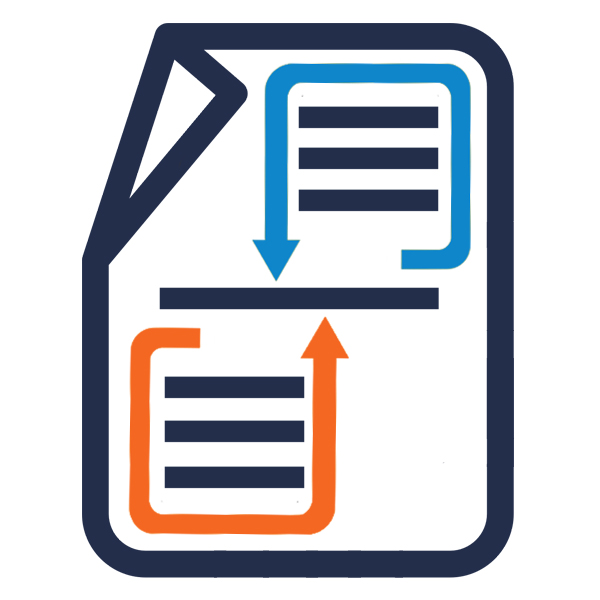


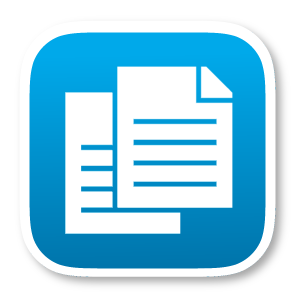
4 years ago
Hello Dan,
Thanks for drawing our attention to this. We will look into the issue. Meanwhile can you please provide us the license key you are using? You can send the license on key on the email address contact@urdhva-tech.com
Thanks & Regards, Team Urdhva Tech.
4 years ago
Hello, I've sent the licence key and am looking forward to hearing from you Best regards, Dan
4 years ago
Hello Dan,
We have solved the image issue. Please download the DocParser from the SuiteCRM Store and install it. While uninstalling the previous version, please select "Do Not Remove Tables" from the option otherwise all your DocParser records will be removed from the system.
Thanks & Regards, Team Urdhva Tech.
4 years ago
Hello,
Resolved the issue and the latest version has been uploaded on the store. Closing the ticket.
Thanks & Regards, Team Urdhva Tech.