DocParser creates PDF or MS Word documents based on any record and it's related data. DocParser can be used to merge information from any module into a presentation-quality document and create an MS Word and PDF documents. The parsed document can be downloaded from both the List view and Detail view. Now fully compatible with SuiteCRM 8.8.x +
#2748 - Permissions & Security Groups
Hello, Is it possible to create templates and assign them to security groups, thus meaning that only certain templates are visible for a module based on the user's security group assignments? Thanks
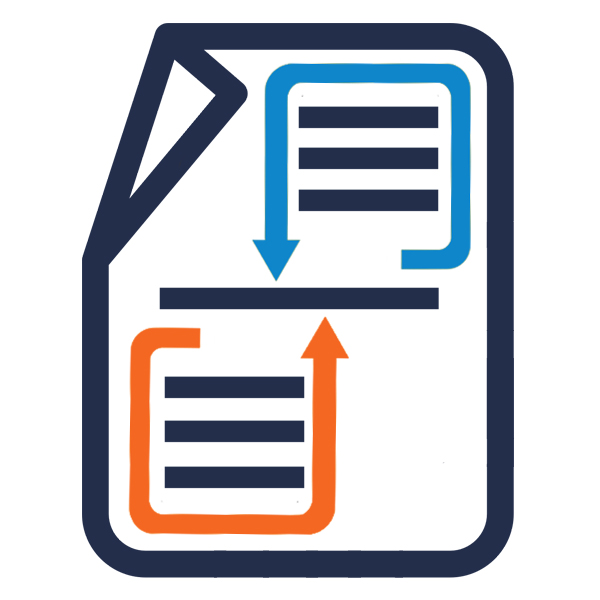


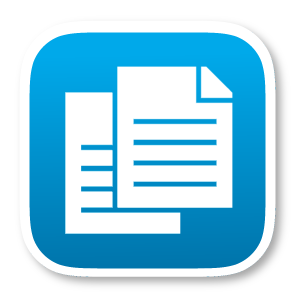
5 years ago
Hello Mike,
Thank you for using our add-on. We have updated the package and uploaded it on the store. Please download the latest version and install it. You will need to relate the Security Group to DocParser record. While uninstalling the previous version please do not remove the tables otherwise all your data from DocParser will be removed from the CRM.
Thanks & Regards, Team Urdhva Tech.
5 years ago
Hi, Thanks.
I've uninstalled 1.5 and installed 1.6 but even when I assign Security Groups to a Doc Parser record, on the Contacts a user without the correct permissions can still see that Doc Parser record.
For example I created a Doc Parser record of "Test" with a Security Group of "Group 1". My user is assigned Security Group "Group 2". The user goes to a contact record and runs Doc Parser, they see the Doc Parser option for "Test" and can run it, even though they are not in the right group.
5 years ago
Hello Mike,
It should work properly. Have you set any role related to a security group and set the correct permission on it? If yes then please do "Repair Roles" from the admin. It would be helpful if you can provide some screenshot of the Security Group and Role. That can help us to look into it in detail.
Thanks & Regards, Team Urdhva Tech.
5 years ago
Hi, thanks. Running a Repair Roles sorted the problem.
5 years ago
Hello Mike,
Good to know that it has been resolved. Closing the case.
Thanks & Regards, Team Urdhva Tech.