Conditional Notification trigger an notifications on the screen and also prevent record from being saved depending on condition mentioned in the Conditional Notification Settings. It also works on detail view of particular module’s record. It also supports on duplicate record.
#4077 - I cannot see the Admin link
I have installed into my SuiteCRM 7.8.1 and it all goes fine except when I go to ADMIN and try and create a new notification the option to select the module is blank. I can see the icon but no link. Any assistance is appreciated
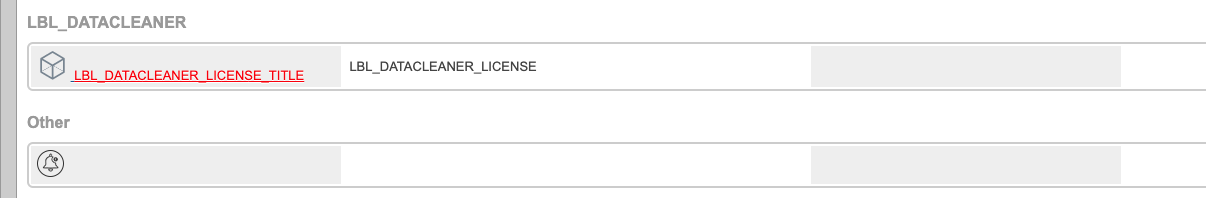




4 years ago
Hello,
Apologies for the problem you're facing.
Can you please confirm did you done the Repair & Repair your SuiteCRM after Installing Conditional Notification. 1) Login to SuiteCRM->Admin->Repair->Quick Repair & Rebuild 2) Login to SuiteCRM->Admin->Repair->Rebuild Javascript Languages
After doing Repair & Rebuild, Can you please check your SuiteCRM folder having the 775 or 777 Recursive Permission or not. If not then please give it.
Regards, Variance Infotech PVT LTD
2 years ago
Hello
Thanks for your valuable support and being our customer. As per our last discussion related to ticket, hope you've received satisfied answer from our support team. For now, We're closing the ticket but if you've any questions or concern feel free to email us on techsupport@varianceinfotech.com or reply to the same ticket.
Regards,
Support Team Variance InfoTech Pvt Ltd