Conditional Notification trigger an notifications on the screen and also prevent record from being saved depending on condition mentioned in the Conditional Notification Settings. It also works on detail view of particular module’s record. It also supports on duplicate record.
About Conditional Notification
Variance Infotech has developed Conditional Notification in SuiteCRM which help user to think twice before trigger any further action. Conditional Notification helps user or administration of SuiteCRM to display various notification on defined conditions set.
Create more meaningful, notification in SuiteCRM
Conditional Notification Solve major issues which almost every other Today's CRM is encountered.
- Duplication checker on any field defined by Administrator
- Restrict User to Save Record on satisfy of any field condition
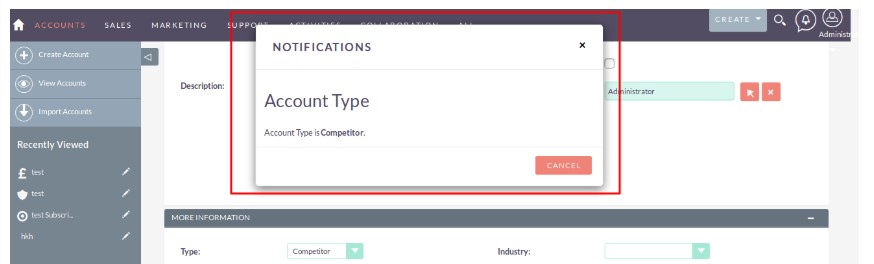
Following is the list of notification settings available in Conditional notification.
Notification While Editing/Creating : This notification fired while user creating/Editing any record
Notification When record is Viewed : This notification fired when someone viewing record and if condition satisfied admin wants to display notification
Notification On Save : On Save if Administrator / Users wants to display notification than this type helps user to display notification.
Do not allowed to Save record : This is important type if administrator do not allow user to save record if specific condition satisfied.
Notification When record is Duplicate : This Notification alert user if Record is duplicates. It means through conditional notification user can setup duplication criteria as well.
Database Compatibility
1) MYSQL 2) MSSQL
Easy to Install & Setup
See more about how it works in our User Guide
Conditional Notification for SuiteCRM
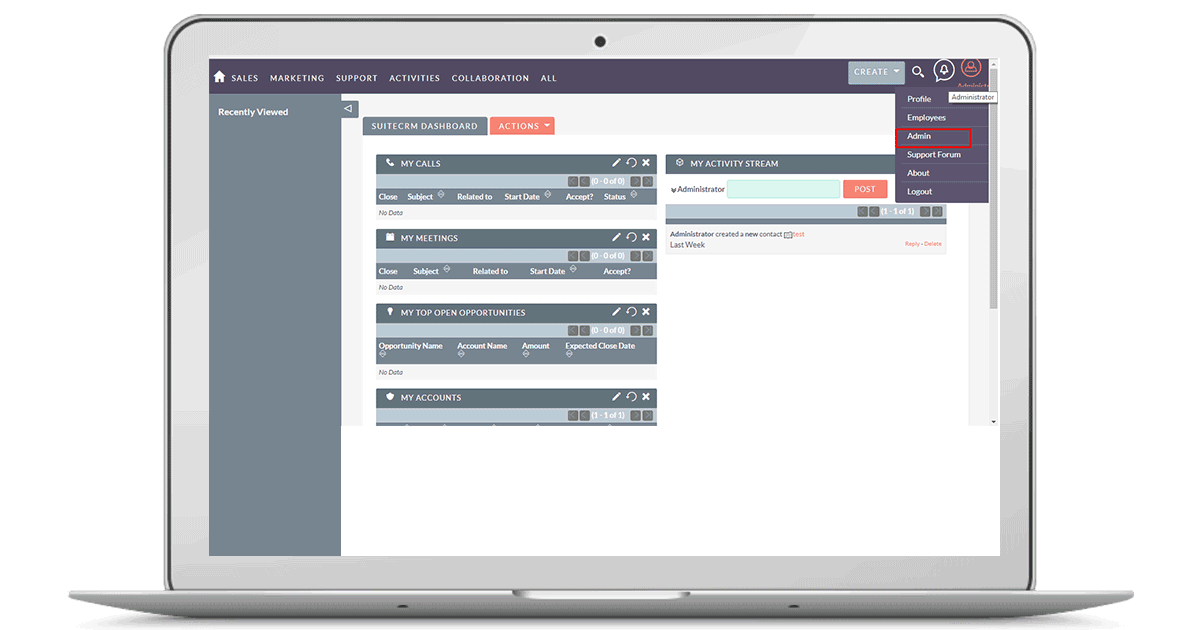
There is Intuitive conditional notification management from Admin to allow user to setup condition with notification area in 3 simple steps. 1. Select Module 2. Setup Conditions 3. Setup Notification to be Display.
How Conditional Notification works see in Action
Get in Touch
Our Online Support Hours: 11:30 PM US Eastern Time to 09:00 AM US Eastern Time 04:30 AM GMT Time to 02:00 PM GMT Time
window.dataLayer = window.dataLayer || []; function gtag(){dataLayer.push(arguments);} gtag('js', new Date());
gtag('config', 'UA-15055879-1');






