The Web Push Notifications add-on keeps your teams in the loop with helpful notifications when logged in to SuiteCRM, even while using another application in the same browser. Get quick updates when new records are created, assigned and changed.
Admin Guide
Admin Configuration in CRM
Goto the admin panel and you will find the Verity Web Push Notification section. Then click on Web Push Notification Configuration.
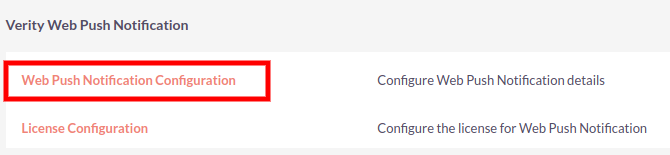
After that you find configuration for enable the modules. Refer below screenshot for this. Check the modules that you want to add for web-push-notification and click on SAVE button.
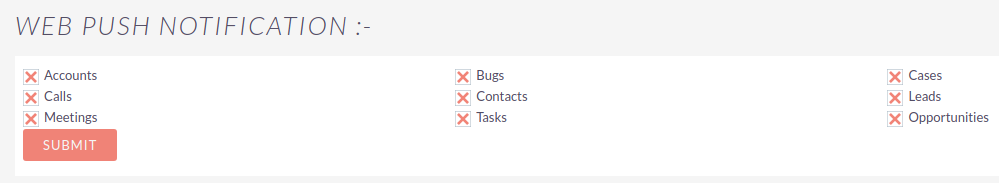
Get in touch:
For support or any questions: Email us at info@verityinfotech.com Skype - info@verityinfotech.com

