The Web Push Notifications add-on keeps your teams in the loop with helpful notifications when logged in to SuiteCRM, even while using another application in the same browser. Get quick updates when new records are created, assigned and changed.
Highlevel Overview
Stay in the know with key SuiteCRM changes, even when your sales and support teams are working in a different application. As long as you’re logged in to SuiteCRM in the same browser, helpful notifications will appear in real time, so your business can quickly get informed and take any appropriate actions.
How it Works
Created by the team at Verity Infotech, the Web Push Notifications add-on works in the Accounts, Contacts, Leads, Opportunities, Cases, Bugs, Calls, Meetings and Tasks modules. To get started, it's important to ensure your SuiteCRM is running on https.
Allow Notifications
Notifications will need to be set to allowed in your browser. Login to SuiteCRM, click on the lock icon inside the browser URL bar, click on Site Settings, find the Notifications option and then select “Allow.” See example below.
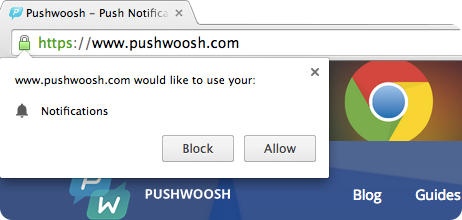
Types of Notifications
The Web Push Notifications add-on helps send notifications when records are created and assigned to a user. It will also notify when the assigned user is changed.
In the example below, an admin user has assigned a task to a Verity Infotech user. The Verity user will get the notification below in their browser.
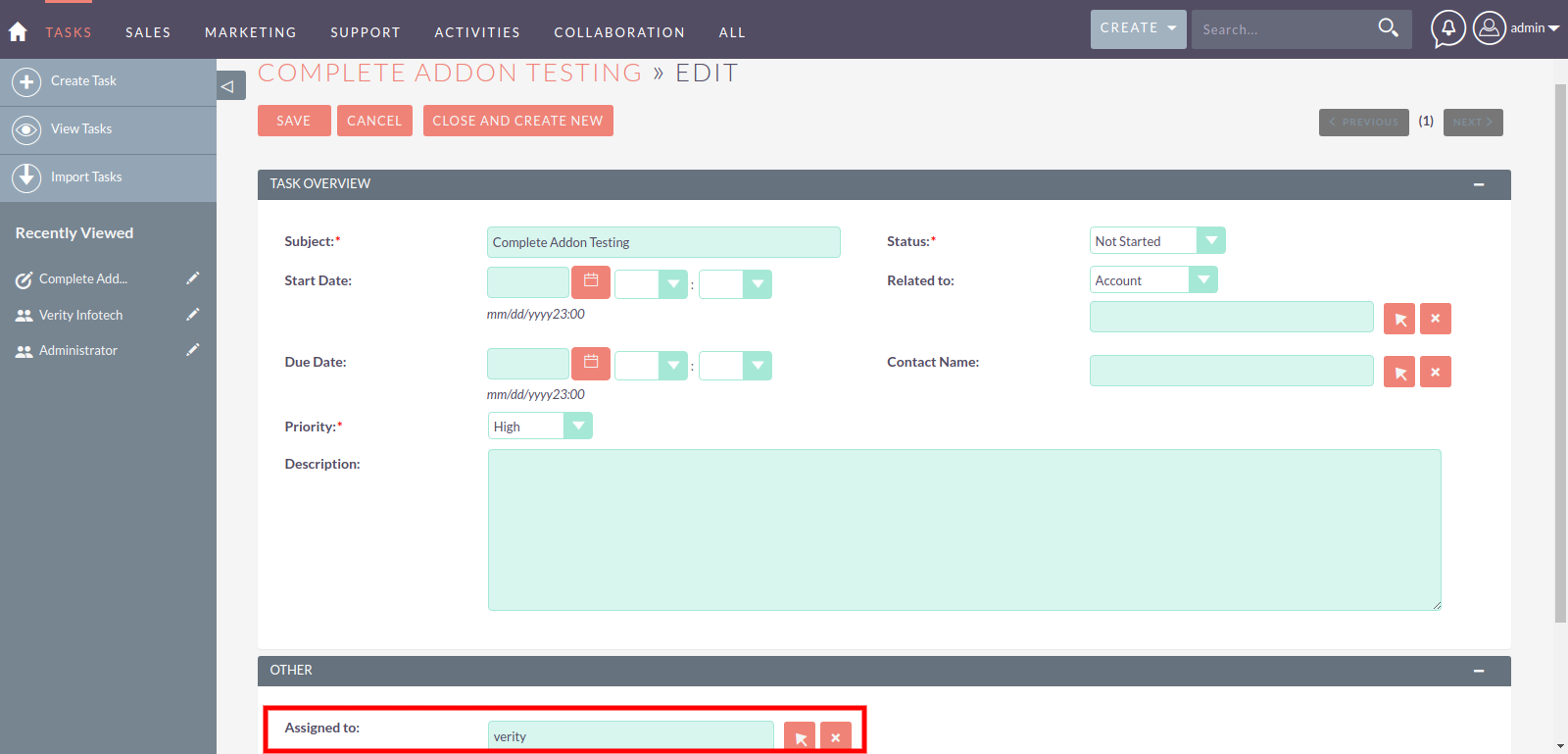
To learn more about this solution, go to Web Push Notifications for SuiteCRM or search for "push notifications."
-
Custom Login Page

Custom Login Page is a SuiteCRM add-on that enables you to transform the default CRM login page into a modern, more meaningful page that complements your company’s branding.
-
SuiteCRM Appointlet Integration

The integration of SuiteCRM and Appointlet offers a comprehensive solution for efficient appointment scheduling and customer relationship management. It streamlines processes, enhances engagement, and provides valuable insights, ultimately improving the overall customer experience and the efficiency...
- Show more addons
