Tally helps your business manage accounting and inventory in a simplified way, and now you can access the convenience of Tally within SuiteCRM. Sync your Account, Product and Invoice categories from Tally to SuiteCRM. Create new accounts in Tally from your CRM, link and sync existing CRM accounts in Tally, plus get billing details of your Tally account.
Usage
User Manual
Import Ledger from Tally to CRM
- Click on Import Tally Ledgers button from Tally Settings. Below screen show same.
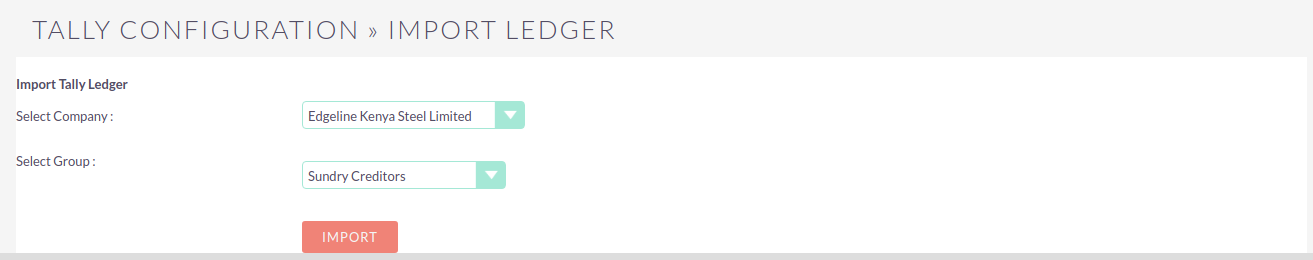
- Select company and Group then click on Import button. After clicking Account will save in SuiteCRM. Below is screenshot.
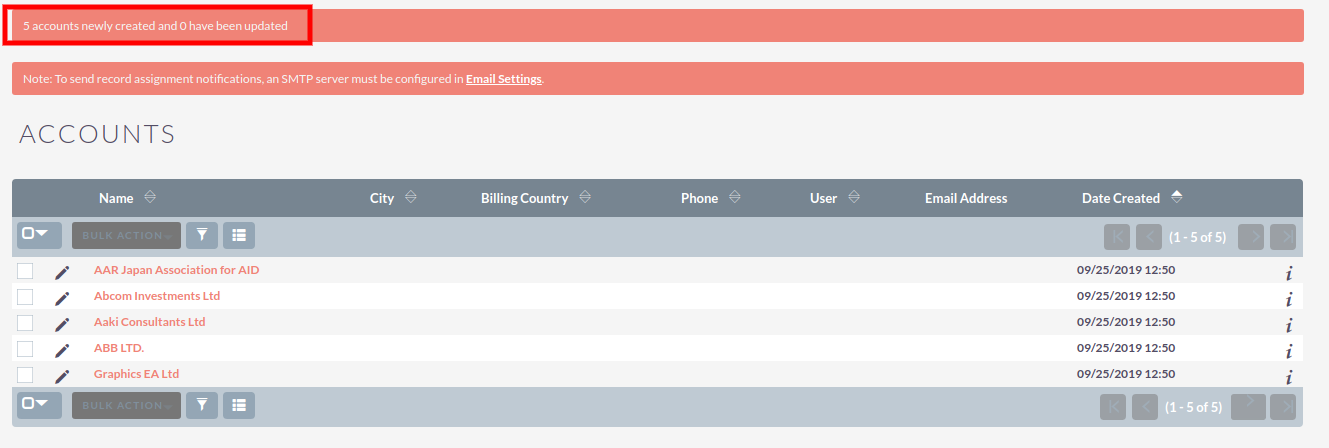
Import Stock Item From Tally to CRM
Click on Import Tally Stock Items button from Tally Settings. Below screen show same.
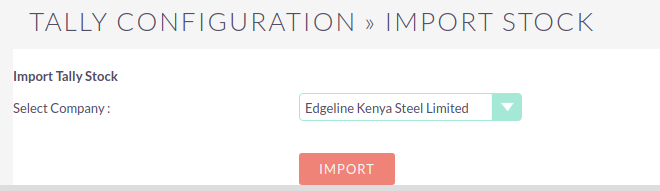
Click on Import button, that will fetched all the stock item from tally and save into SuiteCRM. Below screenshot show same.
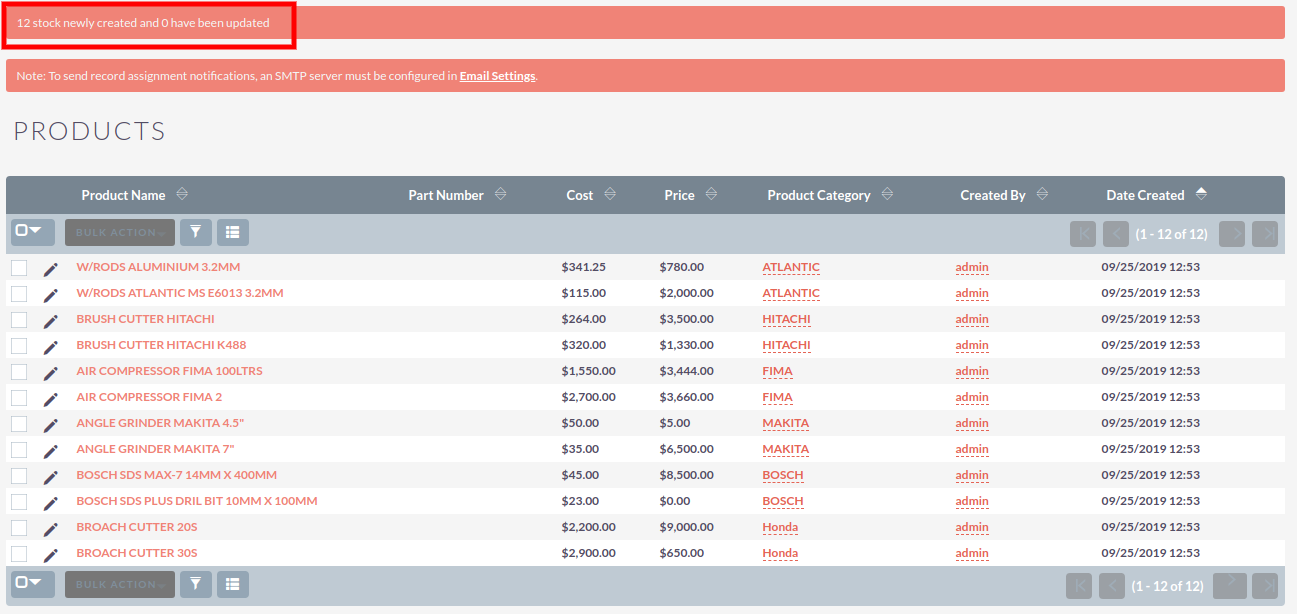
Import Tally from Tally to CRM
Click on Import Tally Invoice button from Tally Settings. Below screen show same.
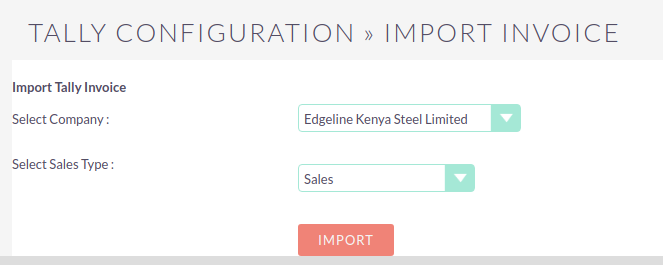
Select tally Company and Sales type then Click on Import button, that will fetched all the invoice (last year) and save in SuiteCRM. Below screenshot show same.
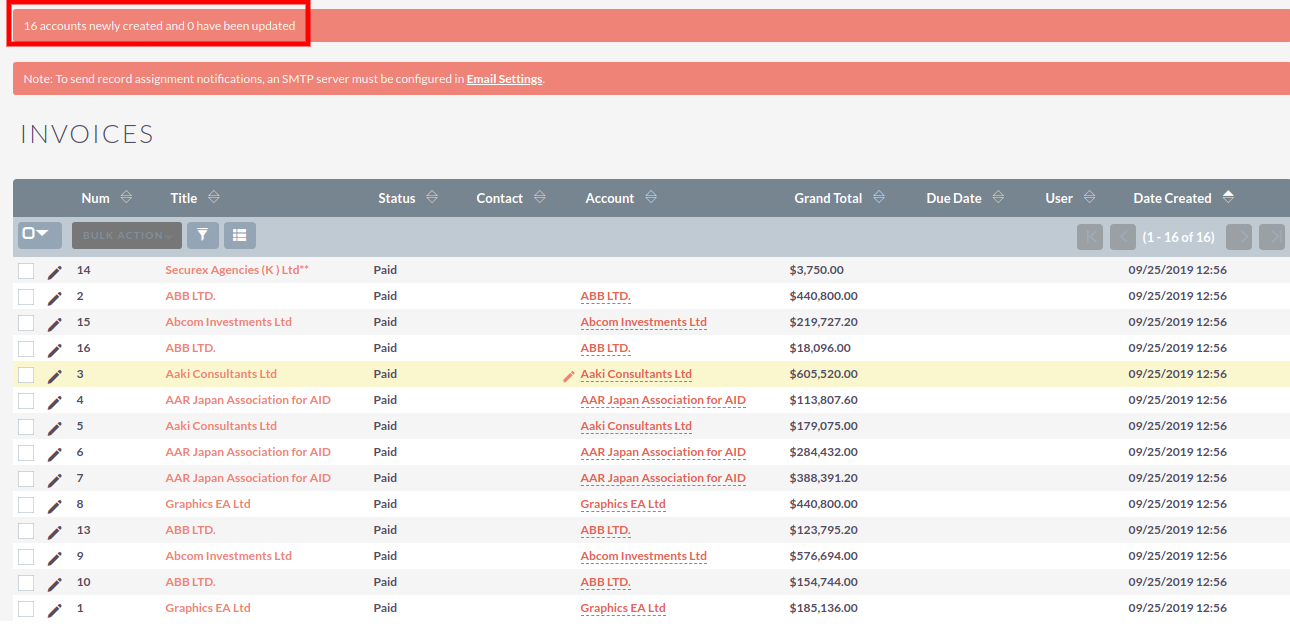
Create Ledger on Account Creation to Tally
- New panel Tally Connector will be shown in Account Editview. Tick Create Ledger In Tally and Maintain Balance Bill By Bill checkbox, select Tally Company and Group and fill rest of other details save it.
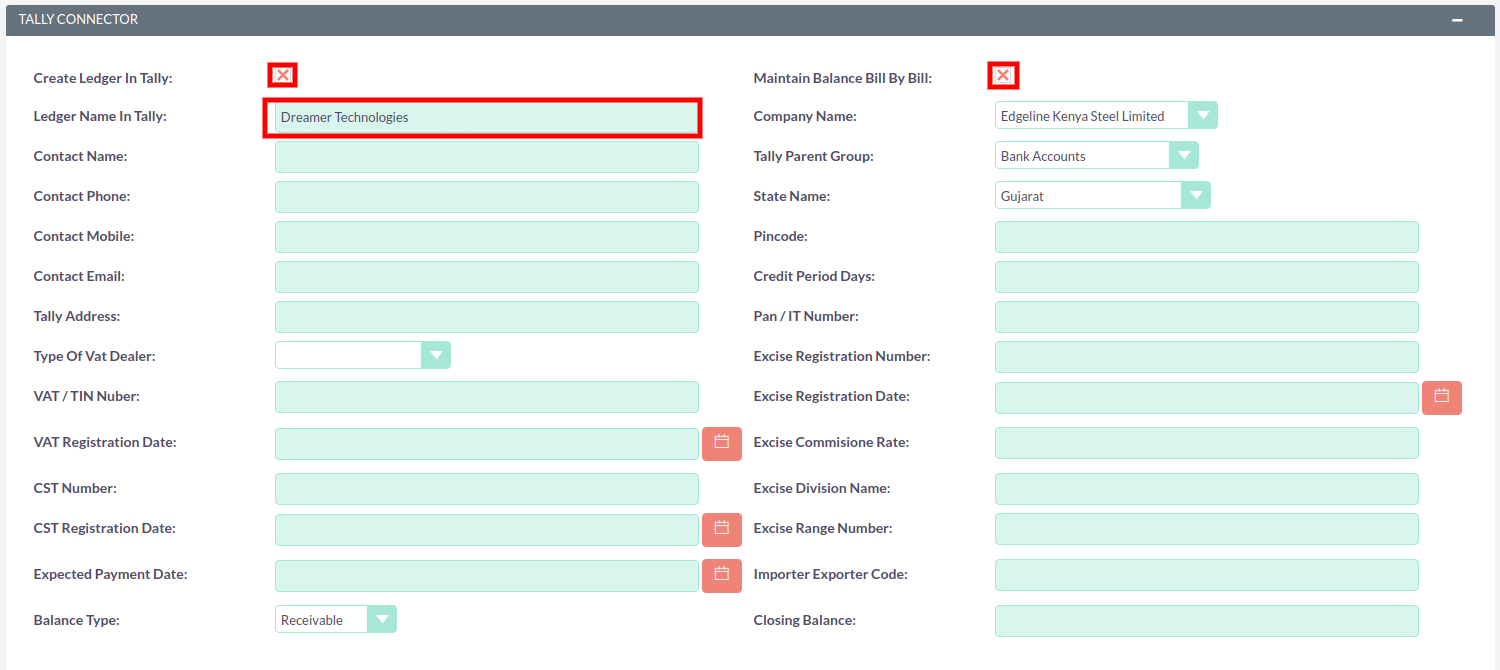
Link Existing Tally Ledger with SuiteCRM Account
- Got to detailview of Account. Click on Actions Tab. You will see Link Ledger option in menu. Click on Link Ledger, this will open one popup window, you will see Tally Ledger list. Click on ledger which you want to link with. After click you will see message "Ledger has been Successfully Link."
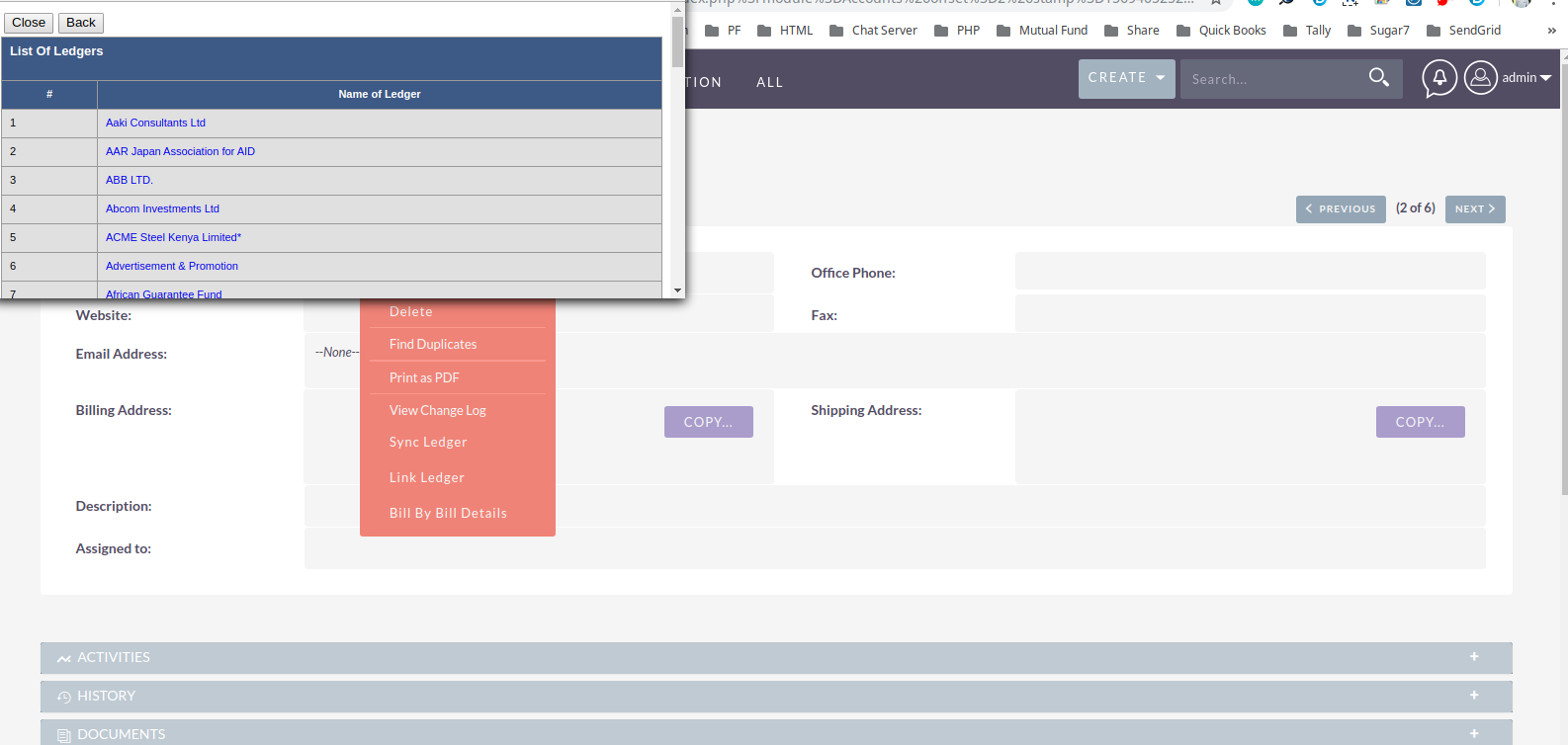
Sync Ledger
- Got to detailview of Account. Click on Actions Tab. You will see Sync Ledger option in menu. This will sync current Account's all the details from Tally.
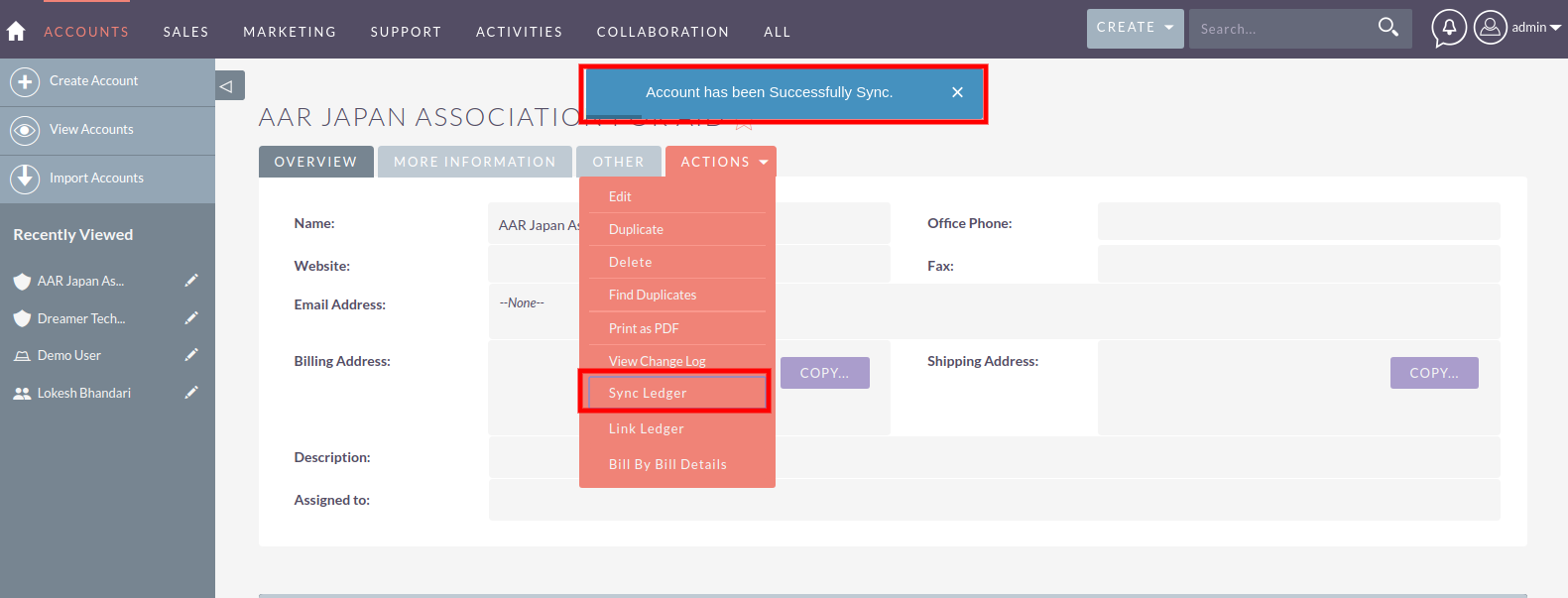
Bill By Bill Details
- Got to detailview of Account. Click on Actions Tab. You will see Bill By Bill Details option in menu.Click on this option. You will see bill by bill details of particular ledger.
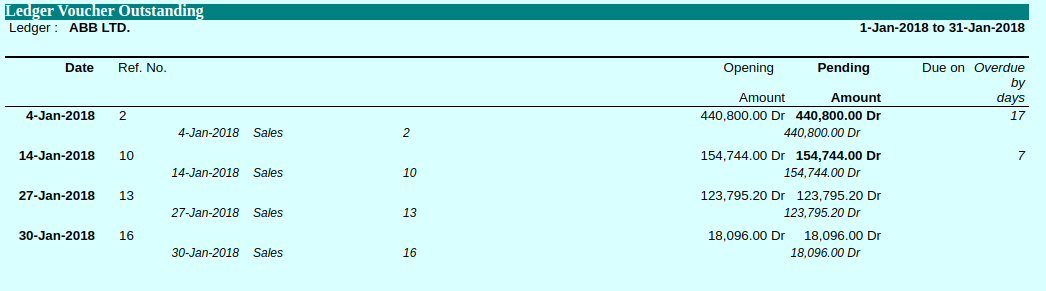
In case found any problem while installation please email us at info@dreamertechs.com

