Tally helps your business manage accounting and inventory needs in a simplified way, and now you can access the convenience of Tally within SuiteCRM. Sync your Account, Product and Invoice categories from Tally to SuiteCRM. Create new accounts in Tally from your CRM, link and sync existing CRM accounts in Tally, plus get billing details of your Tally account.
Highlevel Overview
Developed by Dreamer Technologies, this plugin helps your business quickly access accounting and inventory details with the following features:
- Import Ledger from Tally to SuiteCRM
- Import Stock Item from Tally to SuiteCRM
- Import Tally Invoice from Tally to SuiteCRM
- Create Ledger on Account Creation to Tally
- Sync Ledger
- Bill By Bill Details
Easily Import Your Ledgers from Tally to SuiteCRM
Click on Import Tally Ledger button from Tally Settings.
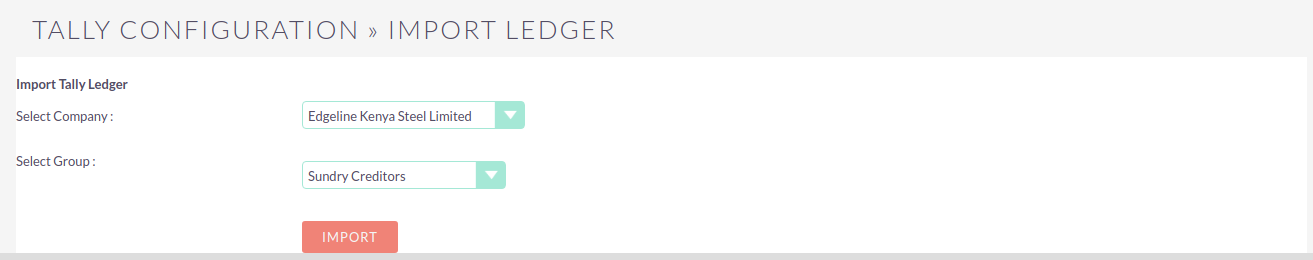
Select Company and Group, then click on Import button. After clicking, the Account will save in SuiteCRM.
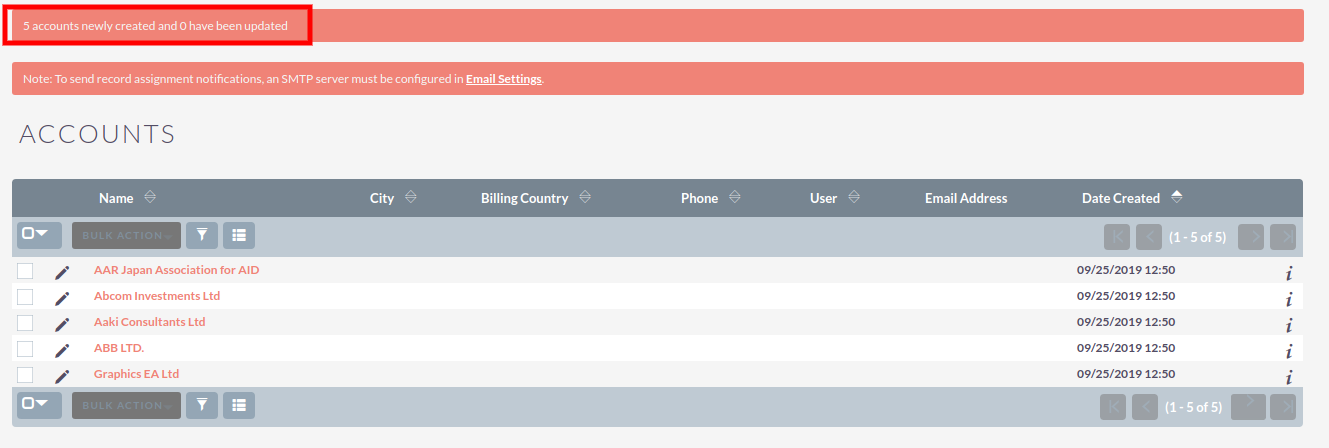
Add Your Stock Items
Click on Import Tally Stock Items button from Tally Settings.
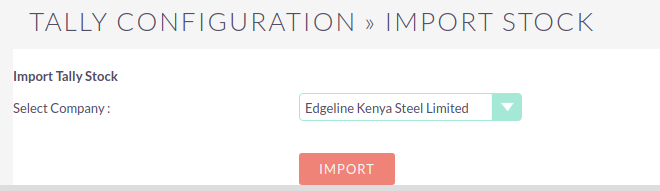
Click on Import button to load stock items from Tally and save them into SuiteCRM.
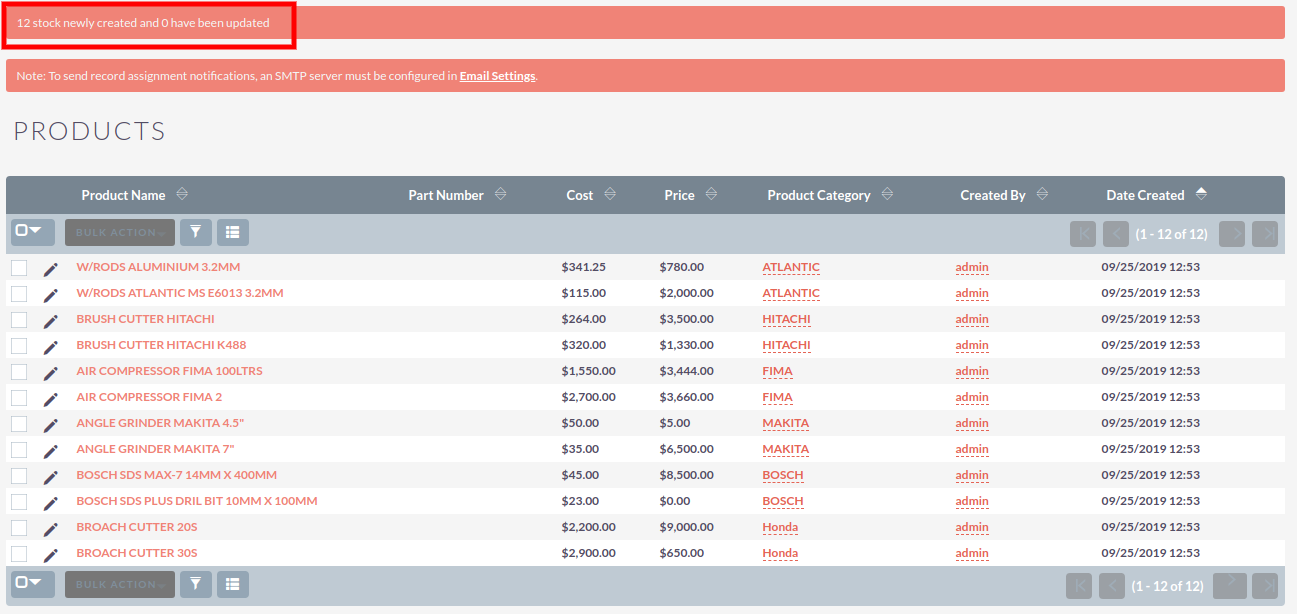
To learn more about this solution, go to Tally Integration with SuiteCRM or search for "Tally."
-
Boru Email Linker

If you use SuiteCRM and want all of your company emails to automatically show up under the appropriate CRM contact/account, you have found the right product. Boru Email Linker enables you to use your preferred email platform while conveniently linking emails with your SuiteCRM platform.
-
AI Dashlet Generator

Are you finding it impossible to have customized dashlet charts in SuiteCRM to better understand your data? Our AI Dashlet Generator leverages the power of artificial intelligence to auto-generate insightful dashlets tailored to your specific needs.
- Show more addons
