MTS Theme Builder is a tool that helps you customize themes for your SuiteCRM system. There’s no code needed to create a professional theme with unique colors that works best for you and your team.
Important
Because SuiteCRM v8 structure is big changed comparasion with SuiteCRM v7. So, this plugin is only support for SuiteCRM v7. If you are using SuiteCRM v8 please try with new add-on: **SuiteCRM 8 Theme Editor plugin to custom your theme**
Create your own SuiteCRM theme, no coding needed!
Since SuiteR theme was removed in the list of themes for SuiteCRM, you cannot customize a theme for your CRM like you would want. You are only able to choose one of the listed themes provided by SuiteCRM. So, we developed this add-on to help you create a unique and professional theme for your team’s best CRM experience.
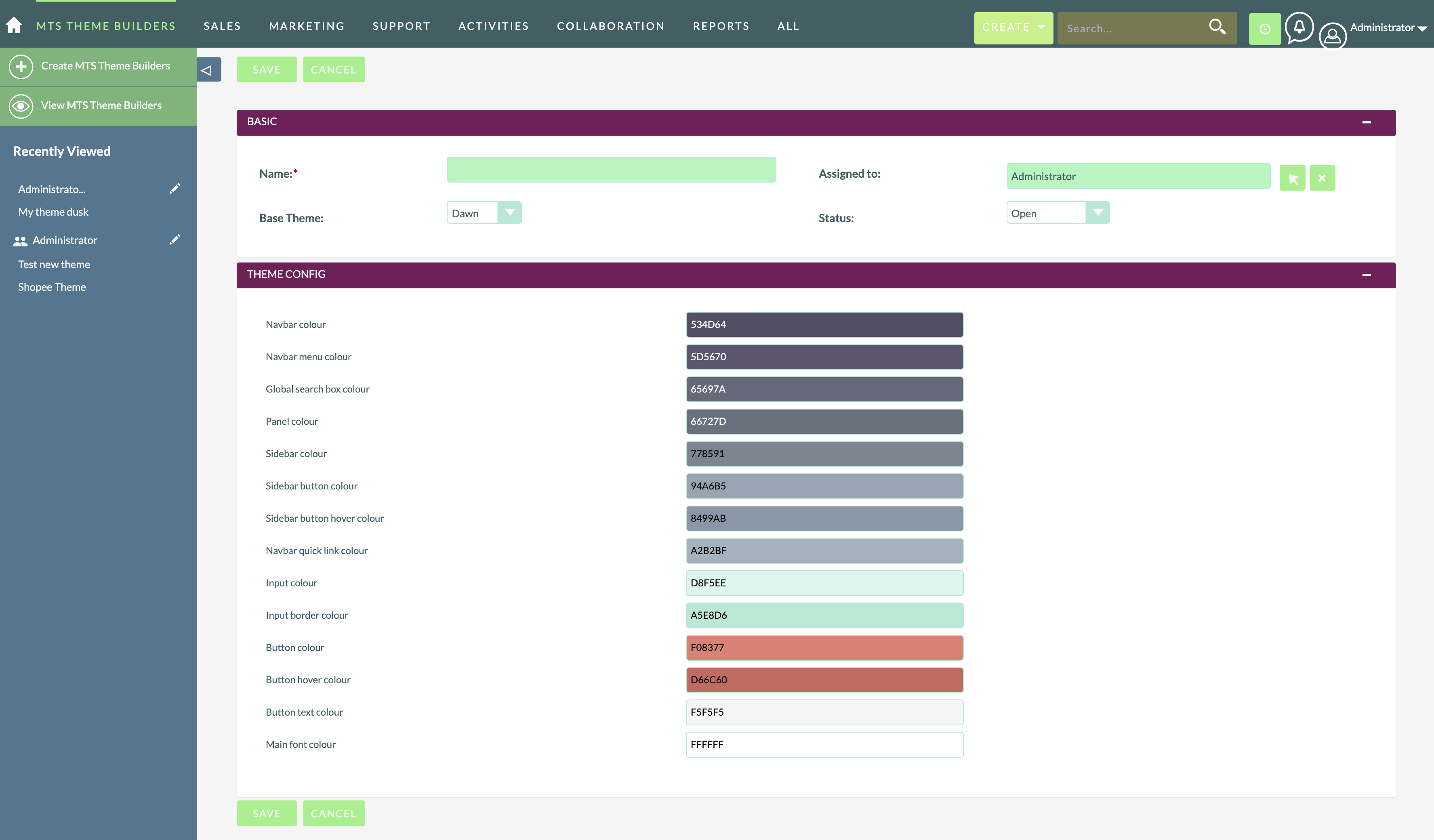
Key features
- Support for SuiteCRM version v7.10 or above
- Unlimited custom themes, unlimited users
- Can customize navbar, menu, sidebar, button, textbox, panel, etc.
- Can be based from list of themes provided by SuiteCRM
How it Works
To use this add-on your SuiteCRM version must v7.10 or above. If you are using pre v7.10, please upgrade to v7.10.x or above to use. If you are looking for a guide to upgrade SuiteCRM. you can reference this guide: Upgrade SuiteCRM to newer version
Dashlet
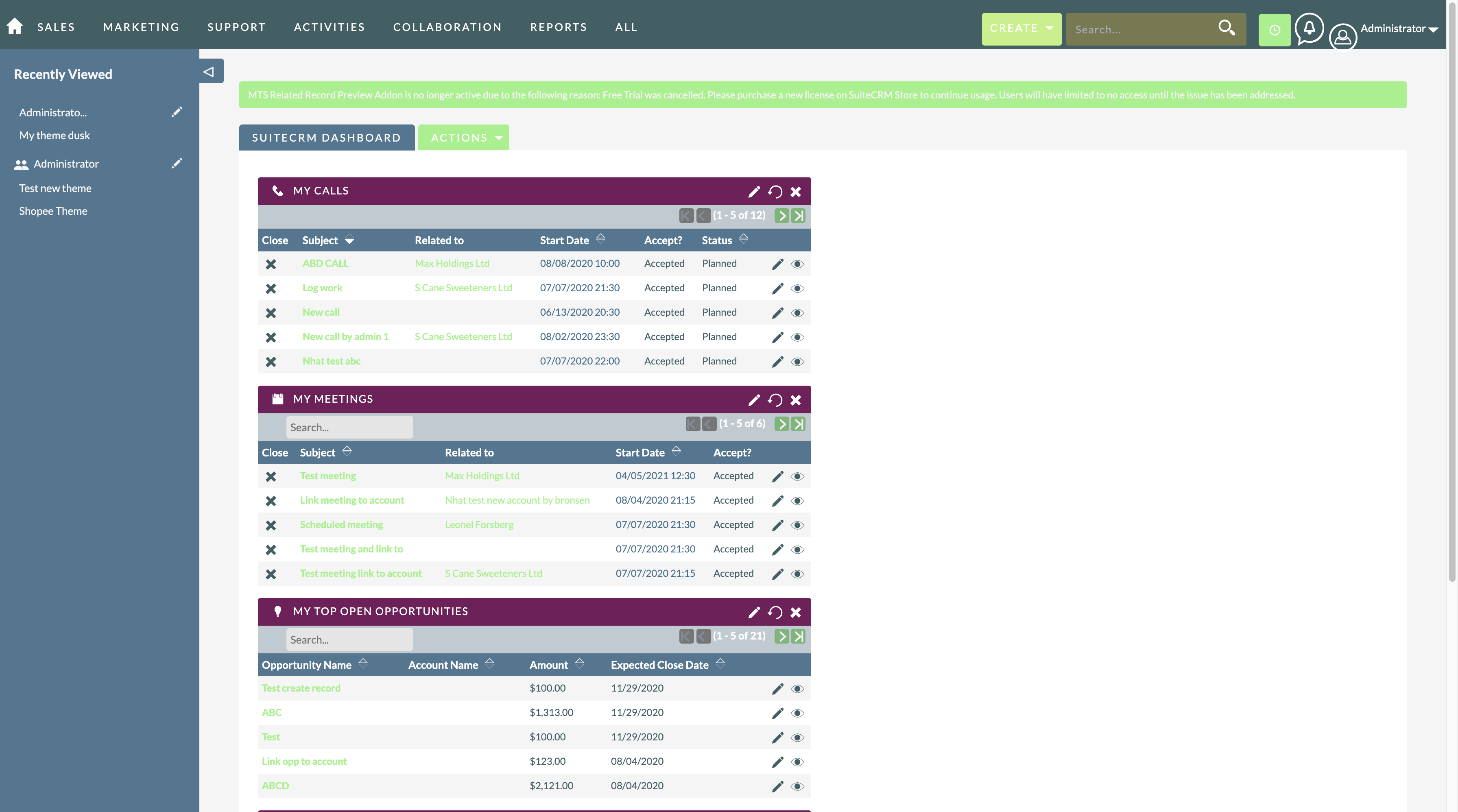
ListView, Sidebar, Menu
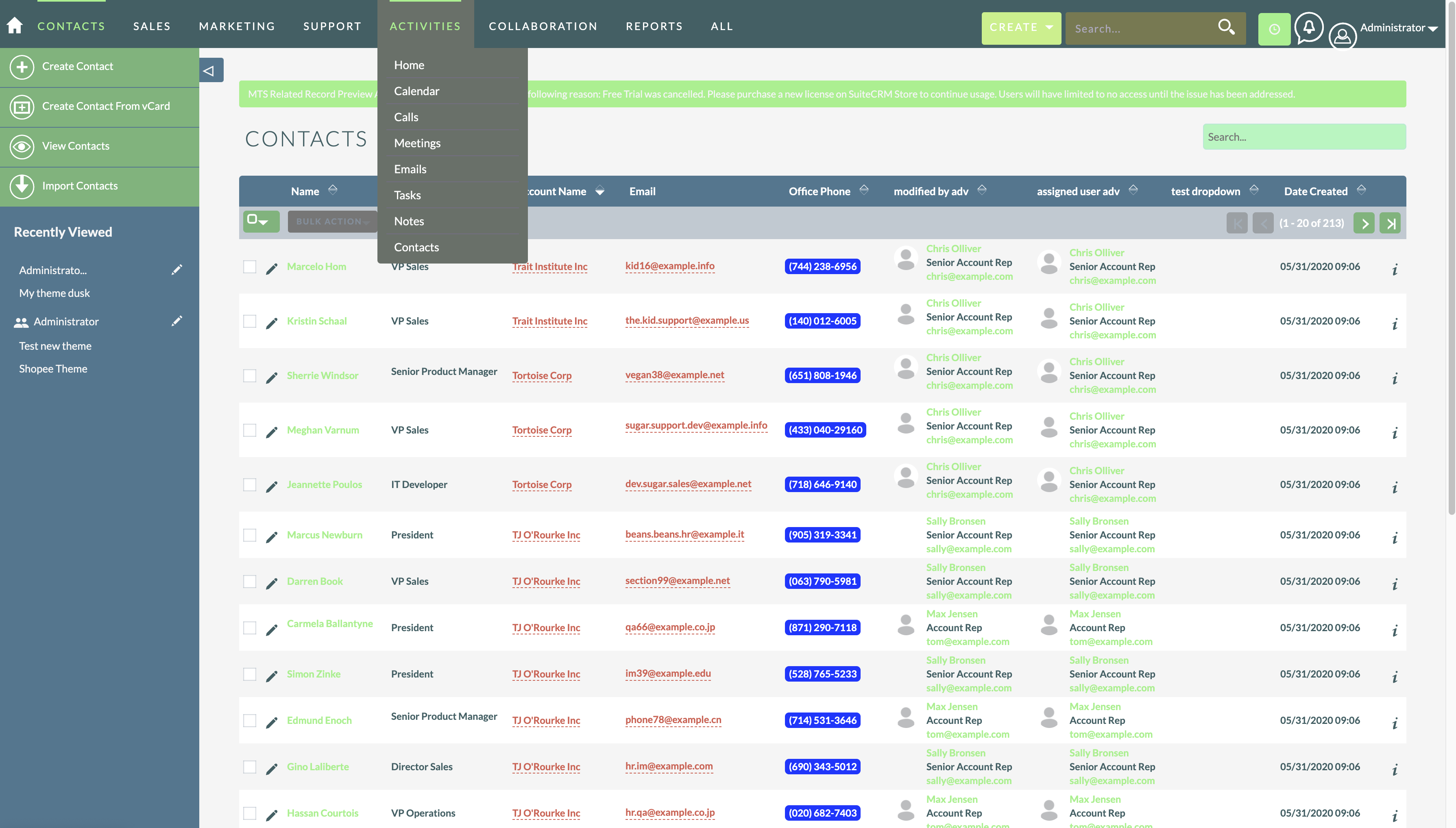
EditView
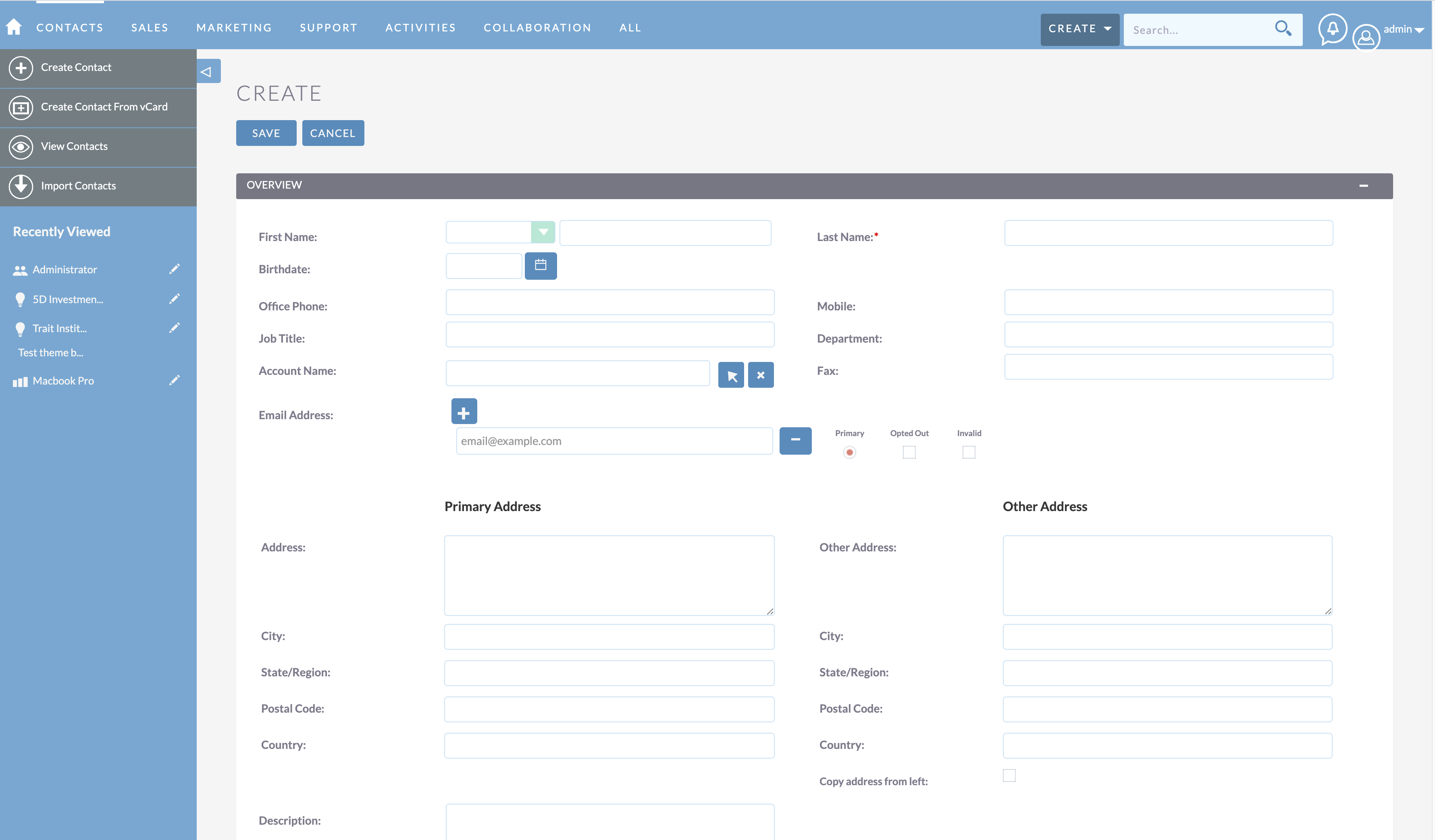
Other solutions
- MTS Advanced Invoice: Craft professional invoices, automatically generate new invoices and recurring invoices, and send payment reminders.
- MTS Quick Search: A faster way to search in SuiteCRM
- MTS History Timeline: See everything in a single timeline view which helps you to keep track of key business events
- Check out more awesome add-ons
- Visit our website to learn more about SuiteCRM

