Tally helps your business manage accounting and inventory in a simplified way, and now you can access the convenience of Tally within SuiteCRM. Sync your Account, Product and Invoice categories from Tally to SuiteCRM. Create new accounts in Tally from your CRM, link and sync existing CRM accounts in Tally, plus get billing details of your Tally account.
Installation Guide
Please Follow the below Steps for Installation of the addon.
Goto ADMINISTRATION Panel and click on Module Loader.
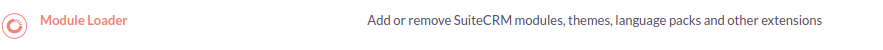
Choose the addon Zip file for installation and click on upload.
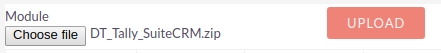
After File is uploaded, Click on Install.

Please read SLA before continue.
Click on Accept and commit.
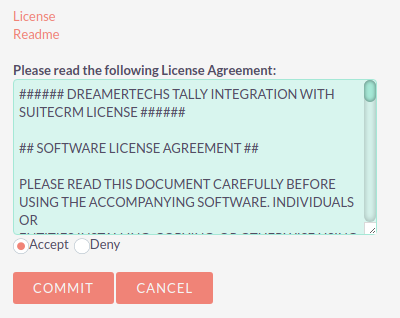
The last step is click on Execute button.
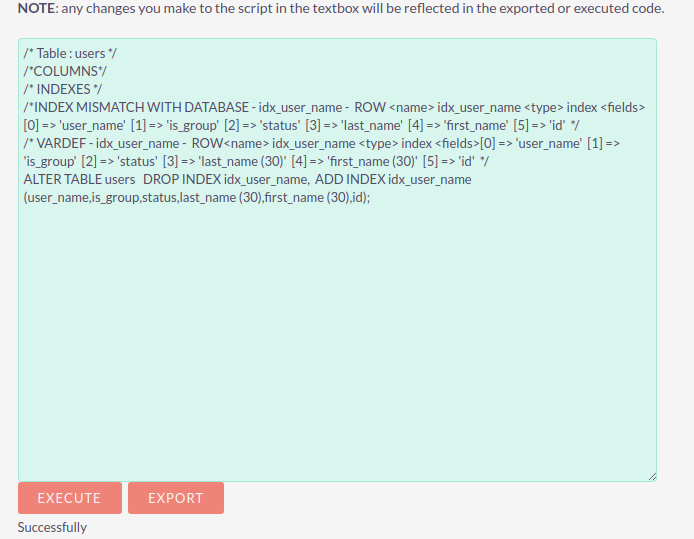
Go to Admin Panel. Click on Repair. Then Click on Quick Repair and Rebuild.
Go to Admin Panel. Click on Repair. Then Click on Rebuild Relationships.

