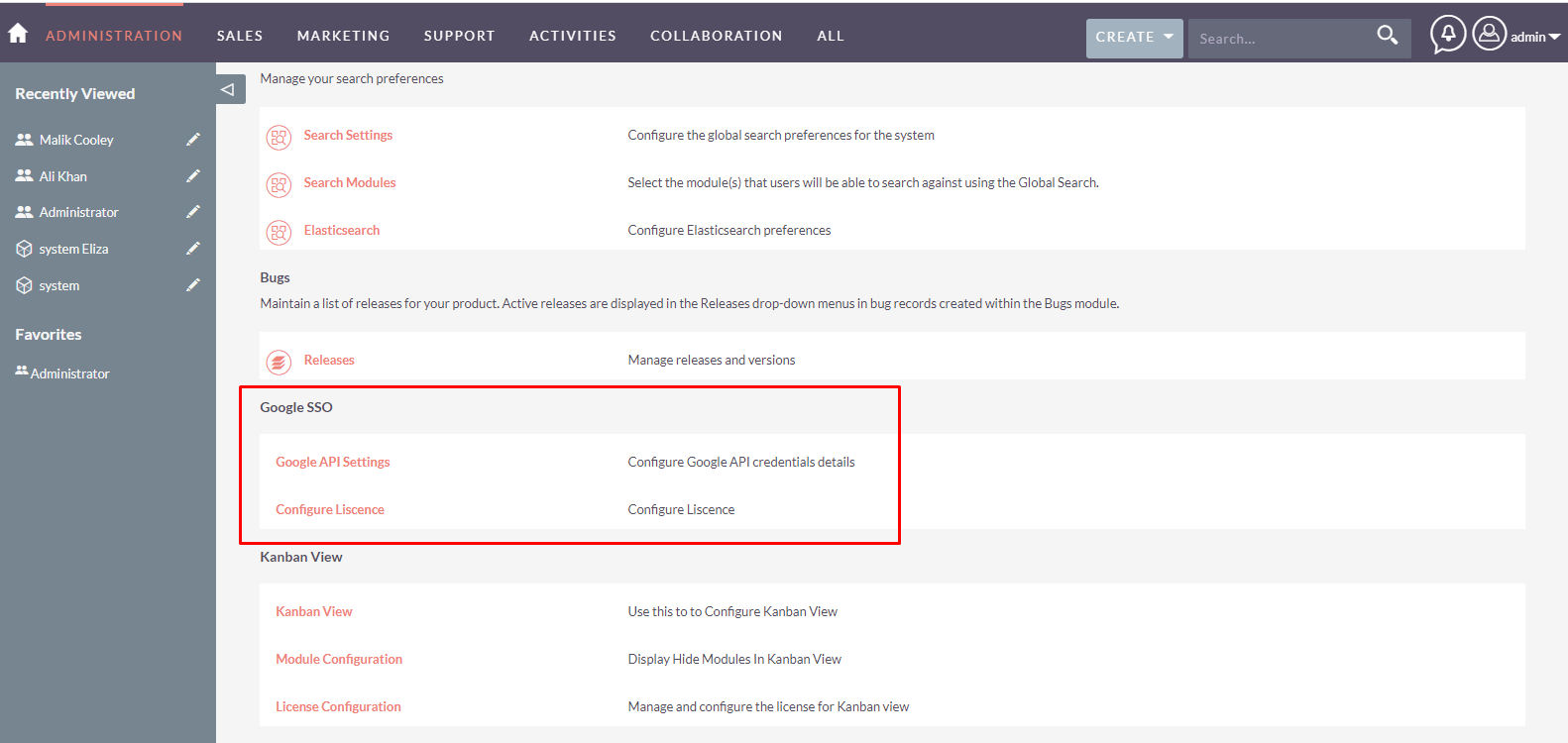This add-on helps users log into SuiteCRM with their existing Google ID, so they no longer need to remember multiple user credentials. As the plugin enables the user will automatically redirect to Google URL where the user selects an account he will redirect on the CRM.
Installation Guide
Installing the Add-on
Prerequisites:
Before installation, download the package from the store and you must have the validation key.
To install the package, follow the steps:
1. Go to the Admin panel
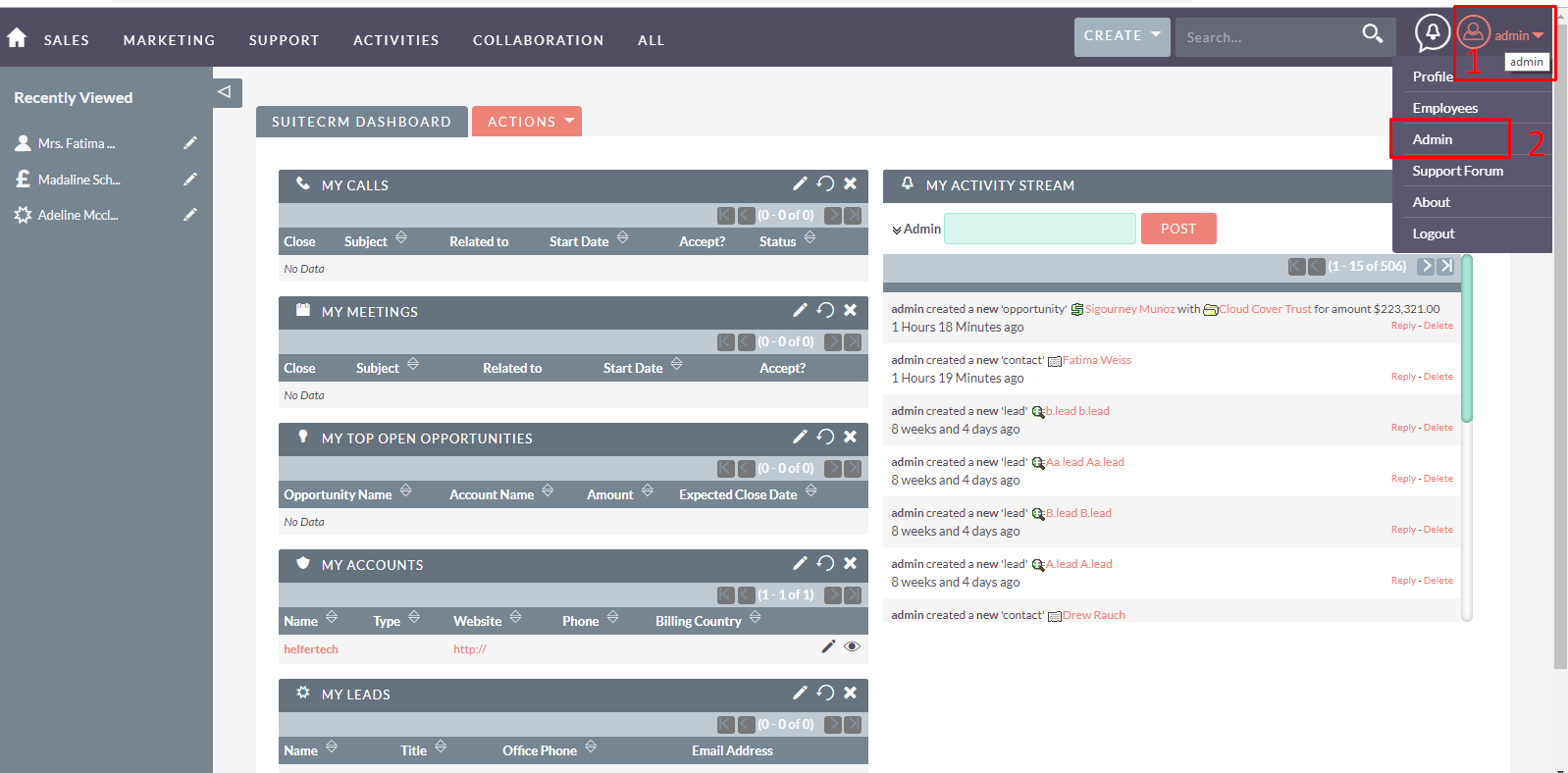
2. Open Module Loader from the Admin panel
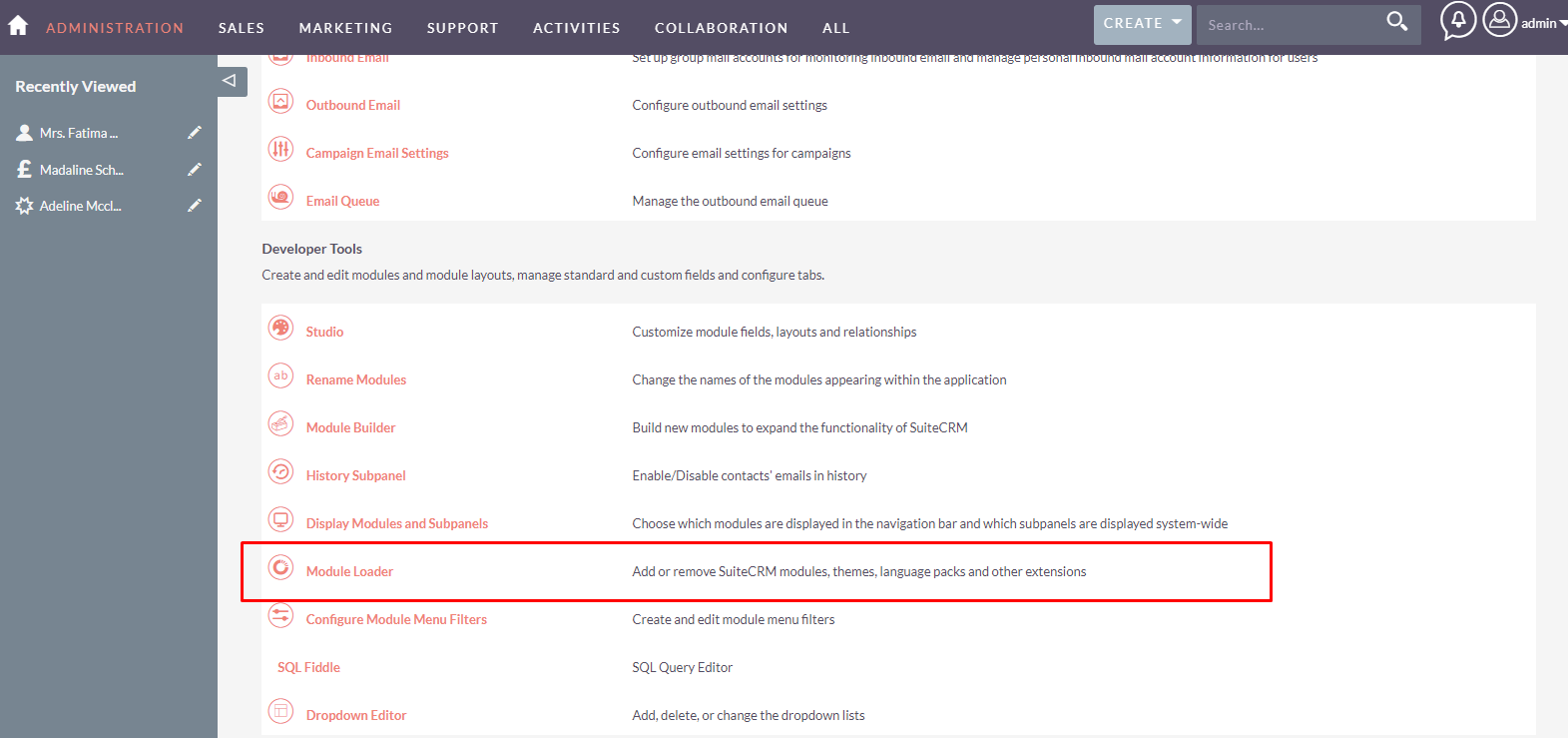
3. Choose the downloaded package
- Click on 'Choose File'.
- Select the downloaded package from your computer.
- Click on 'Upload'.
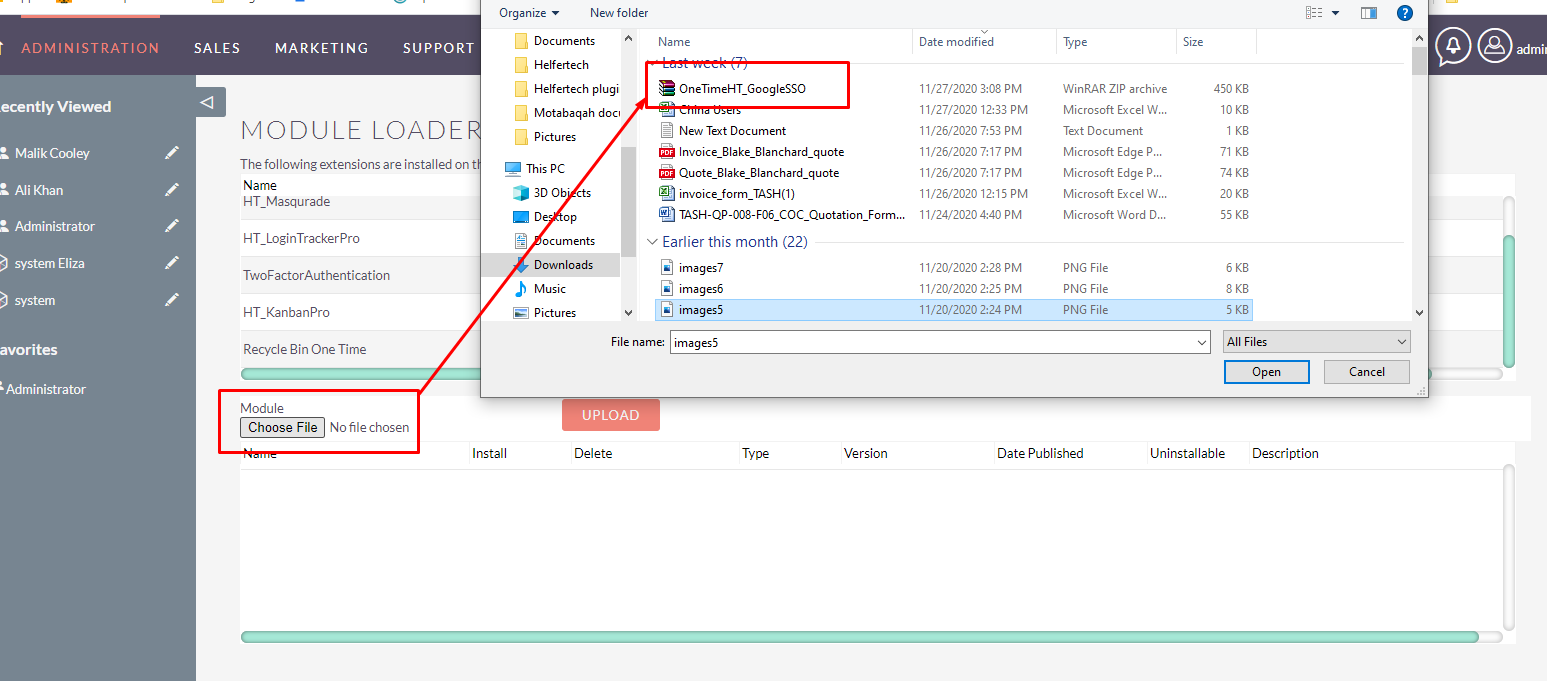
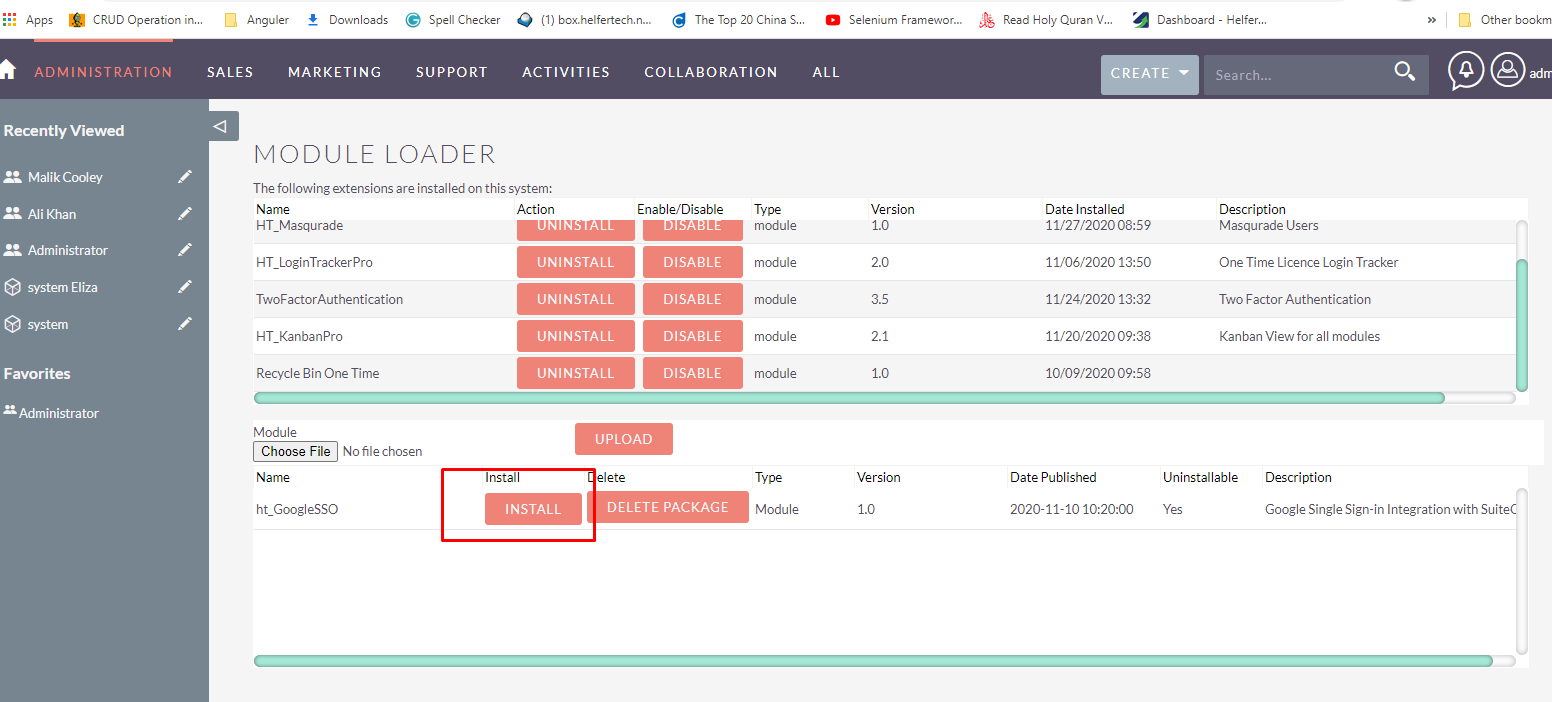
4. Installation Wizard
On the installation wizard, after reviewing the License, click Accept and click commit if you wish to proceed.
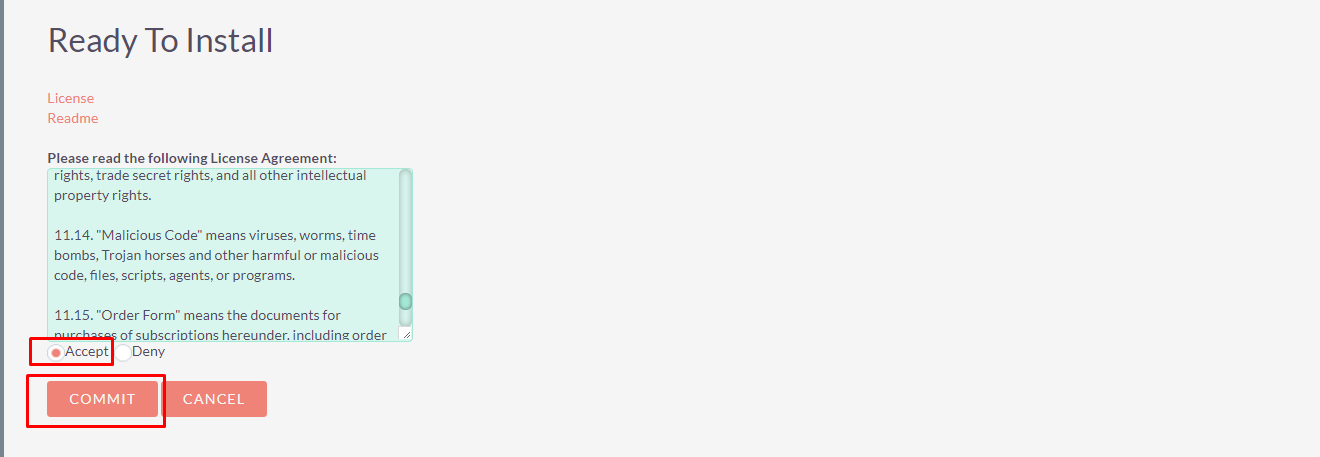
5. Configure License
Enter the License Key to validate and then continue.
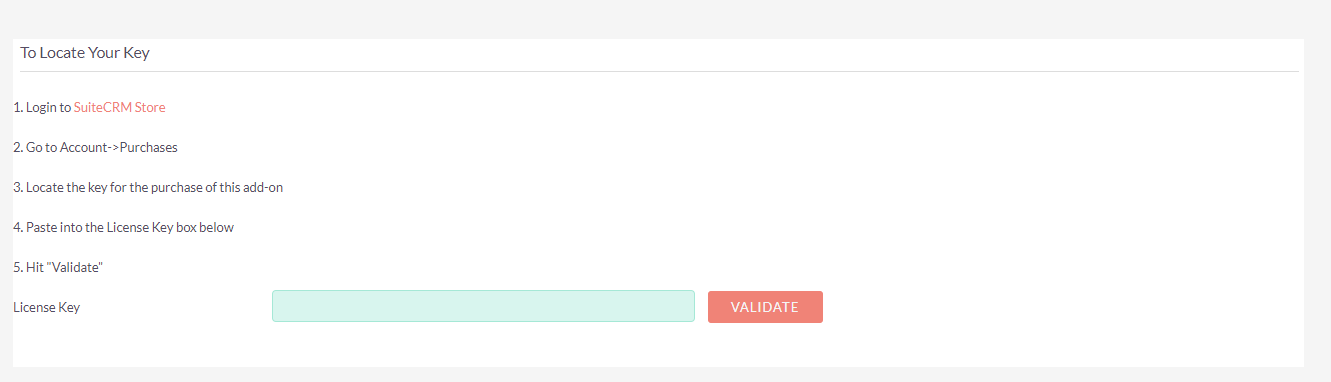
6. After the installation
Go to 'Repair' from the Admin panel.
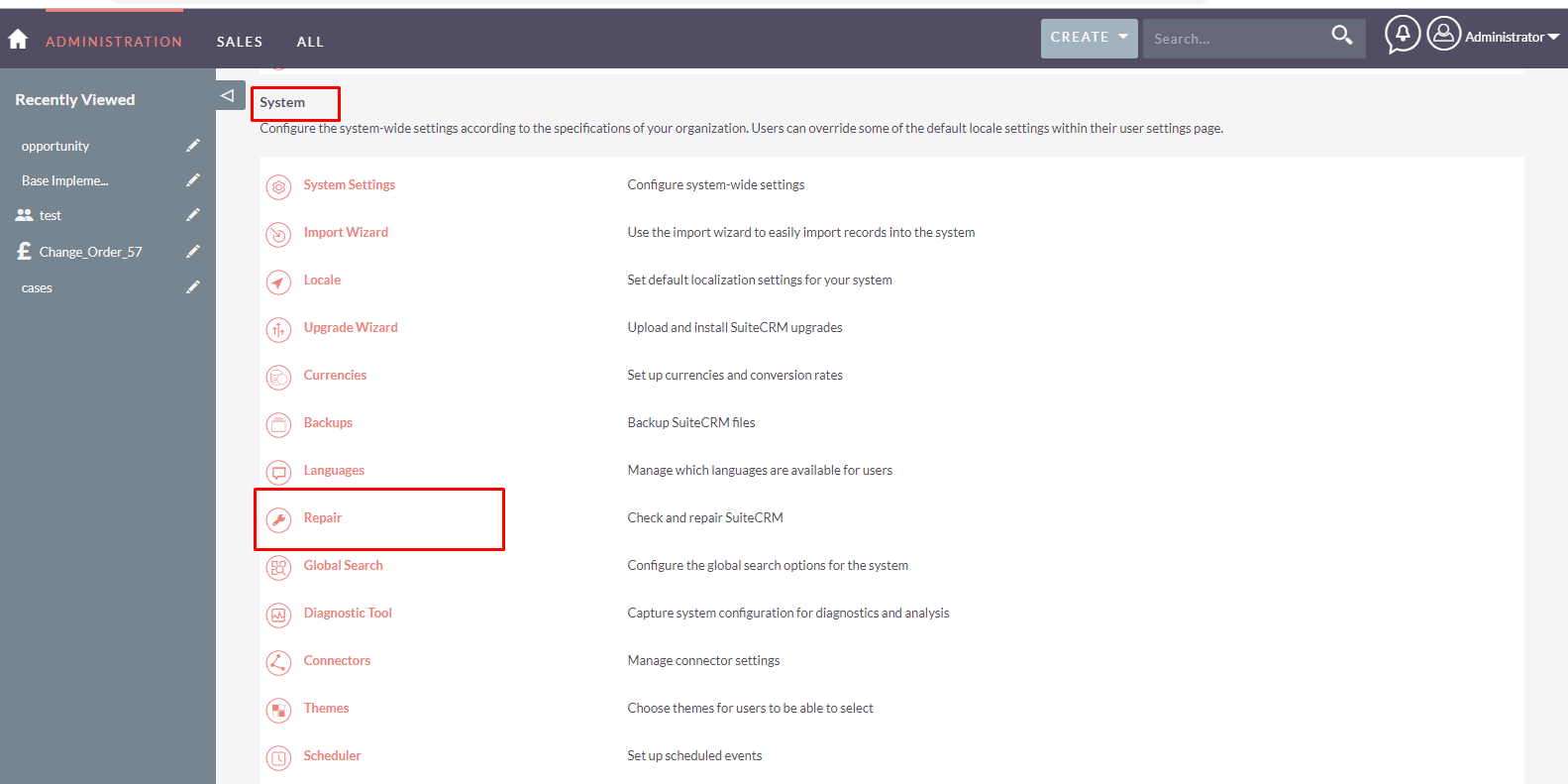
Click on 'Quick Repair and Rebuild'.
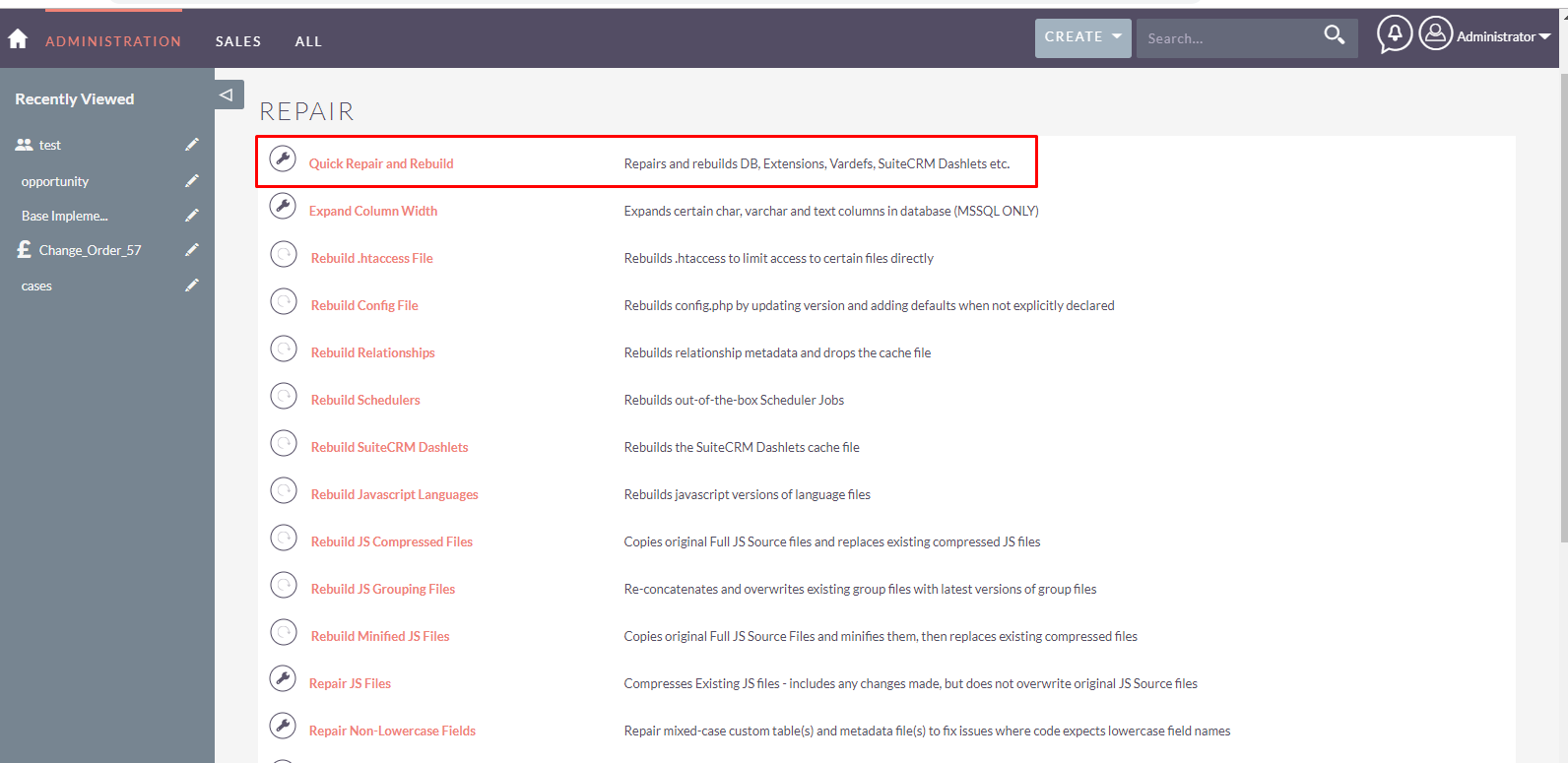
7. A valid email address for the CRM user is mandatory for Google SSO functionality.
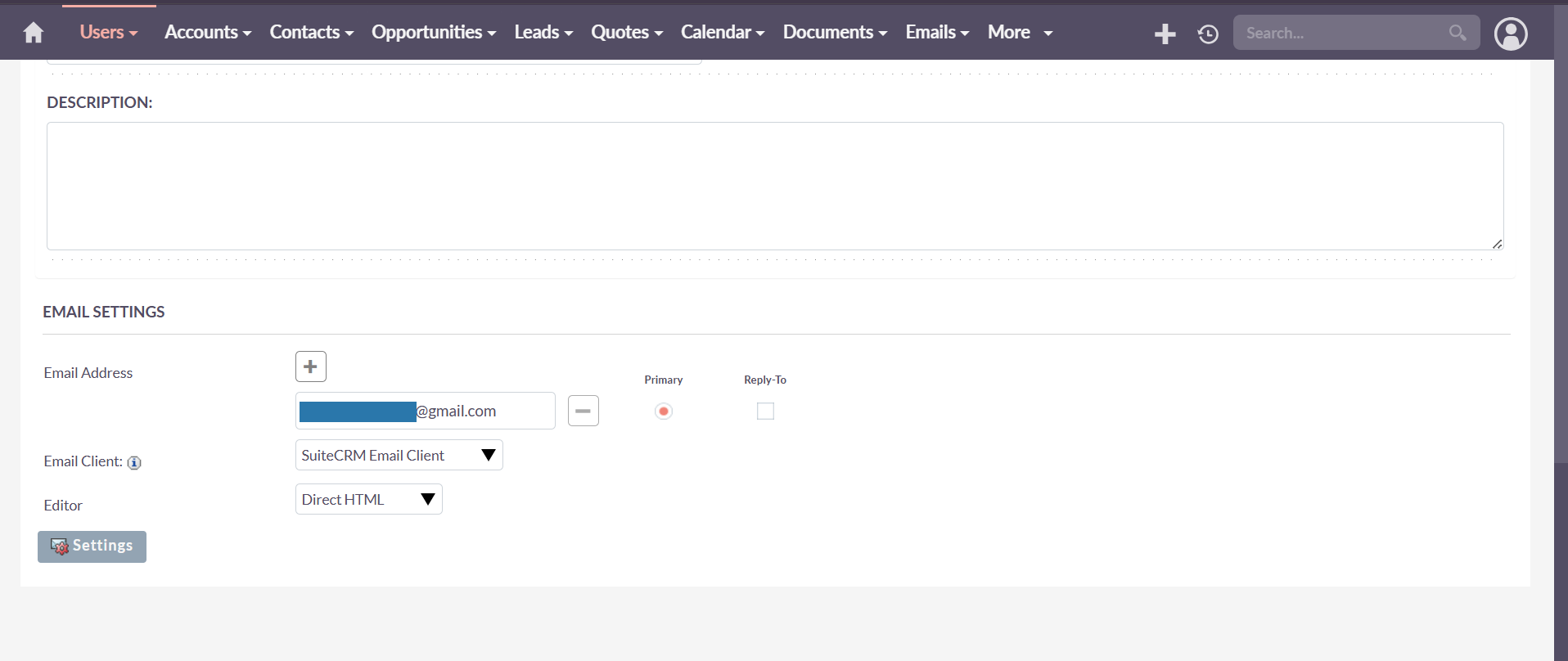
8. Google SSO module has now been installed and is ready to use.