Highlevel Overview
The SuiteCRM Google Login (SSO) add-on by Helfertech helps users log into SuiteCRM with their existing Google ID, so they no longer need to remember multiple user credentials. Once this solution is enabled, the user will automatically be directed to Google to select an account, then they will be redirected to the CRM.
How it Works
Activate the Google SSO plugin to log into SuiteCRM with a Google email address:
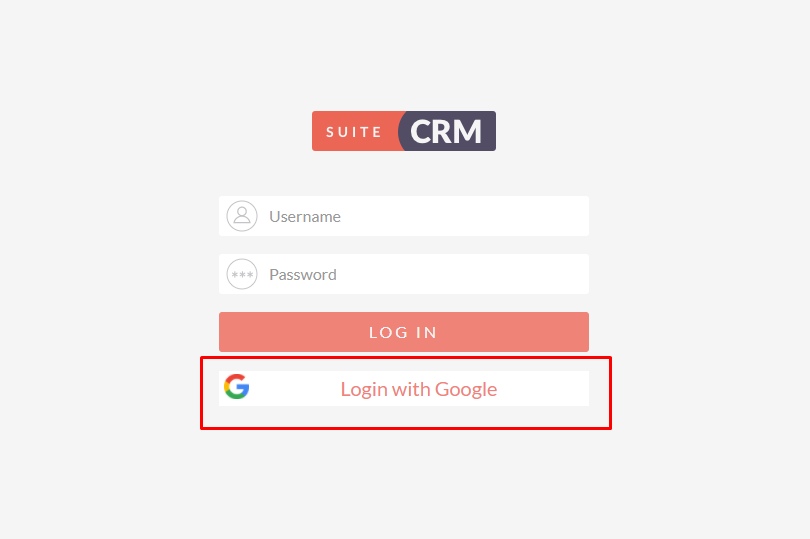
If a user is already logged into their Google account and they click on the ‘Login with Google’ button, a popup box will appear to select the correct email address.
- Select email address that already exists in SuiteCRM
- User will be logged in automatically
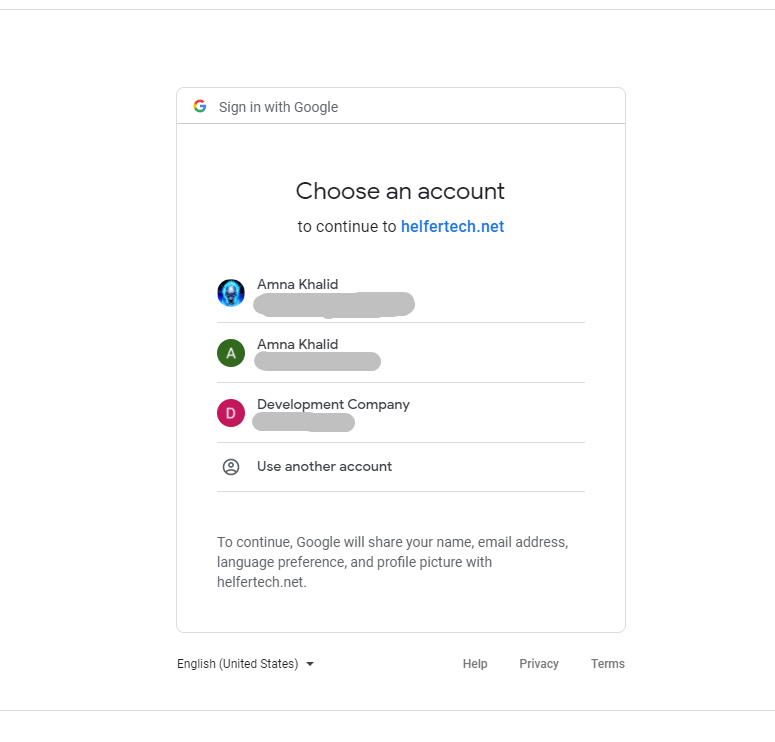
If the email address does not exist in SuiteCRM, the following alert box will appear: “Sorry, abc,@abc.com email does not exist in CRM. Please contact your CRM Administrator.”
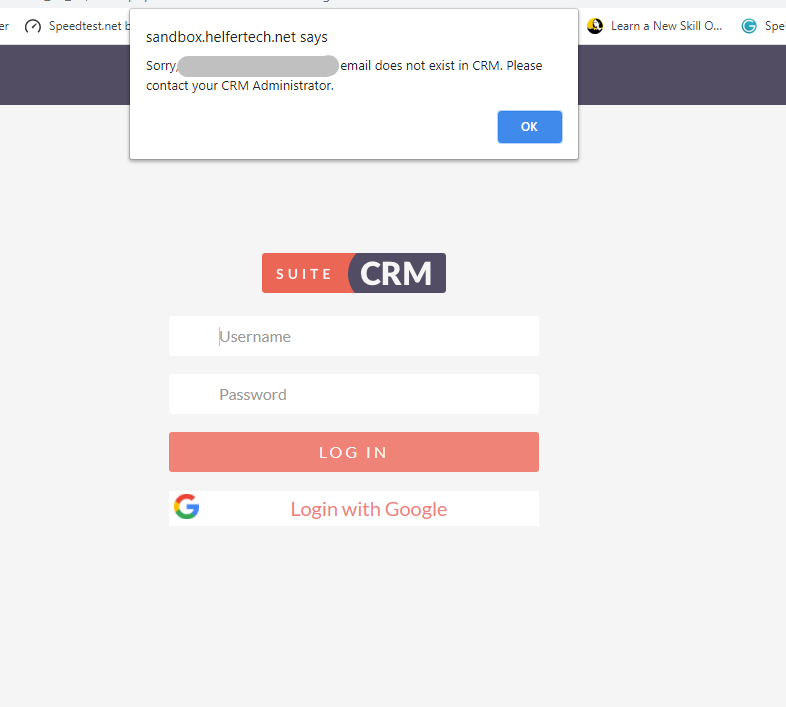
To learn more about this solution, go to SuiteCRM Google Login (SSO) or search for "Google login."
-
Suite Assistant

Revolutionize your CRM experience with our Gemini AI-powered SuiteAssistance—an intelligent assistant seamlessly integrated into SuiteCRM.
-
Email Archiver

Are you having difficulty keeping track of important emails? Do you want to easily link email messages from your Outlook or Office 365 account to your CRM contacts? With the Email Archiver add-on, you can save all the emails you want in SuiteCRM and assign them to your Contacts, Accounts, Leads, and...
- Show more addons
