This add-on helps users log into SuiteCRM with their existing Google ID, so they no longer need to remember multiple user credentials. As the plugin enables the user will automatically redirect to Google URL where the user selects an account he will redirect on the CRM.
Log into SuiteCRM using Google
This add-on helps users log into SuiteCRM with their existing Google ID, so they no longer need to remember multiple user credentials. As the plugin enables, the user will automatically be redirected to Google URL. The user will then select his Google account and will be redirected to the CRM.
How it Works
Activate the Google SSO plugin to log into SuiteCRM with a Google email address:
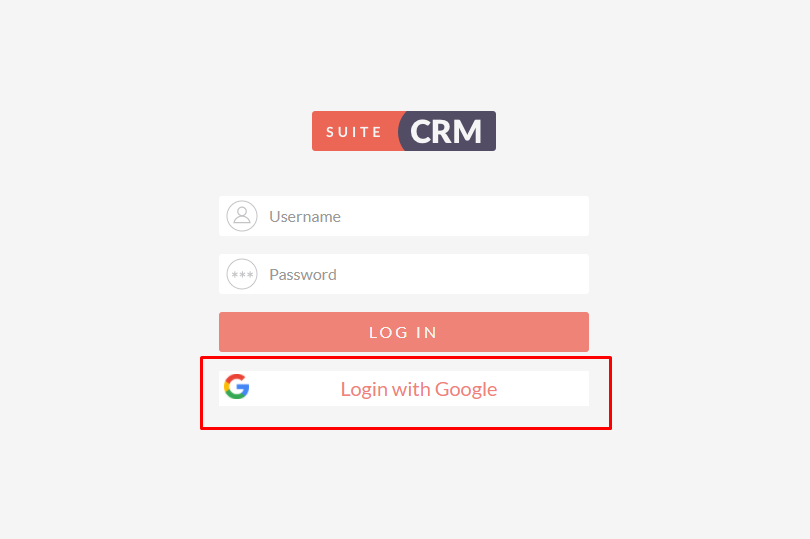
If a user is already logged in to their Google account and they click on the ‘Login with Google’ button, a popup box will appear to select the correct email address.
- Select an email address that already exists in SuiteCRM.
- User will be logged in automatically.
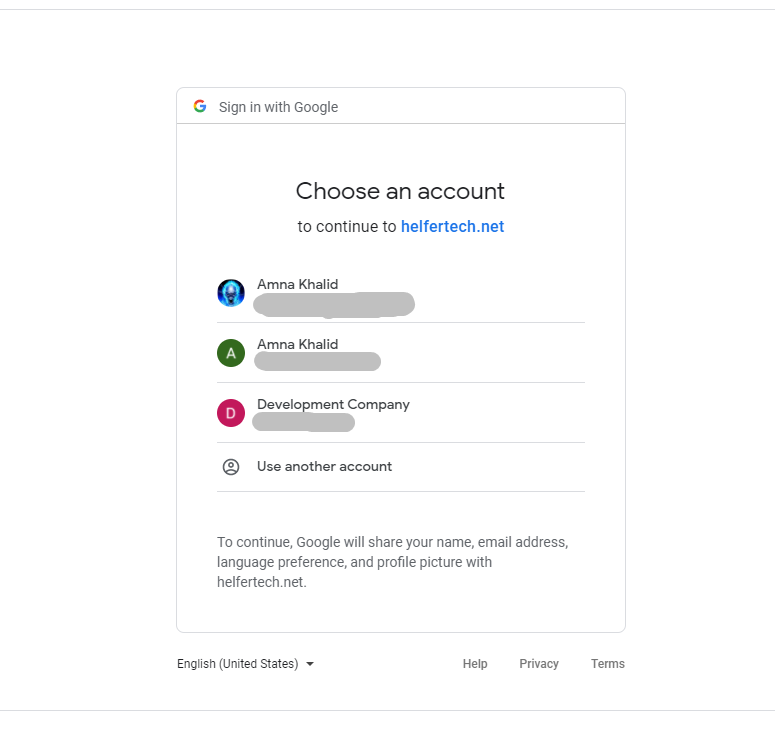
If the email address does not exist in SuiteCRM, it notifies that "the email does not exist in CRM. Please contact your CRM Administrator".
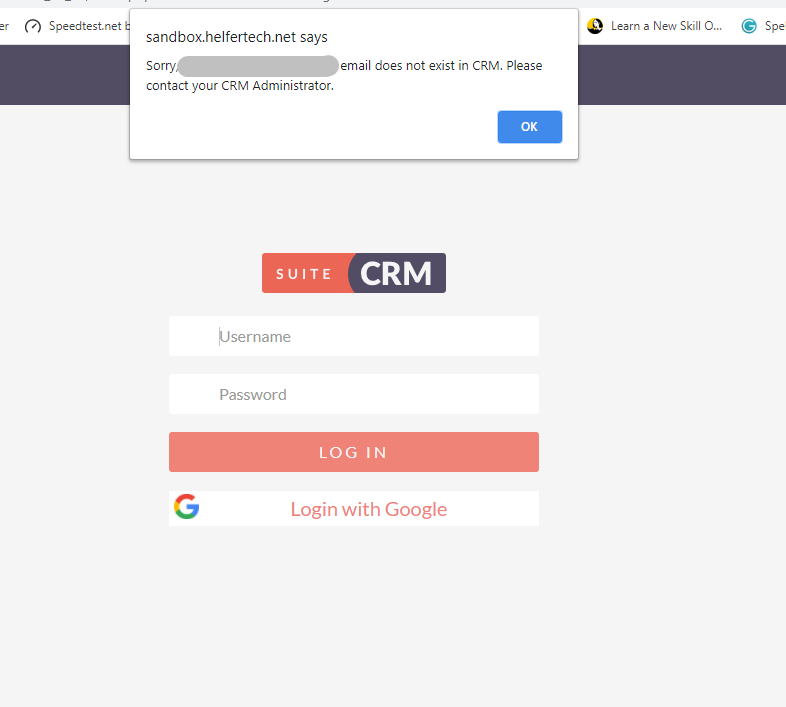
On this screen, you can enable or disable Google login any time by clicking on the checkbox. You will enter the Client ID and Client Secret that you have created in Google.
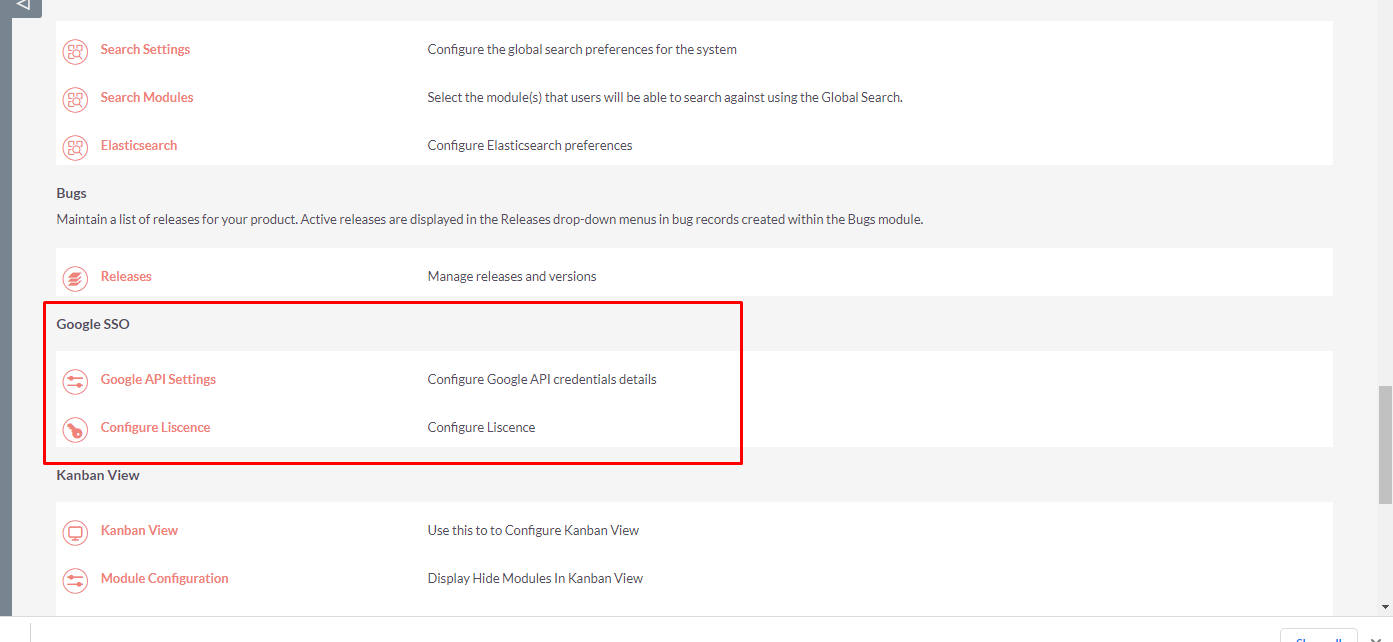
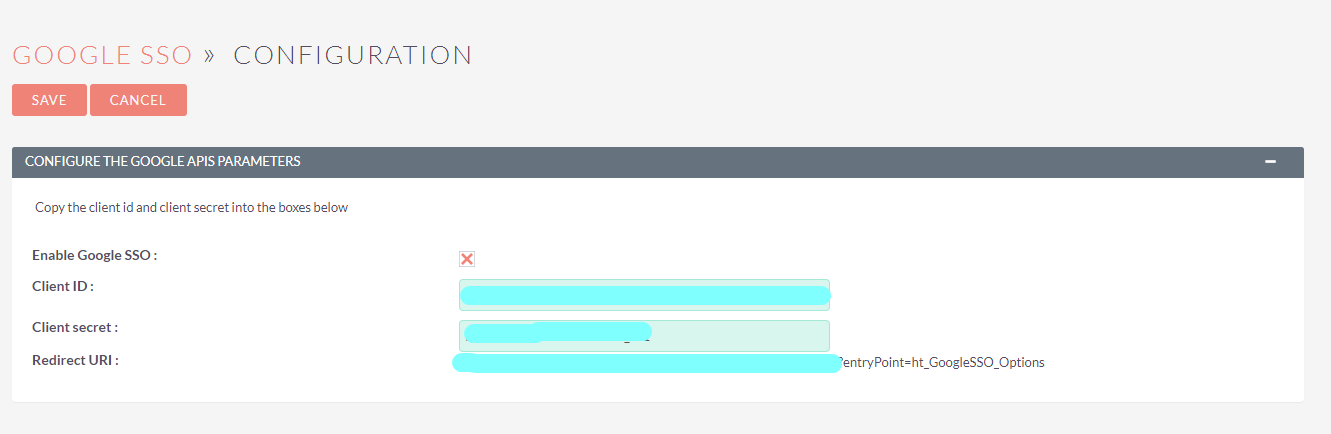
Paste your Redirect URL in Google’s ‘Credential’ screen.
View Pricing
* Cancel at any time!

