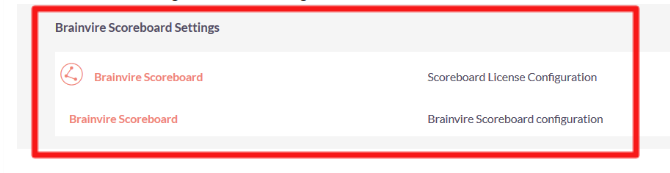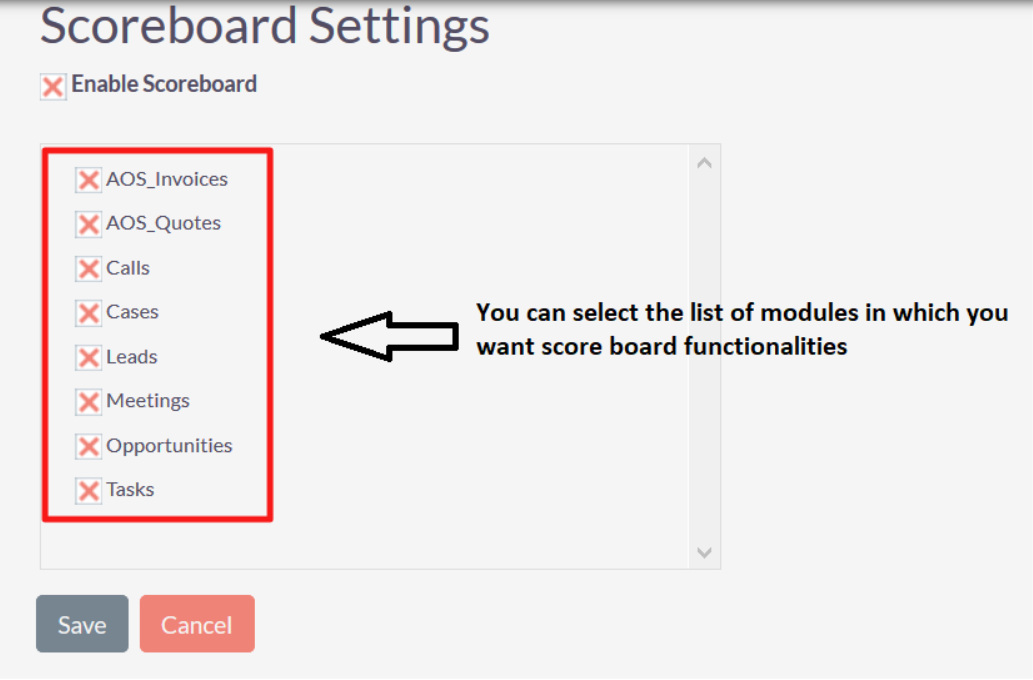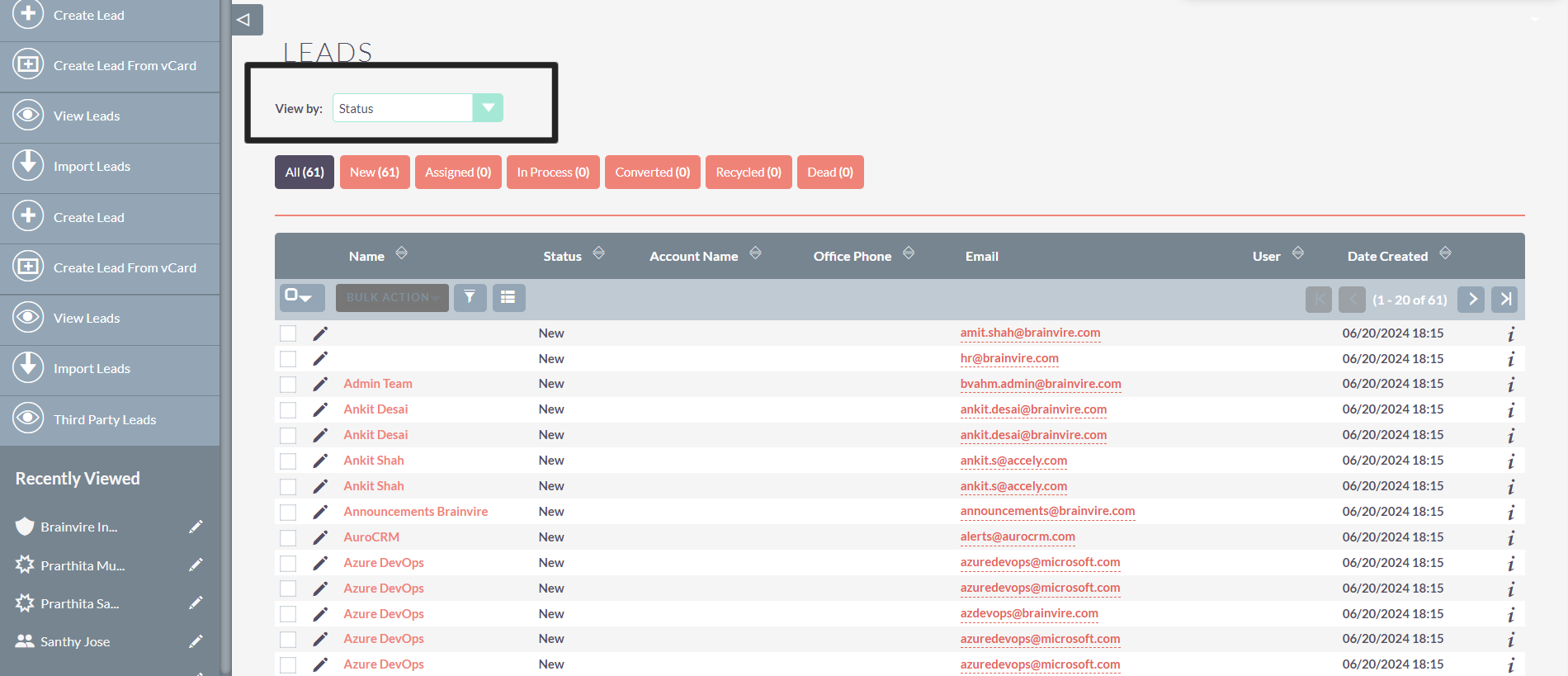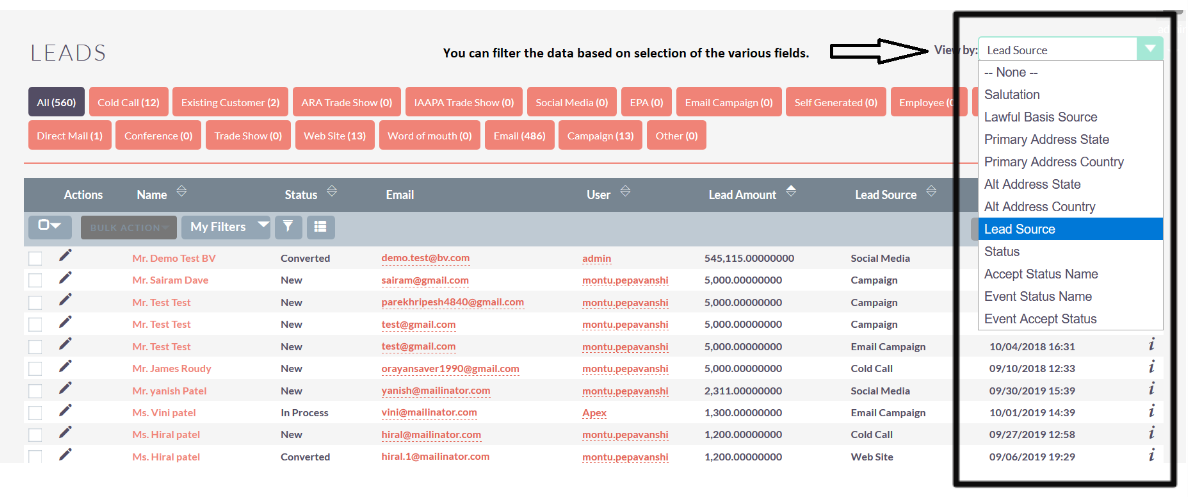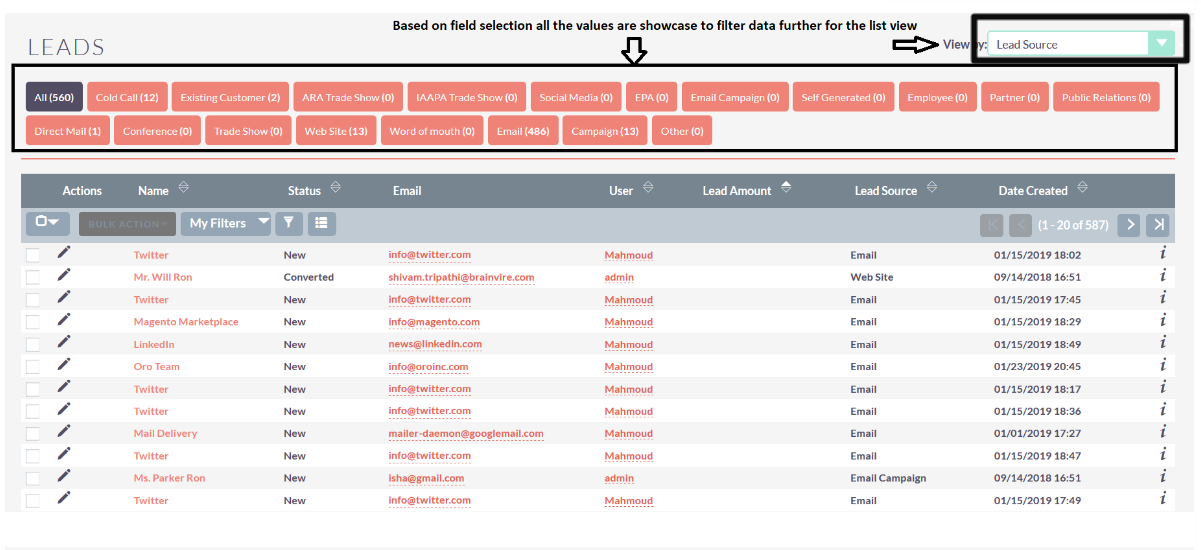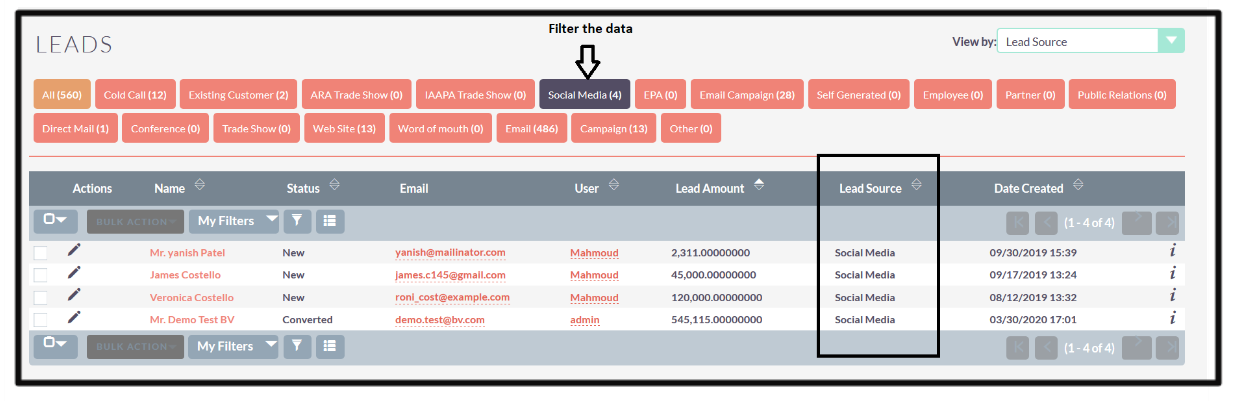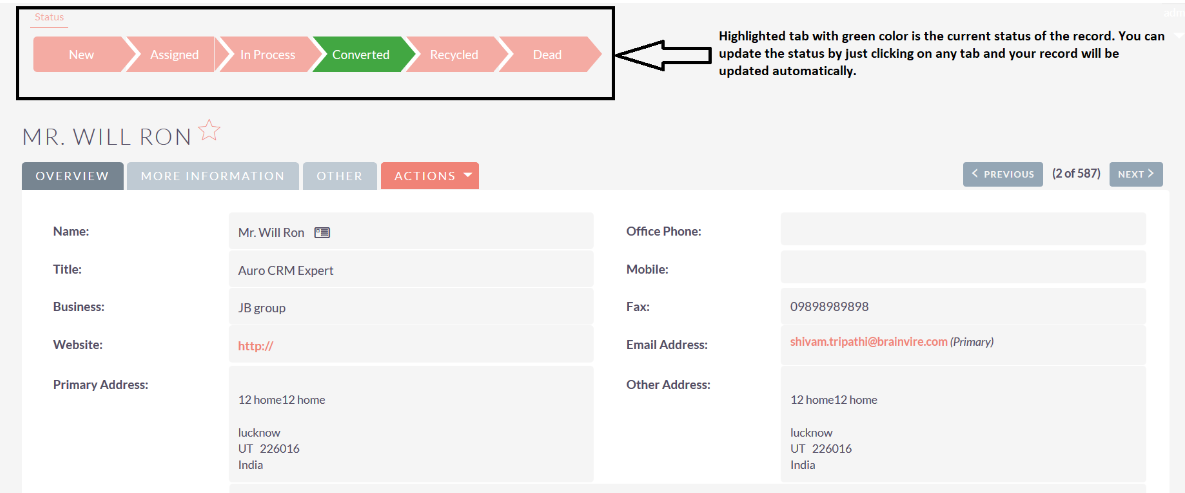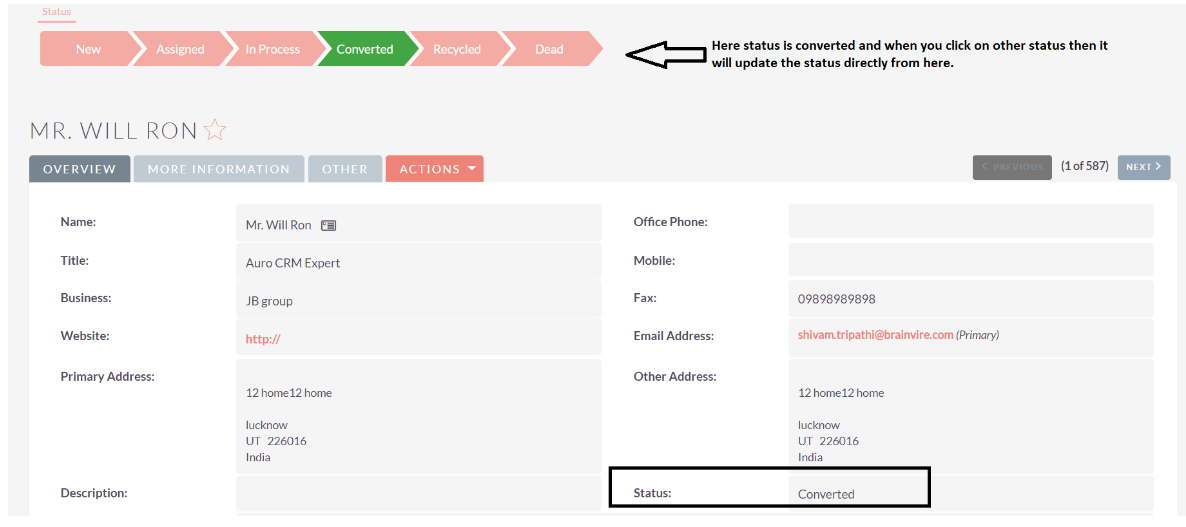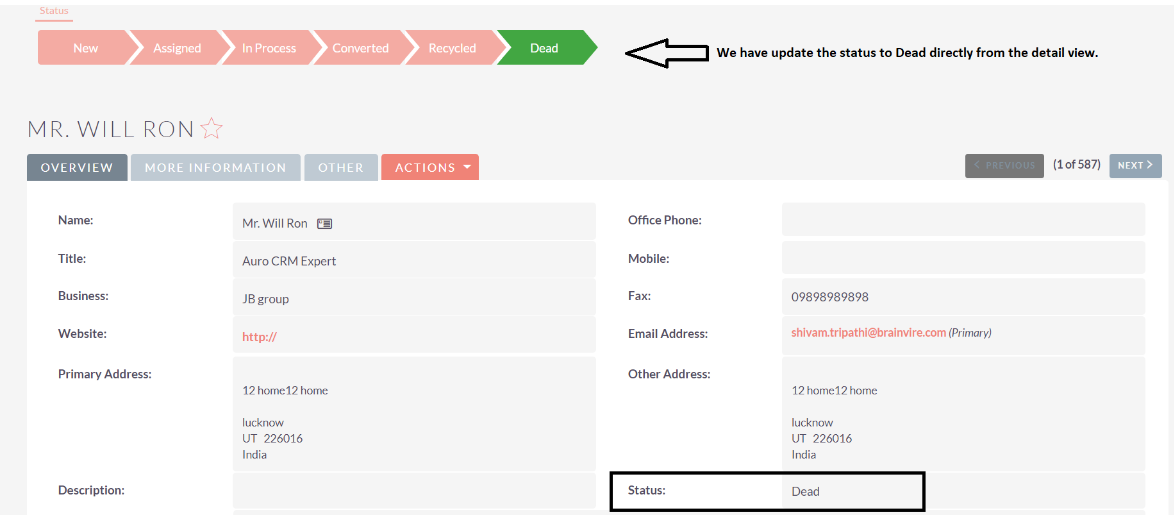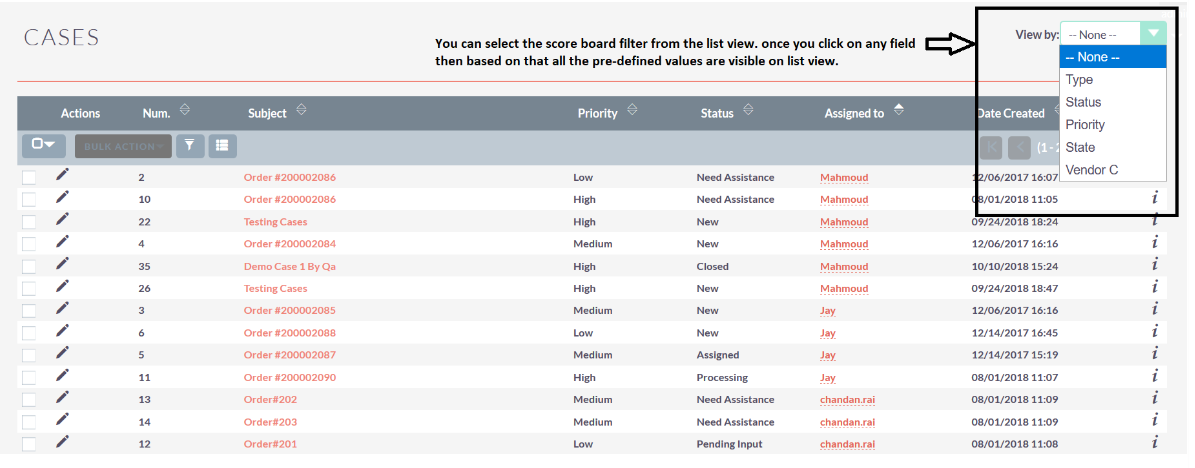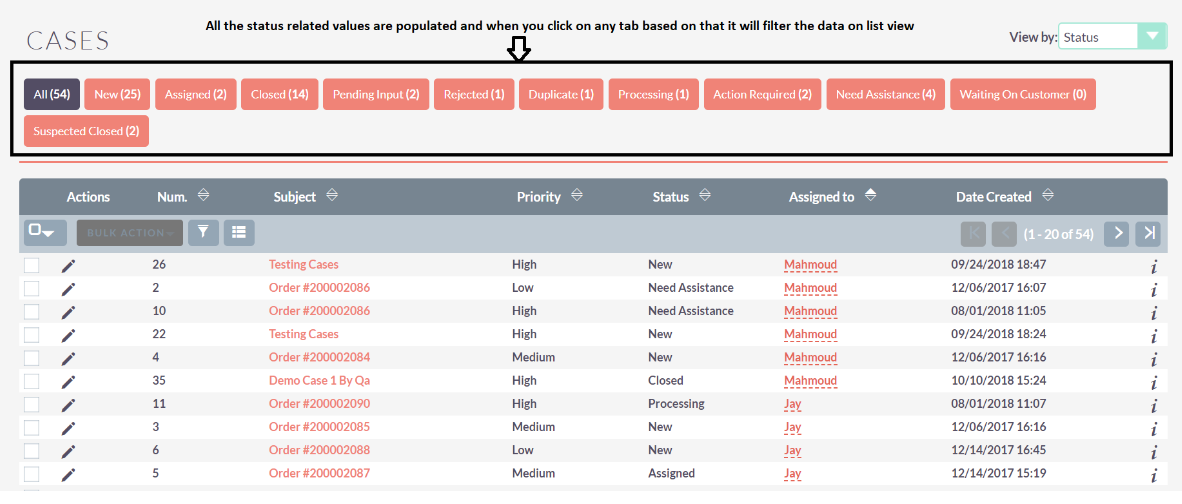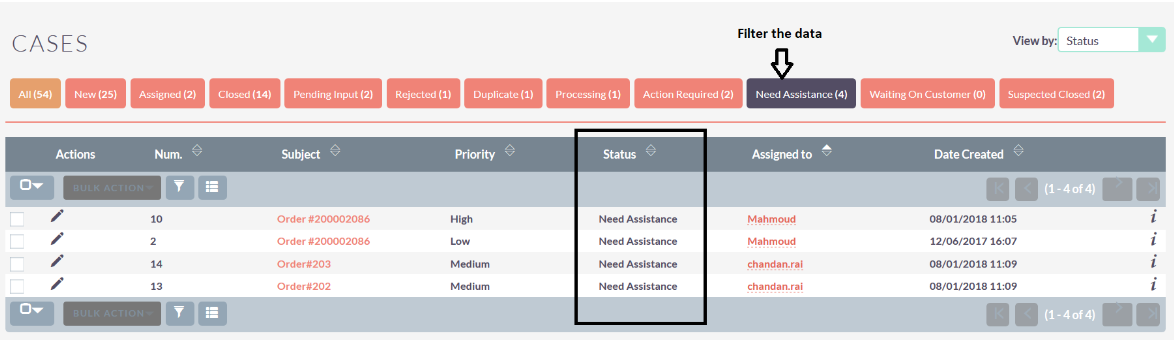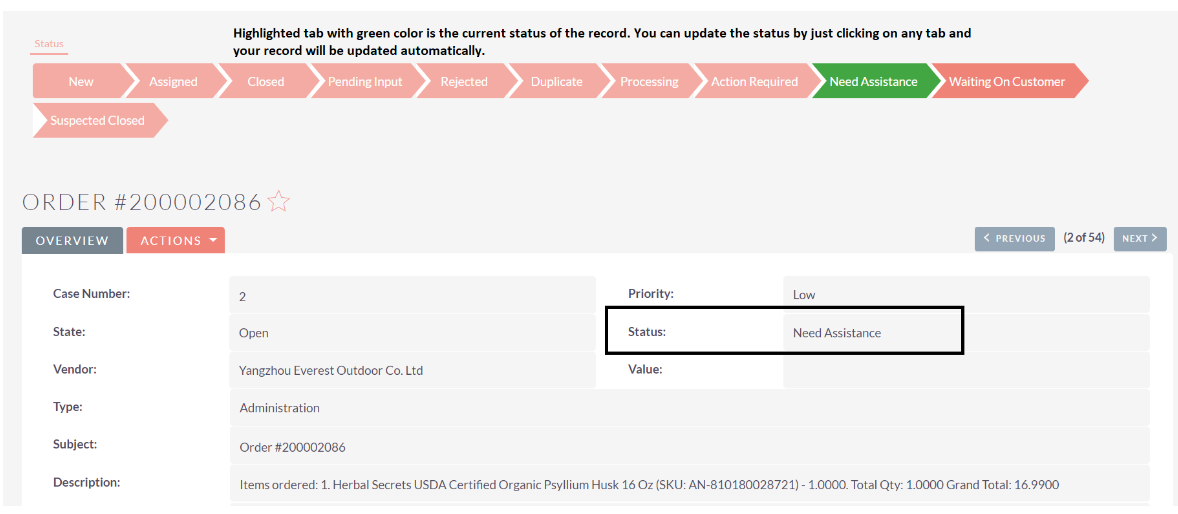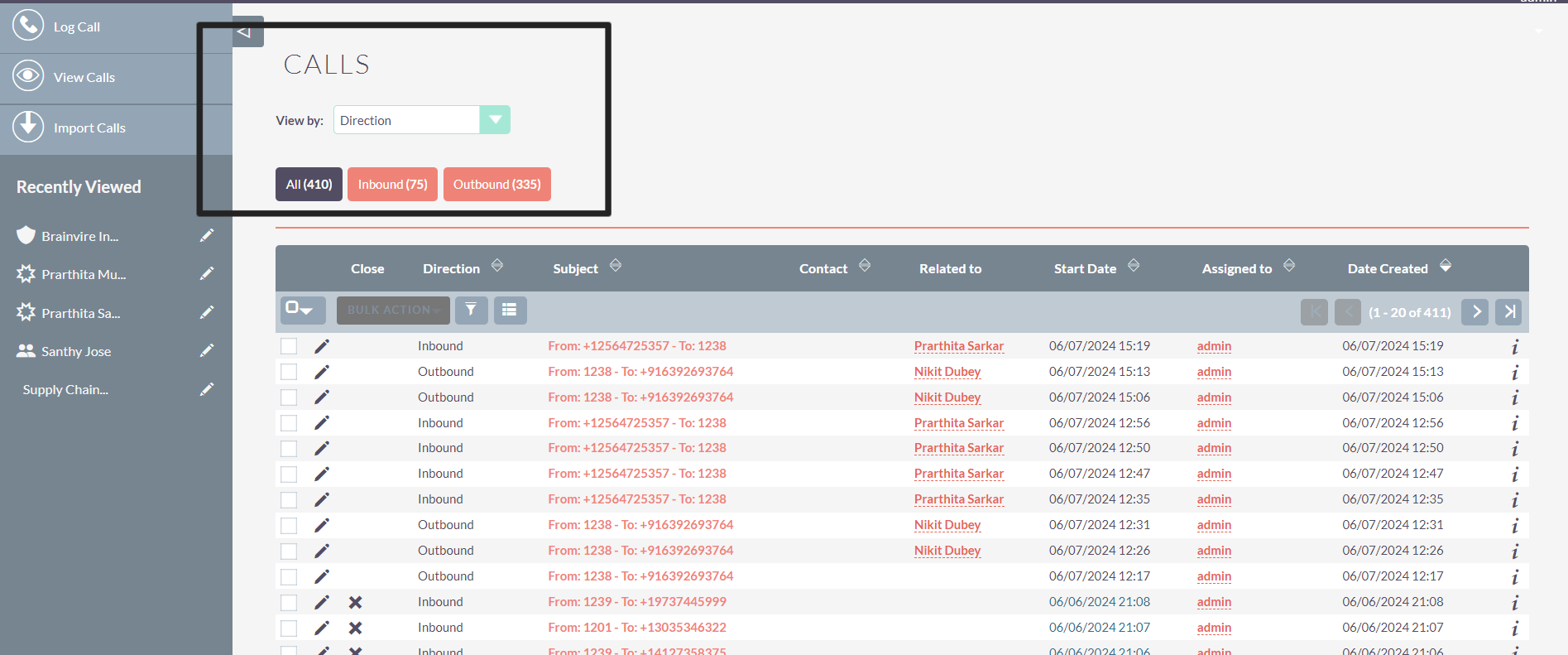With the Quick Field Filters add-on, filter your data directly from the SuiteCRM List View and better manage interactions with customers throughout the sales conversion funnel.
User Guide
The Scoreboard functionality in our CRM system is designed to provide users with a comprehensive overview of key metrics and performance indicators within the organization. Filters allow users to customize the data displayed on the Scoreboard based on specific criteria
Benefits:
Improved decision-making based on real-time insights.
Enhanced accountability and performance visibility.
Streamlined monitoring of organizational goals.
Settings can be changed. Go to---> Admin----> Check Brainvire Scoreboard Settings
List of module in which score board functionalities can be applied
You can enable or disable any module by clicking on to the checkbox.
Lead Module List View Scoreboard
When the user accesses the Lead Module List View, the scoreboard initially displays "status." To view other data, users can select different options such as lead source, salutation, etc., from the dropdown menu. However, the default display is set to "status."
Below is the Lead module list view in which you can see all the fields which you can filter out the data further in list view. here we have customize this plugin in such a way that any custom fields are also you can used to filter out the data.
Lead Module List View.
Lead Module Detail View.
The below mentioned highlighted tab with green color depicts the current status of the data. One can update the status by just clicking on any tab and the status of the records will be applied simultaneously.
Case Module List View.
Case Module Detail View.
Calls List View Scoreboard
When the user navigates to the Calls List View, the scoreboard initially displays "direction." To view other data, users can select different options such as status, reminder time, email reminder time, or repeat time from the dropdown menu. However, the default display is always set to "direction" when accessing the Calls List View.
Here is the complete overview of this plugin.
Please note that this feature works on only default CRM modules. if you want to implement this feature in custom modules then please feel free to contact us at.