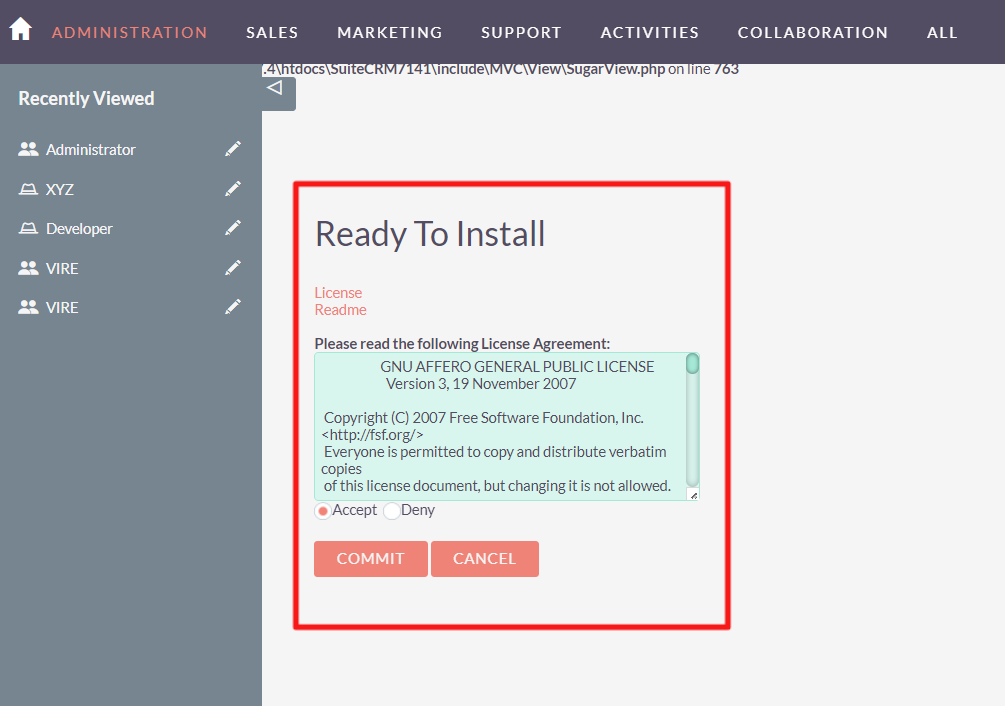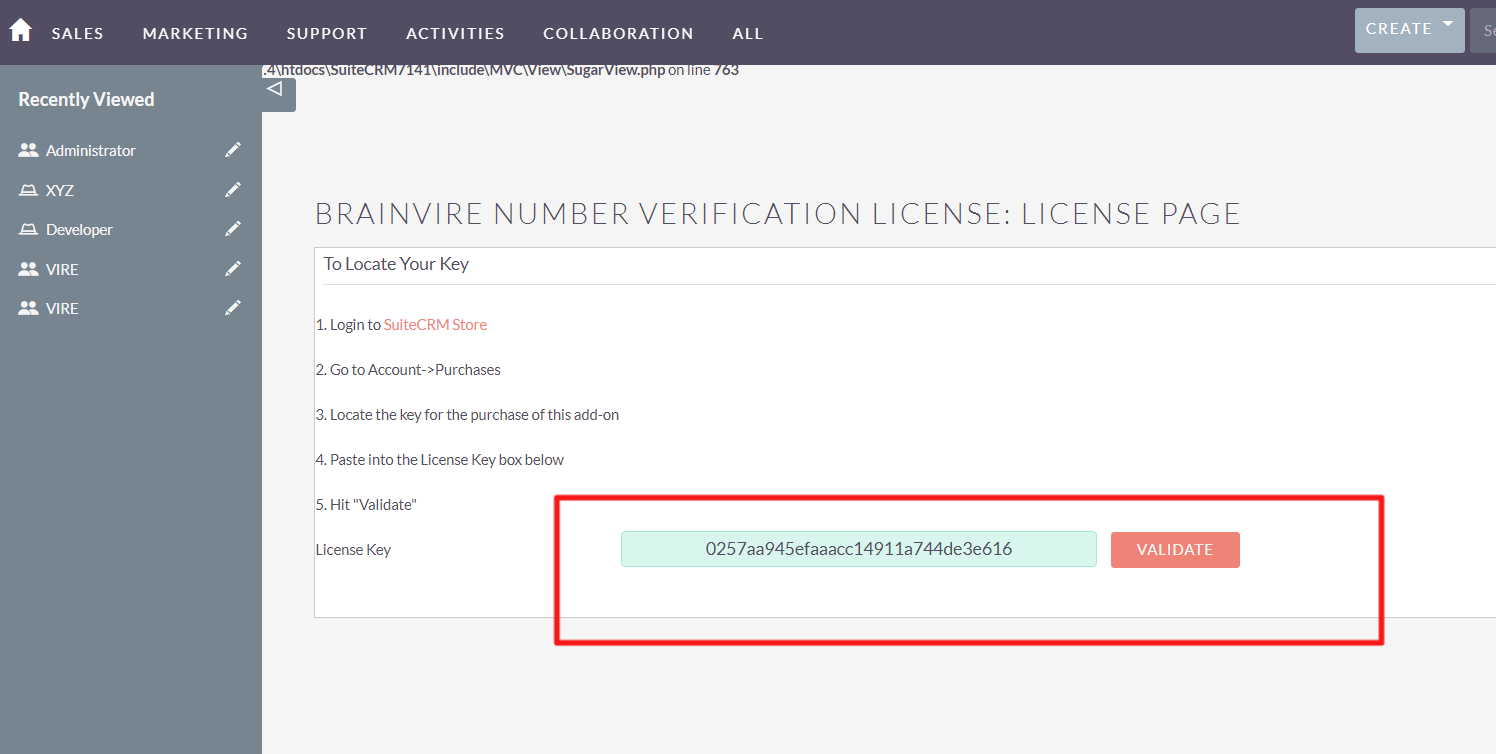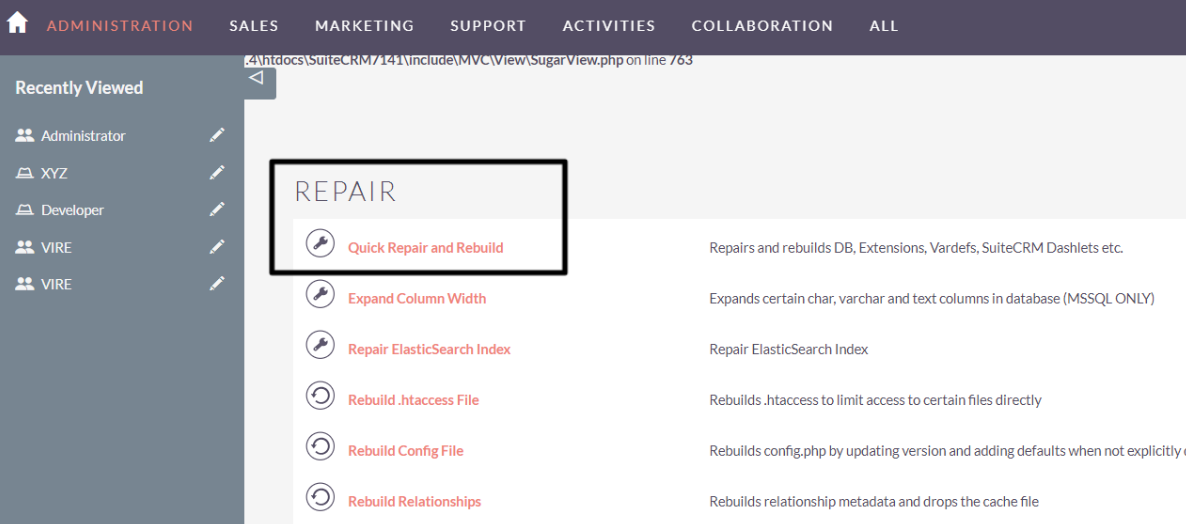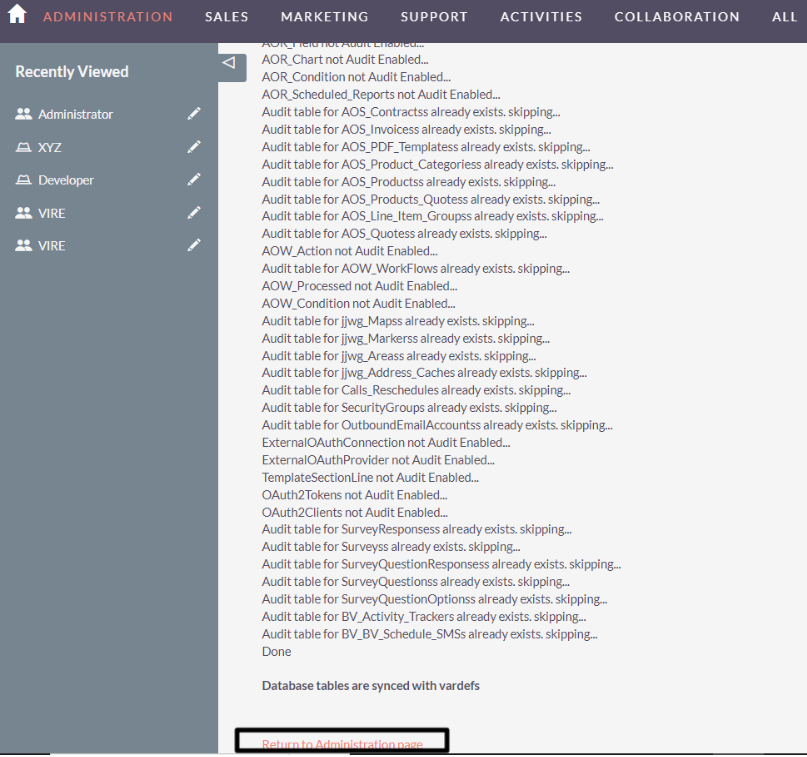With the Quick Field Filters add-on, filter your data directly from the SuiteCRM List View and better manage interactions with customers throughout the sales conversion funnel.
Installation/Admin Guide
1. Installation
Navigate to Admin > Module Loader and select the zip file, that you would have received upon the purchase. Follow the installation process and then do repair and rebuilt.
Go to Module loader
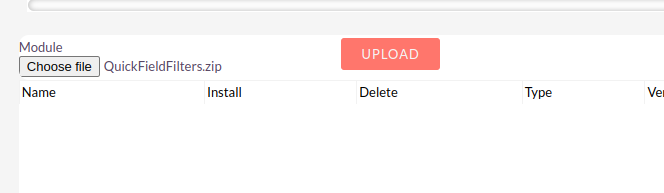
Upload the selected package purchased from the store
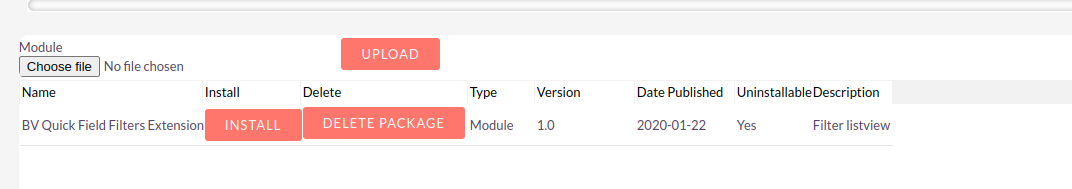
Click on accept and commit
Enter the KEY and validate
Go to Repair----> Do Quick Repair and Rebuilt
Return to Administration Page
NOTE: For SuiteCRM 8 Package, please run below commands in terminal under the website docroot path.
- yarn install
- yarn run build-dev
2. Additional Settings
You can make changes on the settings.
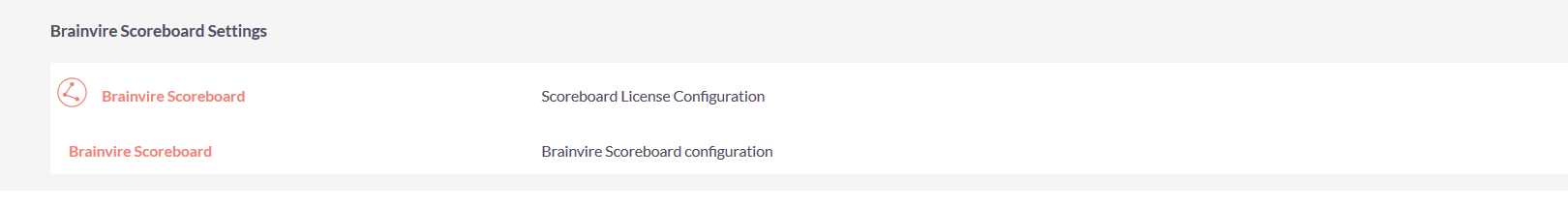
List of module in which score board functionalities can be applied
Click on the check box to enable or disable any module. You can enable or disable any module by clicking on to the checkbox
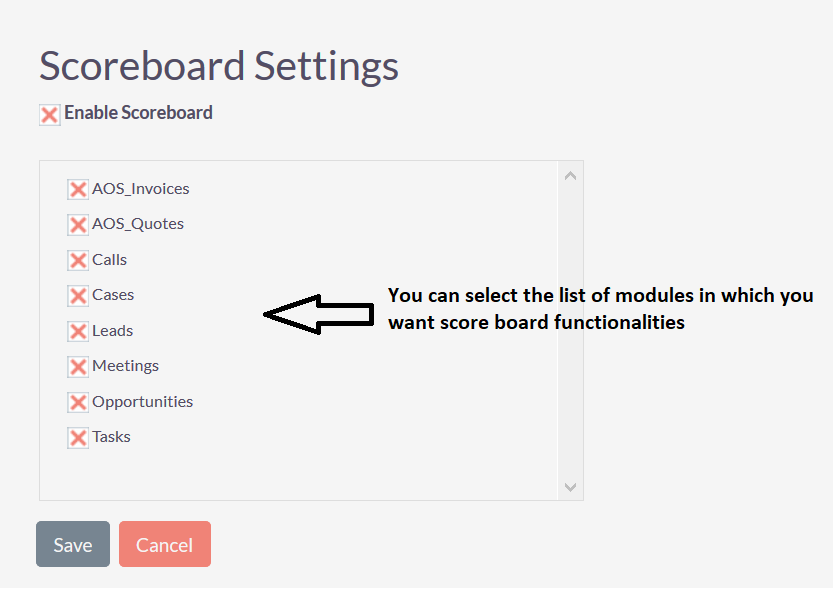
For any issues you can contact us on