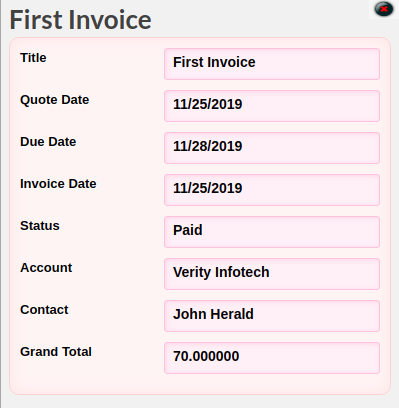The Related QuickView add-on creates a speedy way for SuiteCRM users to view a field’s related details without opening new tabs. While in Detail View and List View, simply hover over specific field names in 8 different modules (Accounts, Contacts, Leads, etc.) and a QuickView pop-up will appear that shows supporting information.
User Guide
How to Open QuickView in DetailView
When we open detailview of opportunity then in that we get Accounts field. And we need to hover on that field to open QuickView. Below image show this.
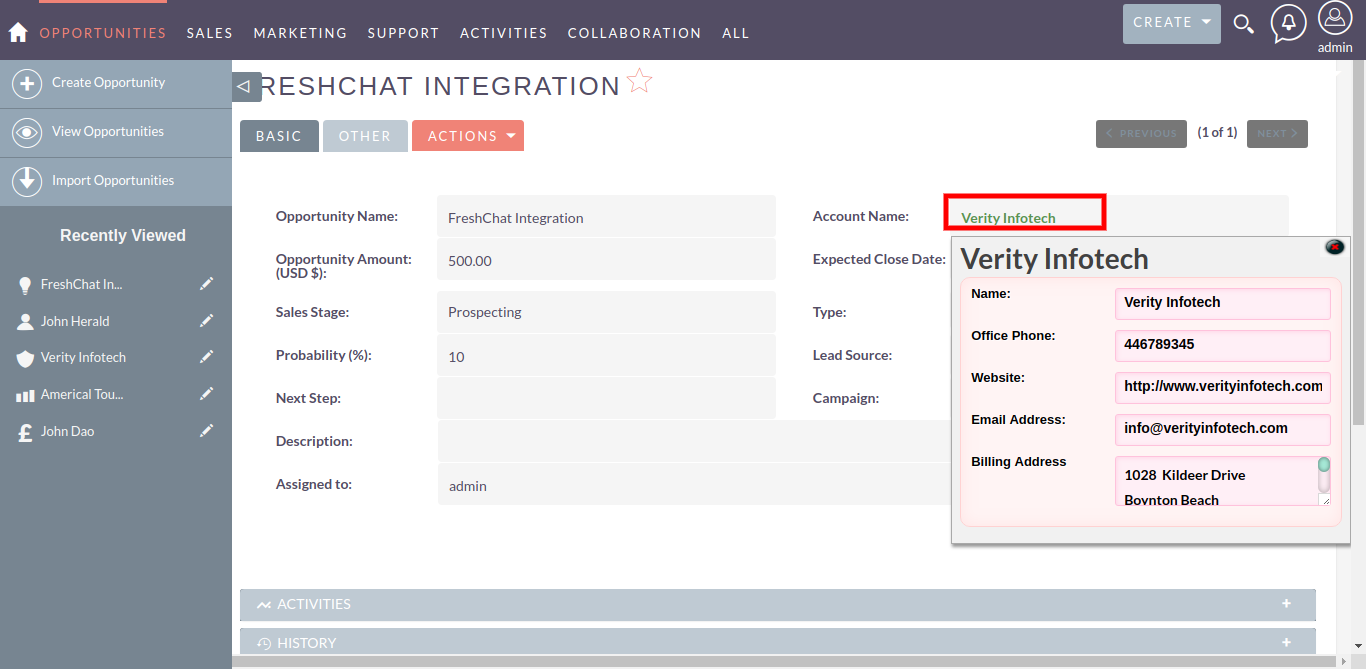
Same thing we need to do for listview. We need to hover on related field to open QuickView. In listview we have shown QuickView to bottom right corner. Refer below image for the functionality.
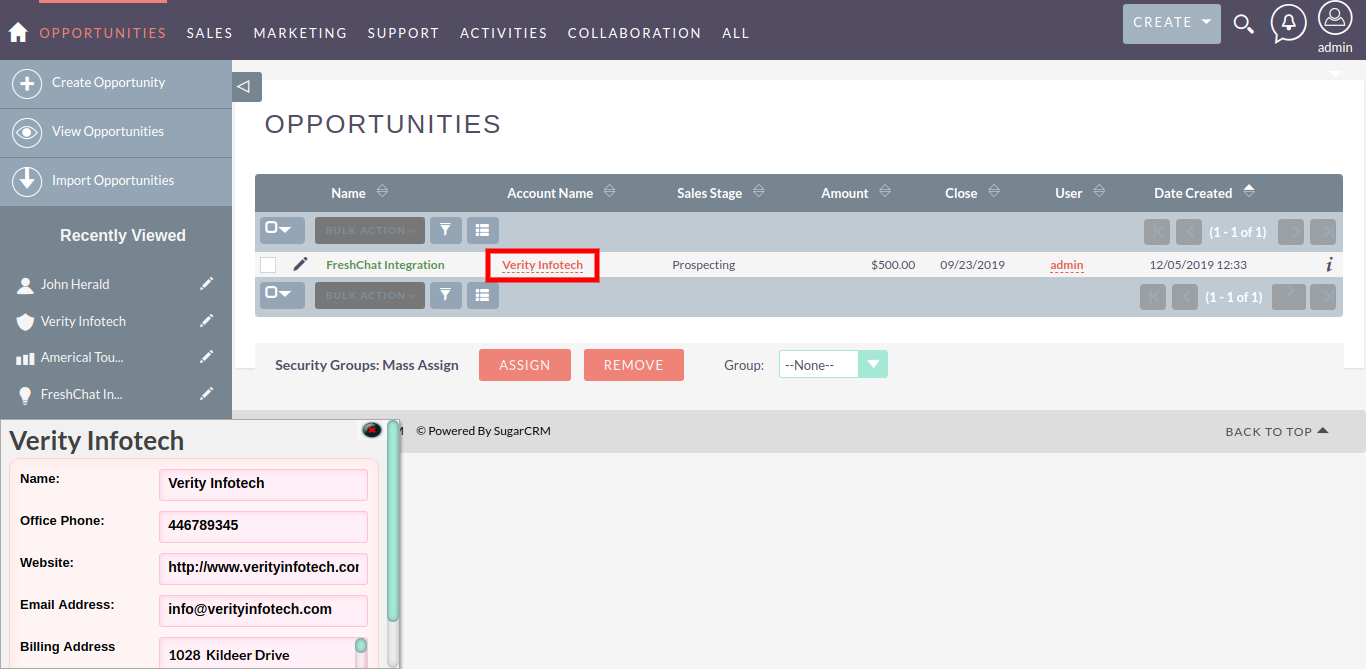
Below are the modules wise images for QuickView.
1) Accounts QuickView
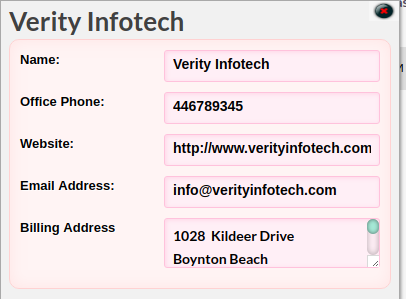
2) Contacts QuickView
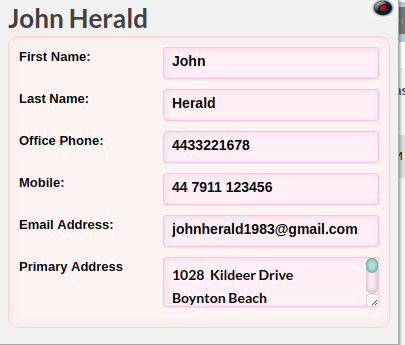
3) Leads QuickView
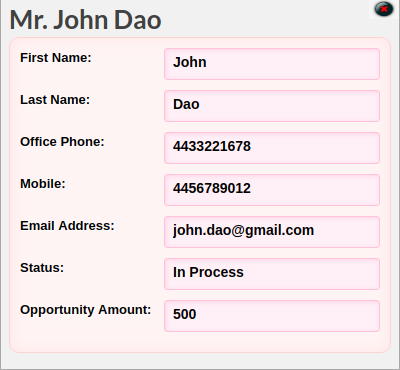
4) Opportunities QuickView
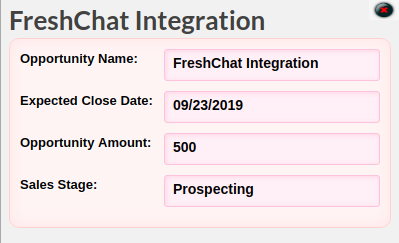
5) Cases QuickView
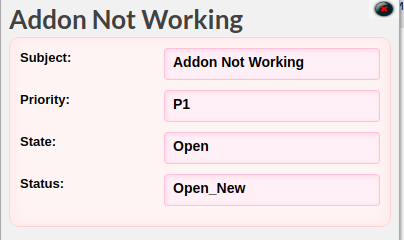
6) Products QuickView
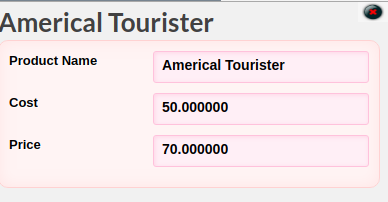
7) Quotes QuickView
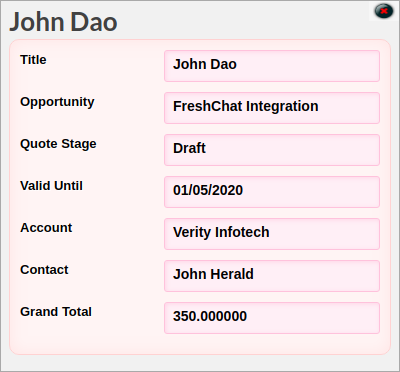
8) Invoices QuickView