The Related QuickView add-on creates a speedy way for SuiteCRM users to view a field’s related details without opening new tabs. While in Detail View and List View, simply hover over specific field names in 8 different modules (Accounts, Contacts, Leads, etc.) and a QuickView pop-up will appear that shows supporting information.
Admin Guide
Admin Configuration in CRM
Goto the admin panel and you will find the VRT Related QuickView Addon section. Then click on Related QuickView Settings.
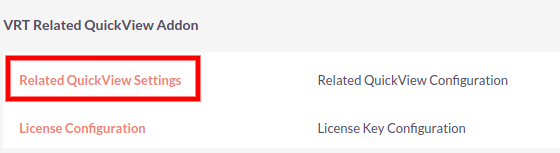
After that you find panel to enable this addon. Check the checkbox and click on Save Settings. Below image show the setting.
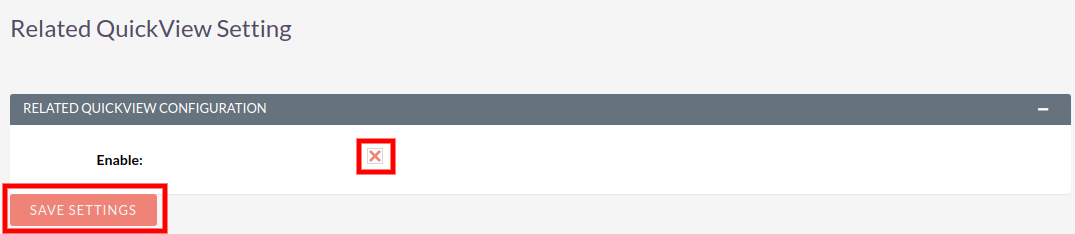
Get in touch:
For support or any questions: Email us at info@verityinfotech.com Skype - info@verityinfotech.com

