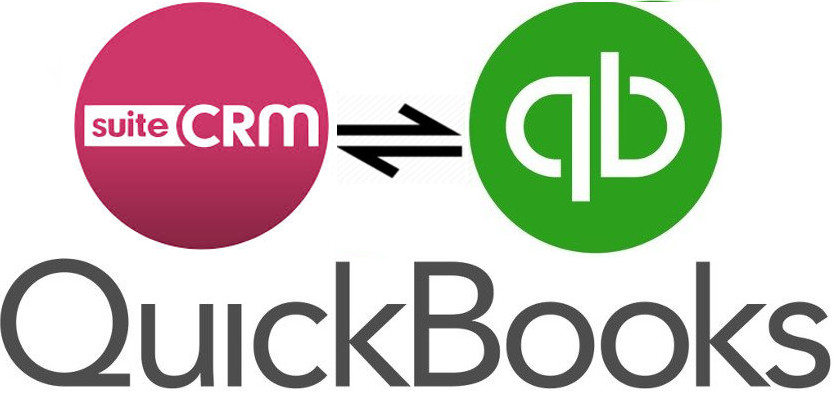Reduce time and effort by automatically syncing your accounting data between QuickBooks Online and SuiteCRM. Keeps your data accurate by not having to manually enter and maintain data on your CRM records and vice versa. Syncs your Accounts, Contacts, Invoices, and Products/Items.
Installation Guide
** SuiteCRM Configuration **
Before QuickBooks synchronization with SuiteCRM, you have to set all QuickBooks credentials into SuiteCRM Admin Panel.
1. [Step 1]
Download the Plugin and install it.
Go to Administration section on top right side,click admin under the Administration.
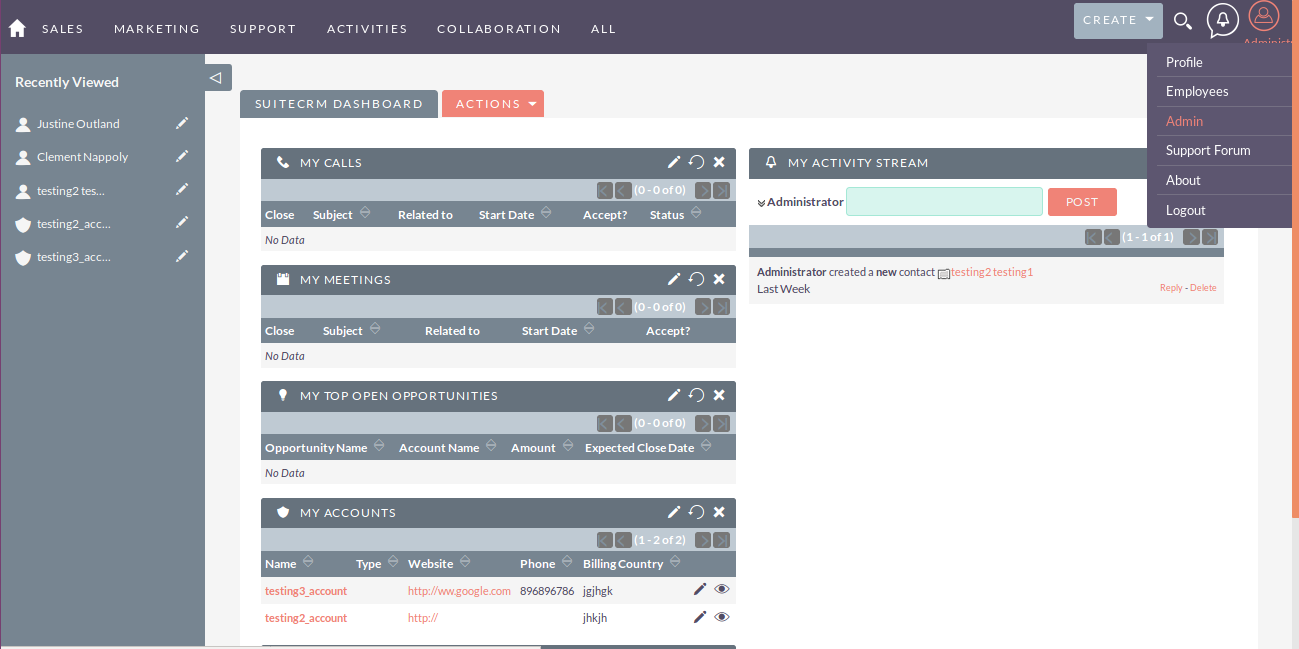
2. [Step 2] Go to Module Loader under Developer Tools section.
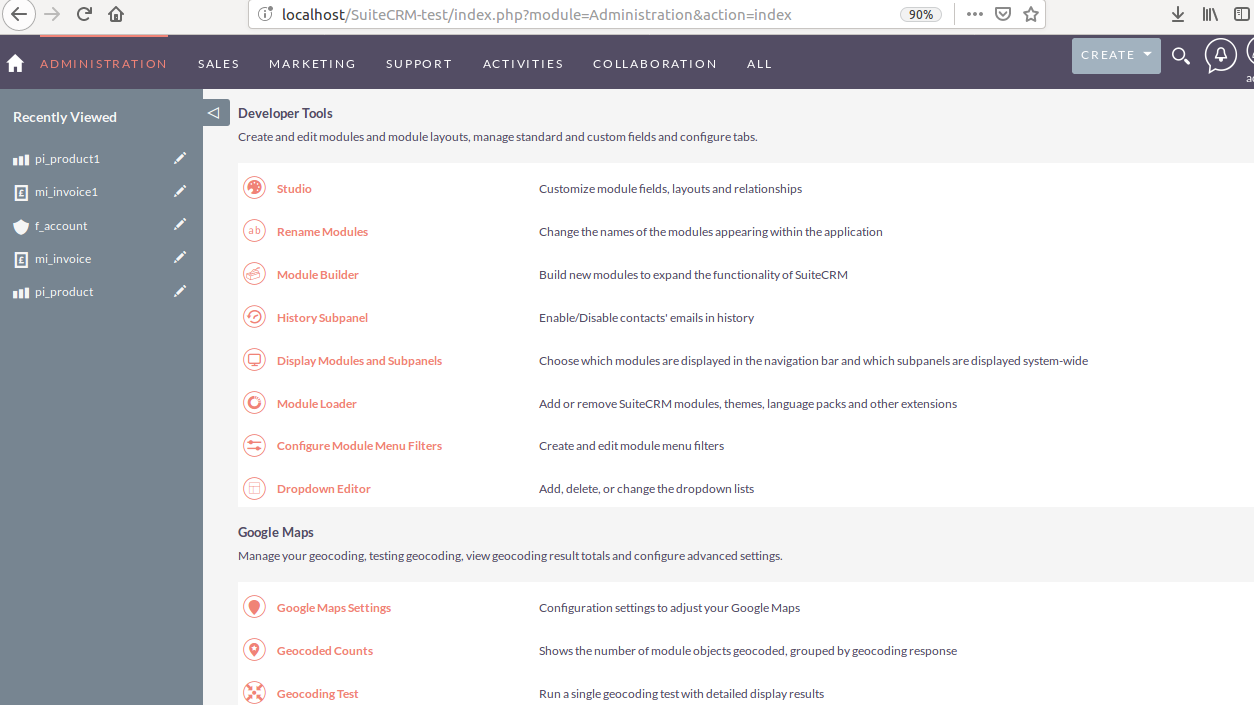
3. [Step 3] Browse the file and Upload it and go to Install button.
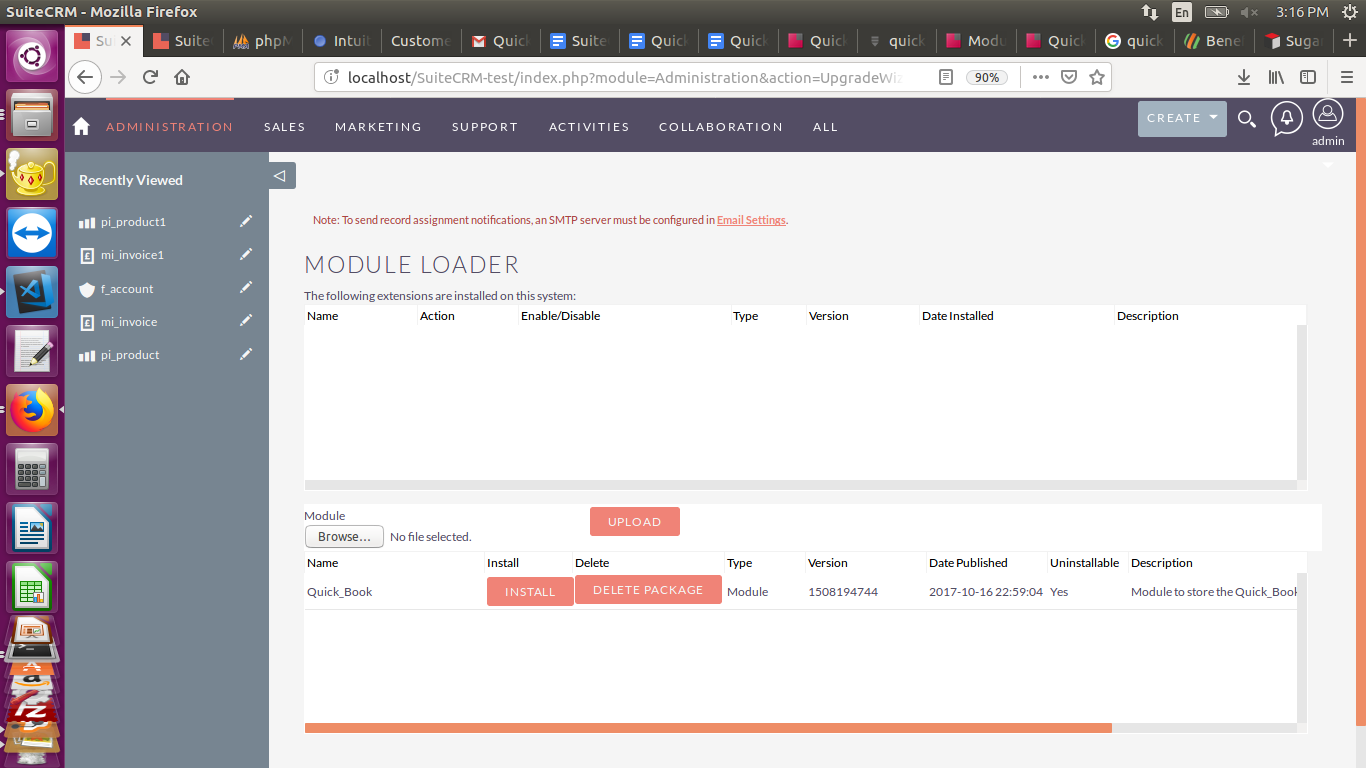
4. [Step 4] Choose to Install Radio button.
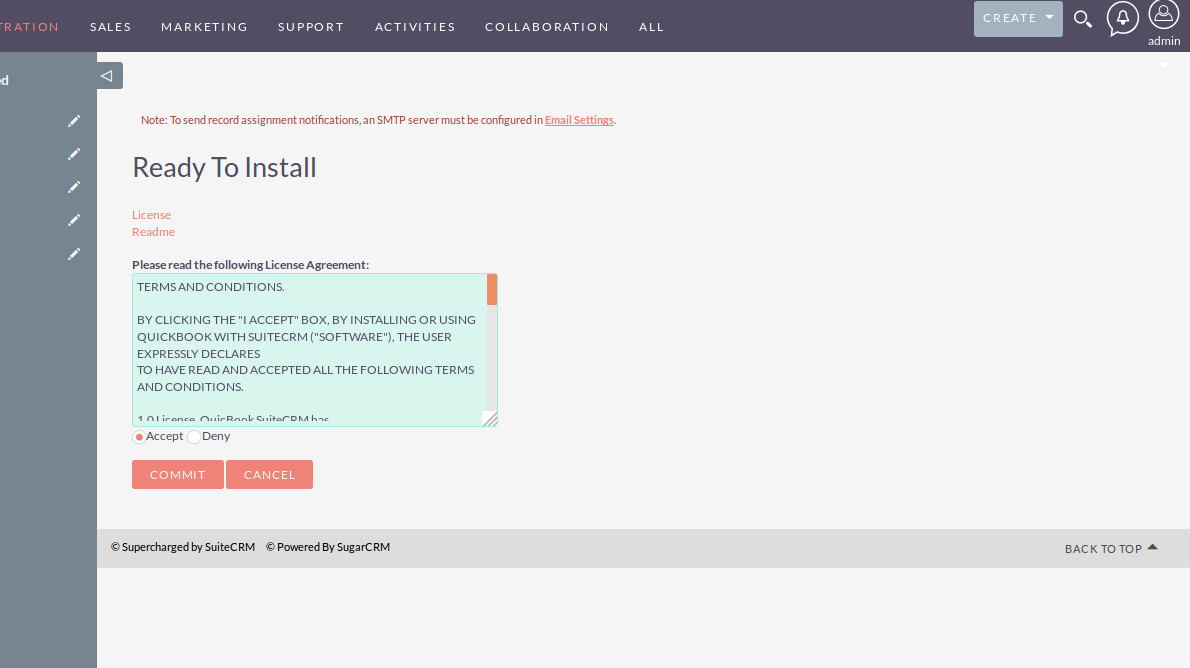
5. [Step 5] Set all credentials like Access token, Refresh Token,Company Id(Realm Id), OAuth consumer key and OAuth consumer secret.
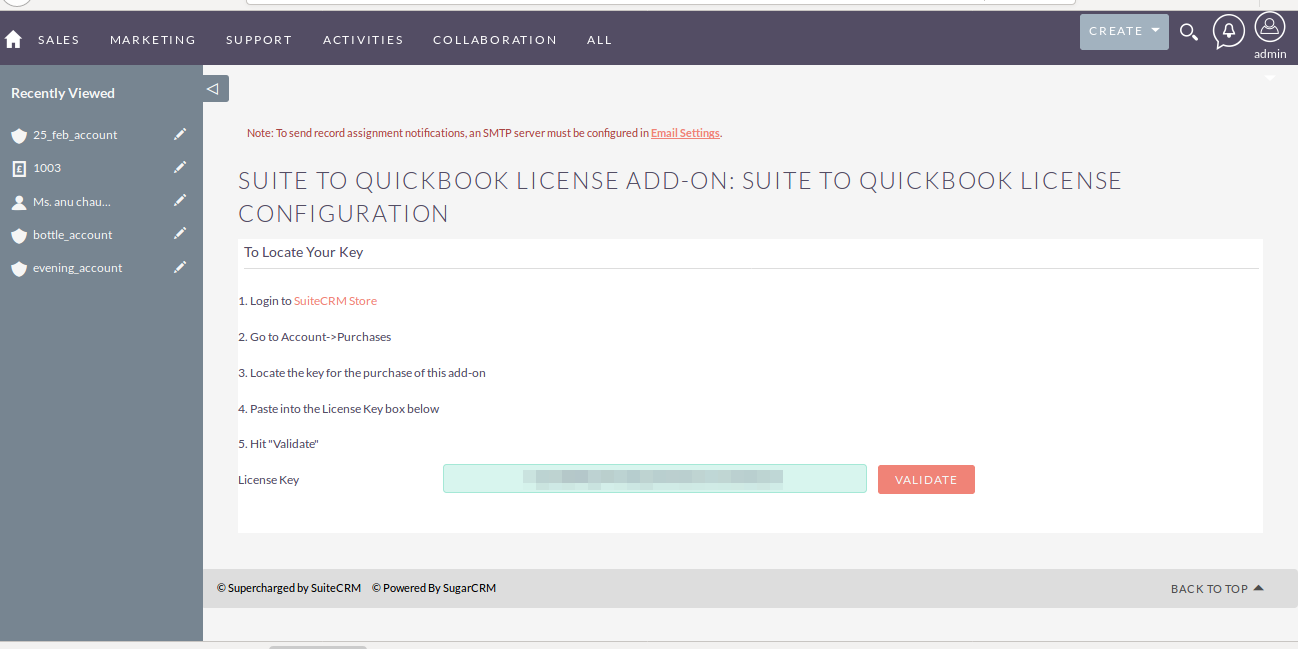
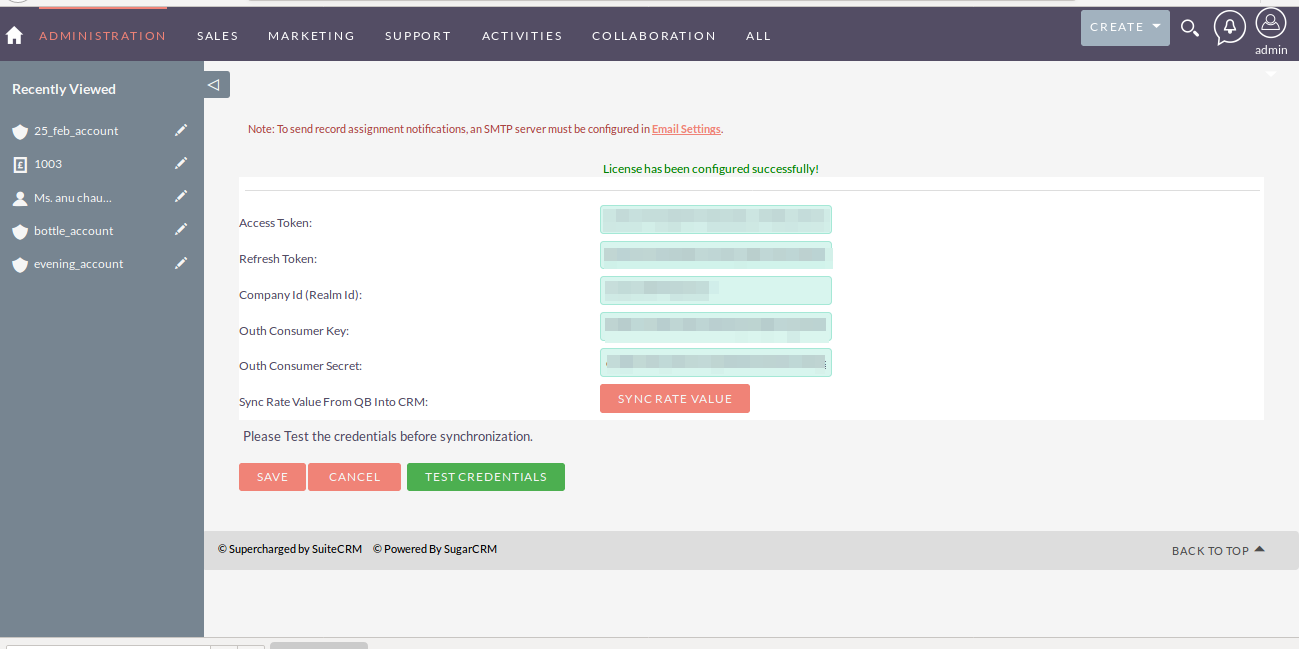
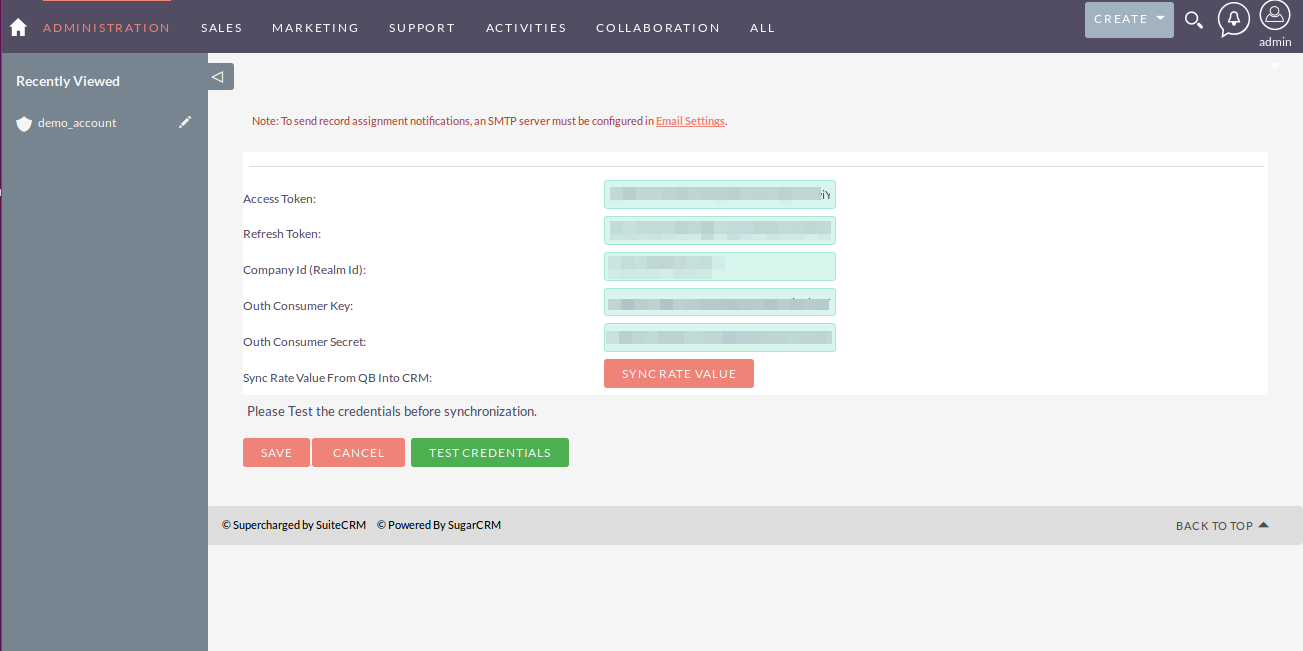
6. [Step 6] Before save all credentials,Test QuickBook connection properly using Test Credentials.
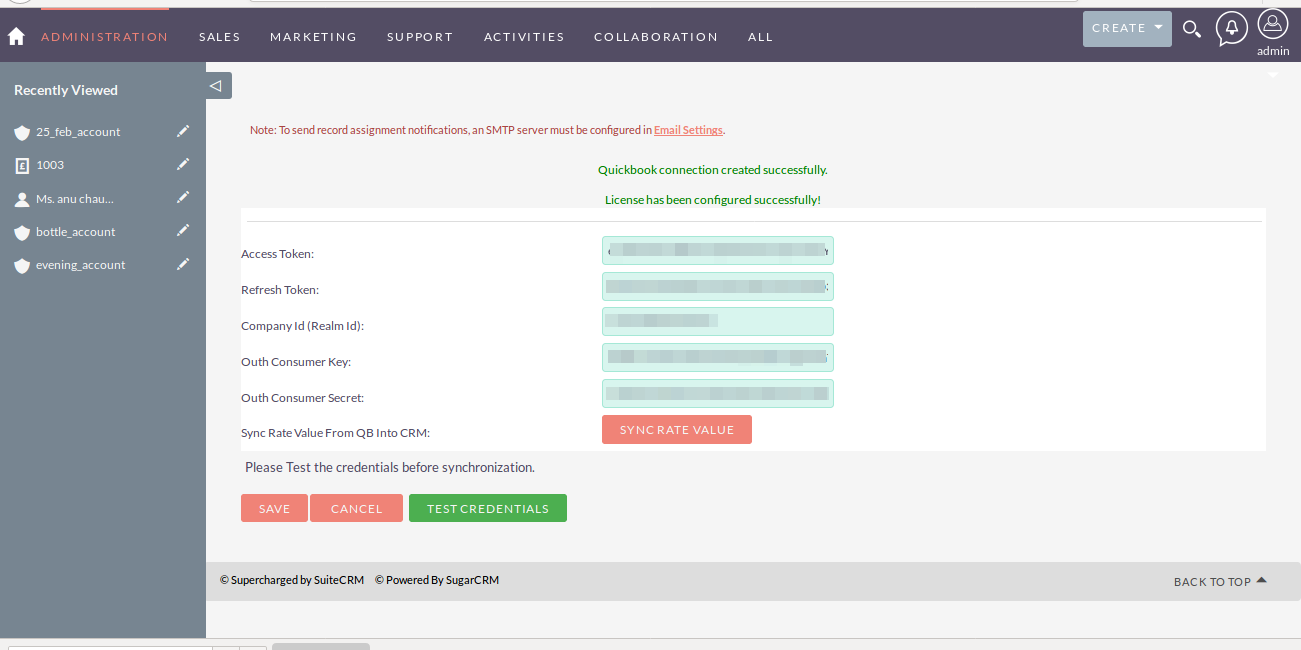
OR Go to QuickBook Configuration under QuickBook Account Setting section.
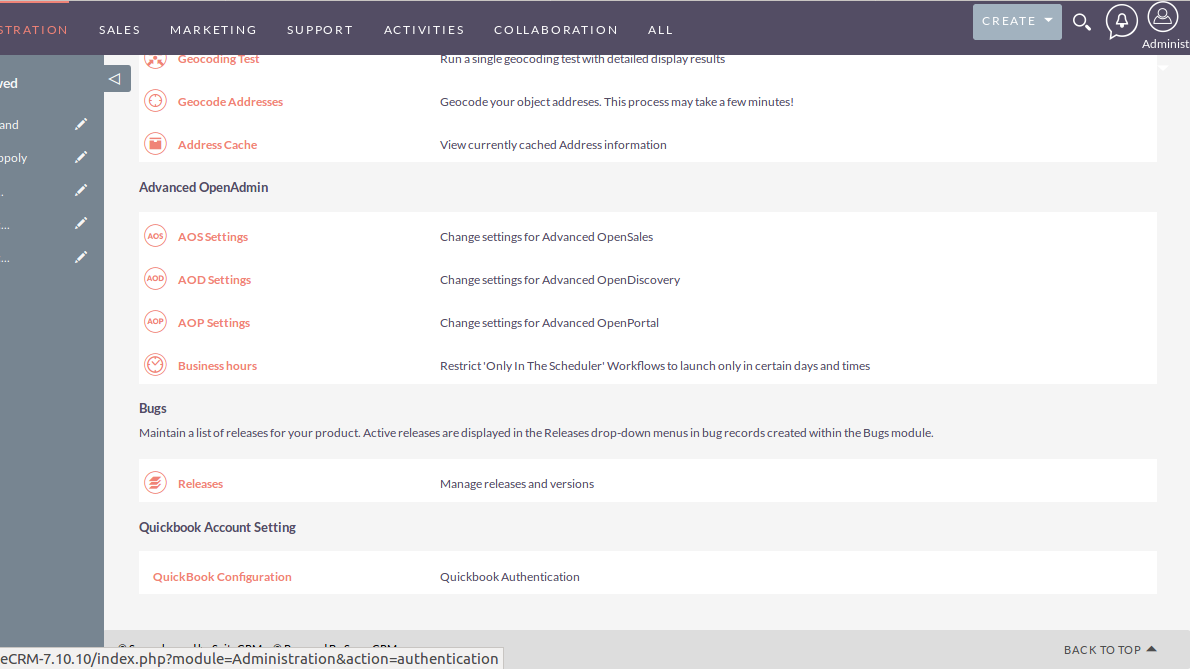
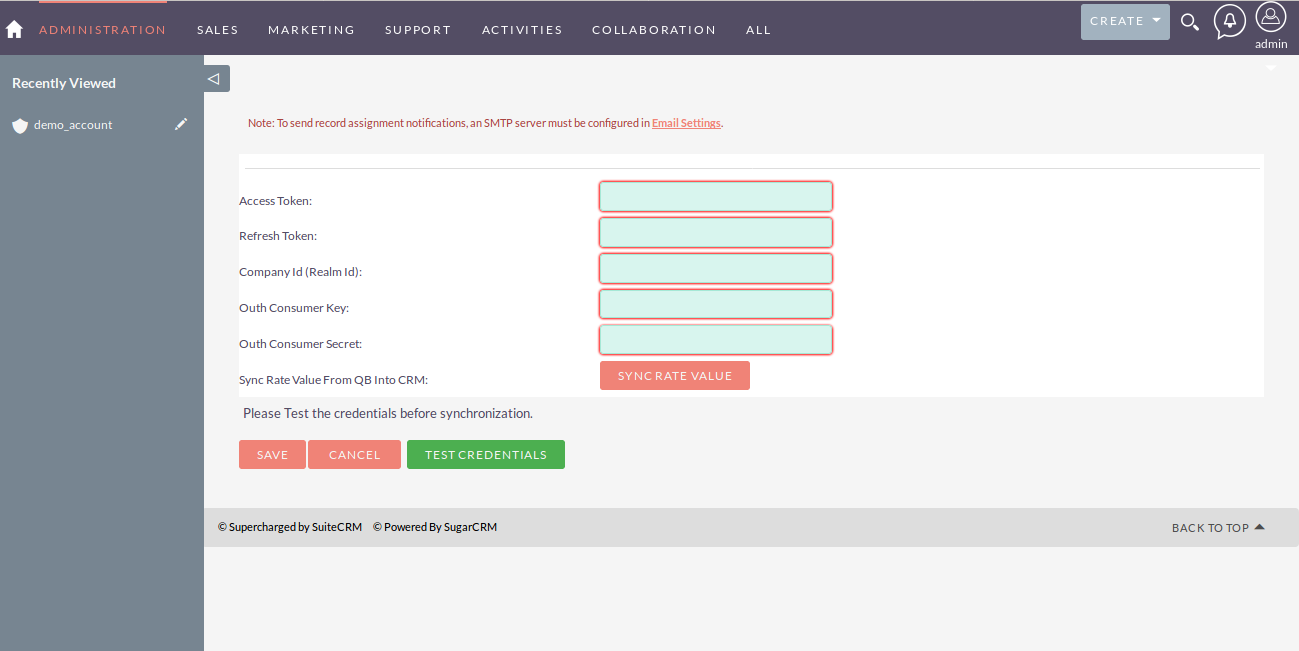
7. [Step 7]
Save all credentials and also sync to Rate value.
8. [Step 8]
Now sync to your data into SuiteCRM.
Note-Before sync tax rate value, save and test the all credentials.