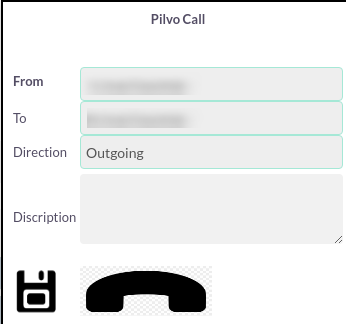With the Plivo Integration, your sales and support teams can easily make outgoing calls to any phone number in SuiteCRM, in one simple click. Boost your call performance without the need to manually copy and paste phone numbers to your softphone system.
User Guide
User Guide
Go to the Profile and you will find panel Plivo Configuration. In this add the details Plivo Username, Plivo Password, Plivo From Number and save it.
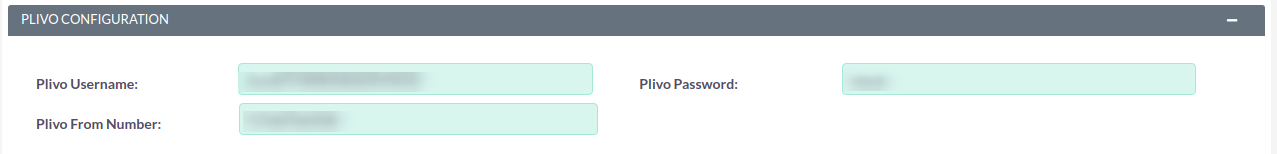
User will find Phone Icon in List and Detailview of phone field. Below are the images for same.
DetailView
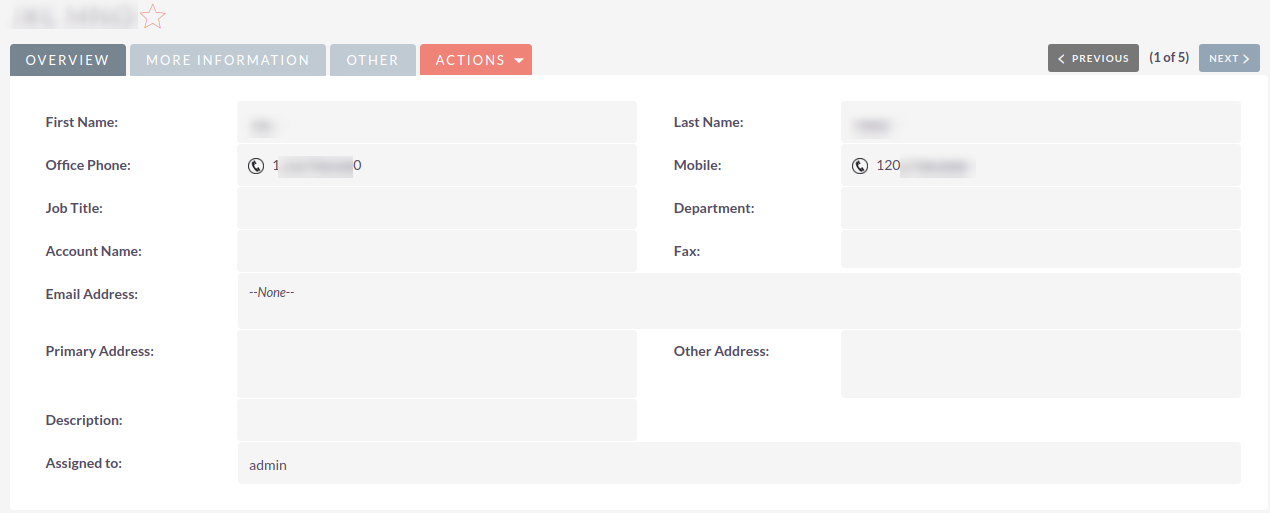
ListView
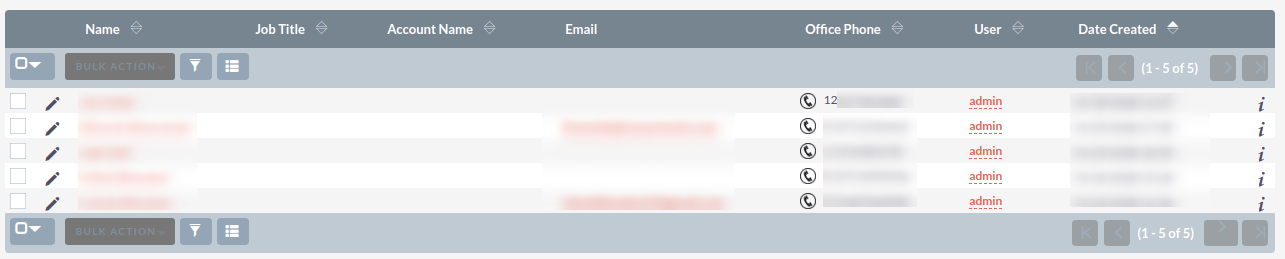
And Below image show the click to call popup with Save description option for call.