With the Plivo Integration, your sales and support teams can easily make outgoing calls to any phone number in SuiteCRM, in one simple click. Boost your call performance without the need to manually copy and paste phone numbers to your softphone system.
Admin Guide
Auth ID & Token Configuration in CRM
Goto the admin panel and you will find the Plivo Integration Settings section. Then click on Plivo Authentication Settings and enter the details as below image.
- Copy and Paste Auth ID and Auth Token from plivo. Enter the Auth ID & Auth Token and Click on Save button.
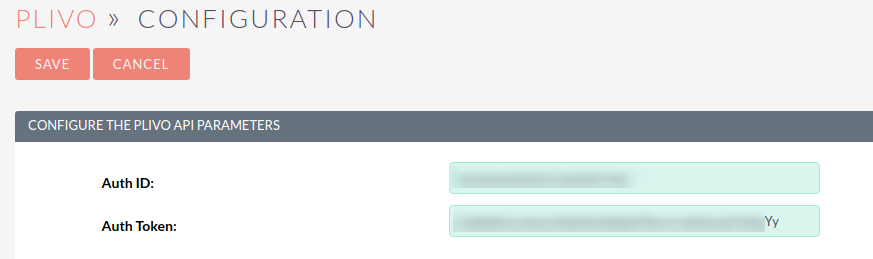
[ API Token ]
Copy Auth ID & Token from Plivo portal and enter here. Click on the link for Copy Auth ID & Token - Plivo
For support or any questions: Email us at info@verityinfotech.com Skype - info@verityinfotech.com

