With the Plivo Integration, your sales and support teams can easily make outgoing calls to any phone number in SuiteCRM, in one simple click. Boost your call performance without the need to manually copy and paste phone numbers to your softphone system.
Highlevel Overview
Plivo is a communications platform that enables businesses to connect, engage and interact with their customers. It simplifies the notorious complexity of telecom by offering simple and enterprise grade building blocks. Developed by the team at Verity Infotech, the Plivo Integration for SuiteCRM combines the ease of click-to-call with your CRM records, so you can spend less time setting up calls and more time on important customer outreach.
Features
- Click-to-call from SuiteCRM
- Call log to SuiteCRM
- Relationship added so users can view in subpanel
- Calls are logged with recording
How it Works
First, make sure your SuiteCRM is running on https. Plivo Integration creates click-to-call functionality within your SuiteCRM platform. Look for the phone icon, which will appear in all the phone fields. This icon is shown in List View and Detail View, as shown in the configurations below.
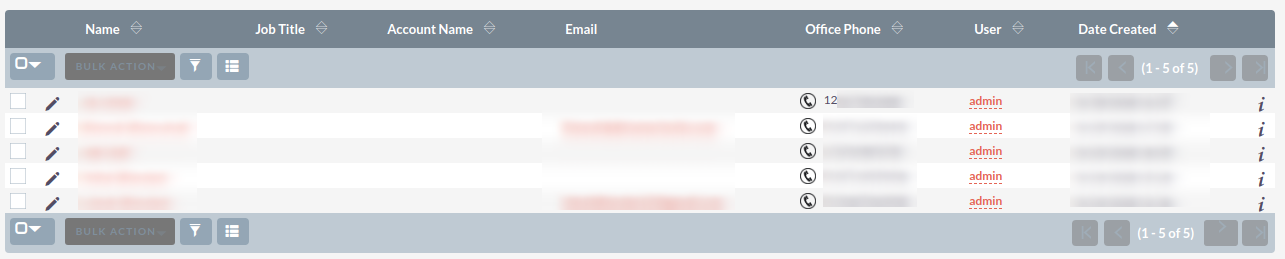
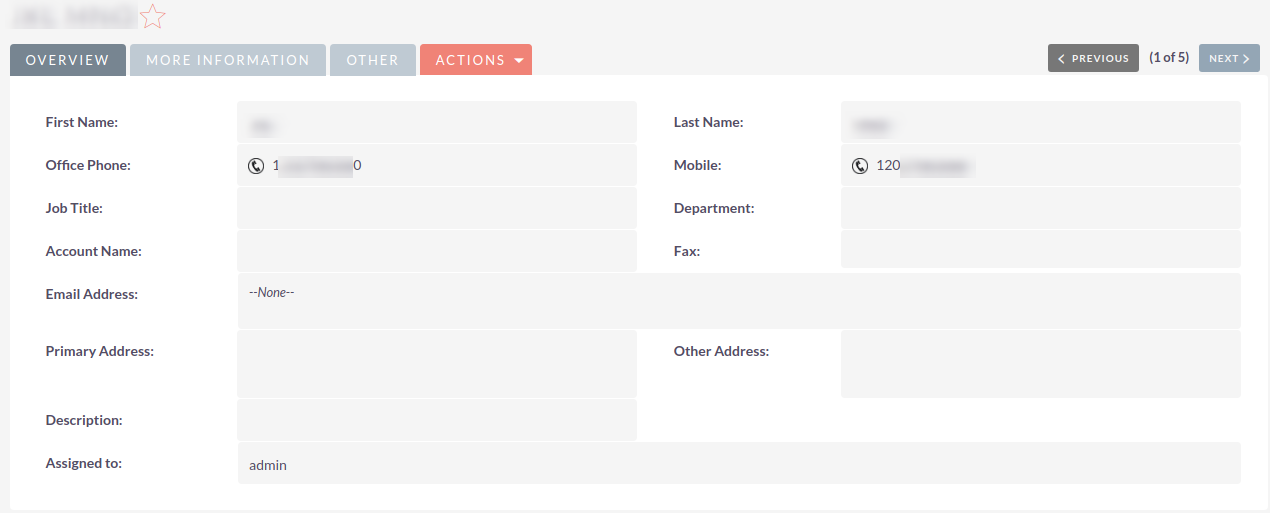
Here's how the call log with recording feature will appear in your SuiteCRM.
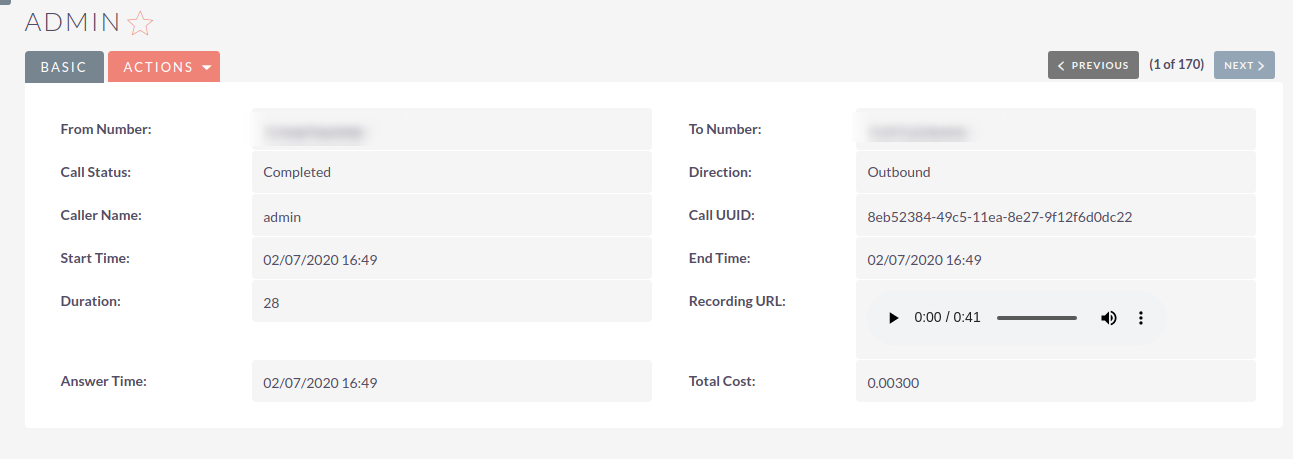
To learn more about this solution, go to Plivo Click-to-Call or search for "click to call."
-
MTS Quick Search

The MTS Quick Search add-on helps SuiteCRM users save time with the ability to search for important information using keywords in individual modules instead of the standard search field and global search features.
-
Approval Process
Often in business, you require multiple levels of approval from decision-makers for certain records and requests. It becomes tedious to filter the records and send them for approval manually. The Approval Process add-on for SuiteCRM simplifies this task by automating the entire approval process.
- Show more addons

