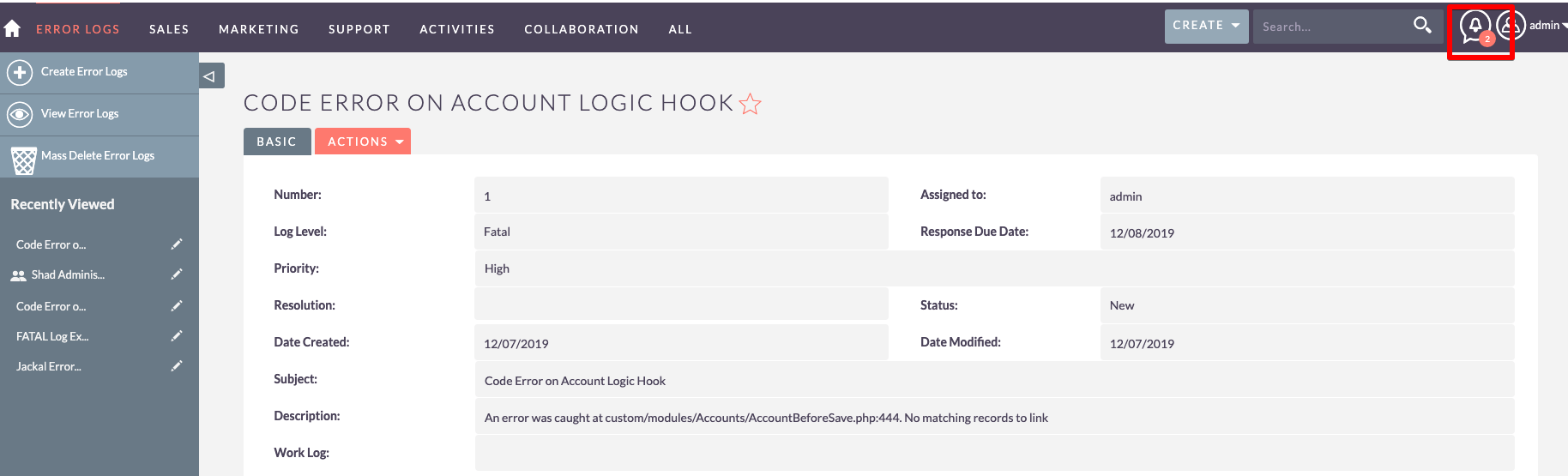When errors go unnoticed until reported by users, the issues begin to add up and it's hard to get ahead of correcting them. With the Error Trap plugin, you can capture errors in SuiteCRM and notify users to take action, helping your teams to manage any issues proactively versus reactively.
Error Trap helps your team be proactive when solving issues in SuiteCRM, not reactive.
Imagine this scenario: Danielle from accounting comes to you mentioning she has not been receiving the reports she has scheduled through SuiteCRM. You ask Javier in sales if his team is getting their assignment notifications and he says, "Now that you mention it, no." Getting back to your workstation, you login and test the send email function in System Email Settings and get an error message. You call Jan in IT who says "The password probably expired, let me updated it." Finally, after another test, everything is back to normal, but who knows what information is missed.
Further investigation into the logs help determine that email from the CRM stopped working last weekend but nobody knew.
This situation is likely all too familiar for any Administrator for SuiteCRM. Errors often go unnoticed until a user brings up an issue and recovering from the missed workflow is difficult or impossible. SuiteCRM developers often write to a log file to catch issues within the code, but there isn't a good, proactive way to know the errors occurred. This information can be helpful for determining a cause but that doesn't help the missing data in the other backend system.
Let's face it: any software application is going to have issues, but getting the proper information to the right individuals is key in keeping the business workflow running.
Flip Reactivity to Proactivity
Error Trap overrides the default Suite logs to create records in a module. This allows easier viewing and the ability to set workflows based on these records.
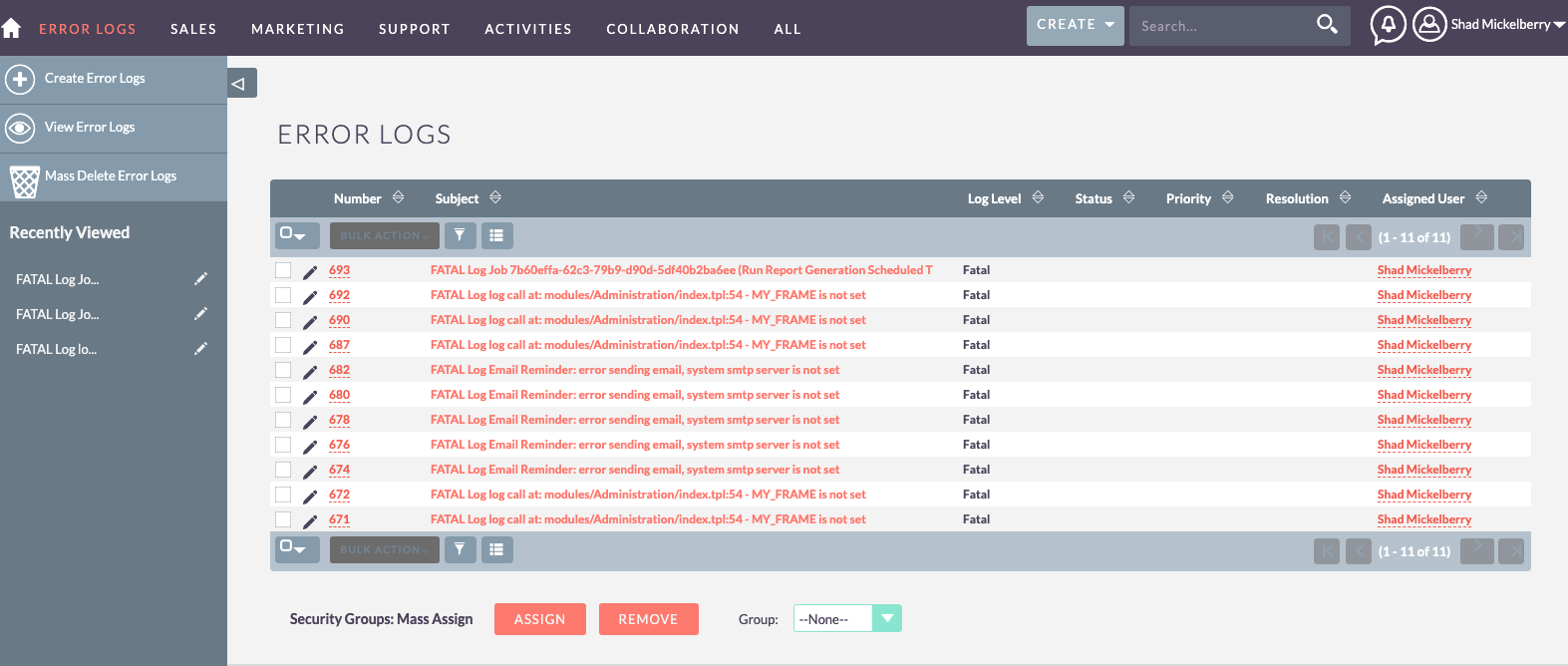
Use Case 1
Dashlets can be setup to show new Error Logs for users responsible for Administrators and/or developers. As new Error Logs a trapped these records can be assigned and managed similar to a case until the issue is resolved.
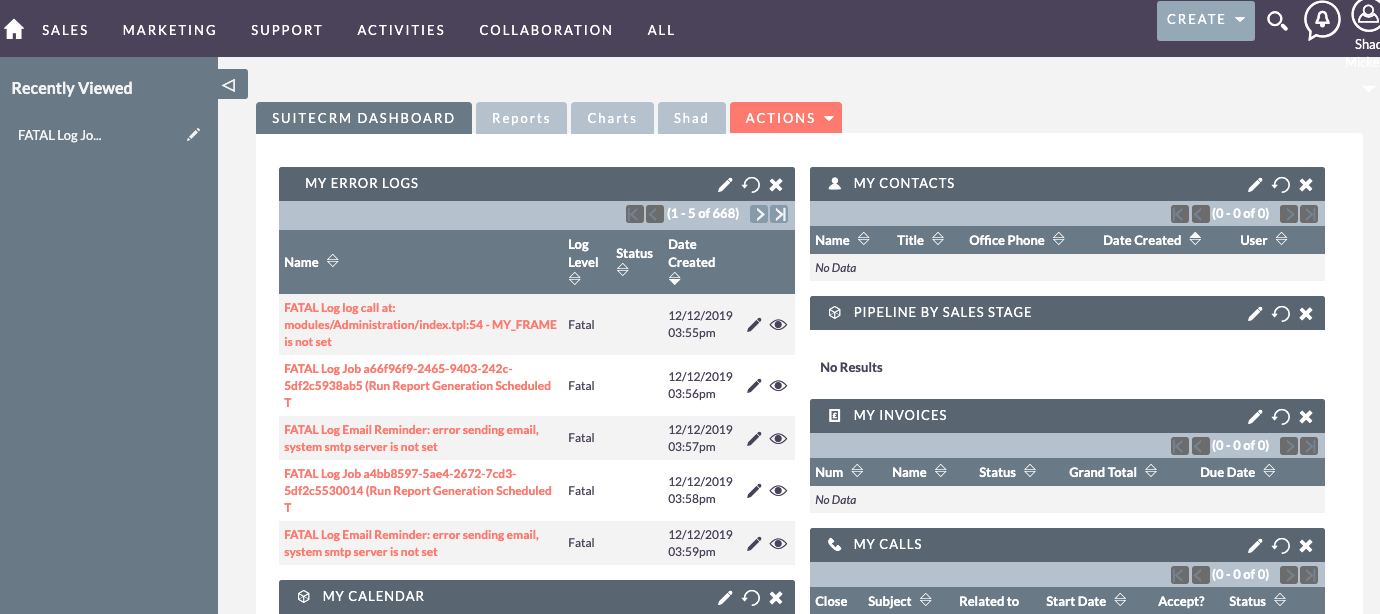
Use Case 2
Additional parameters when developers write to the Suite Log that allow for greater definition and assignment of the Error Log record. Additionally, a flag can be added to create a Notification record which shows up in the red circle in the navigation bar.