The Password Datatype add-on works as a display password field type that shows generic dots instead of actual password characters, enabling SuiteCRM users to secure and prevent visibility to their login credentials or other sensitive information. This solution can be easily added to any regular or custom CRM module without any programming required!
User Guide
Usage:
Instructions on how to add the Password field in any module after installing the plugin successfully.
- Go to admin
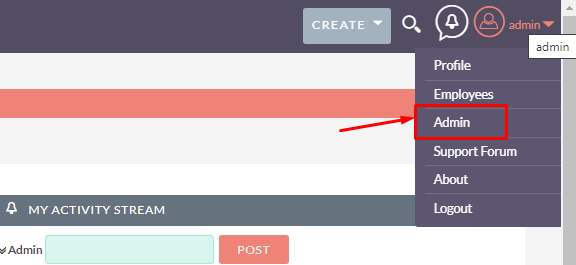
- Select the Developer tool - Studio
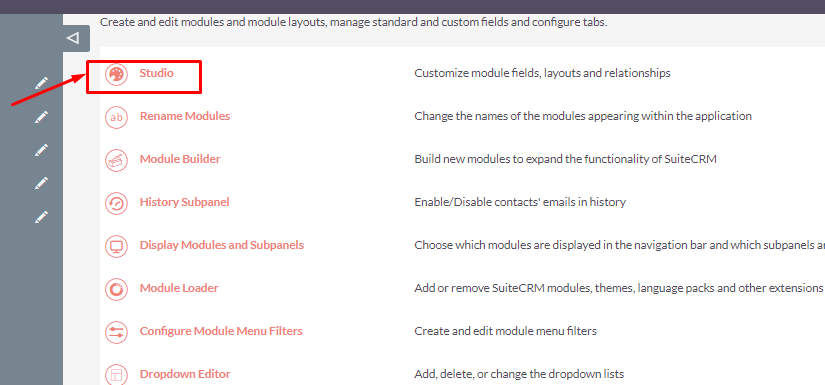
Select a module of your choice such as “Accounts”.
Go to fields
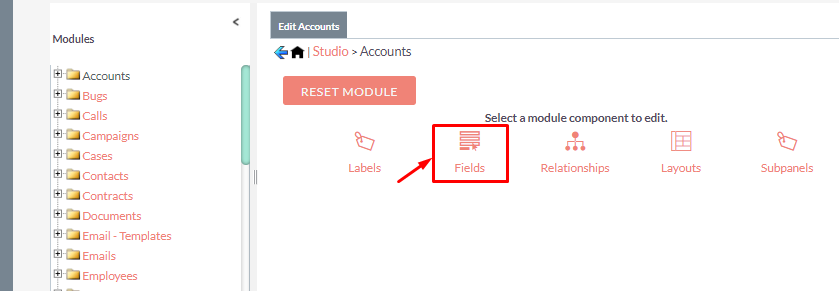
- Click on the add field button
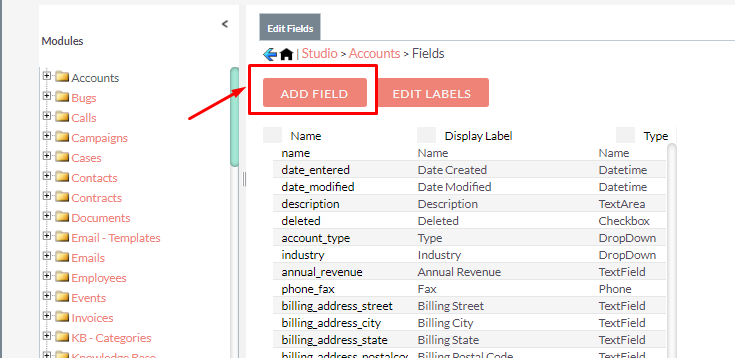
- Select the data type Password and enter the other details and click on save
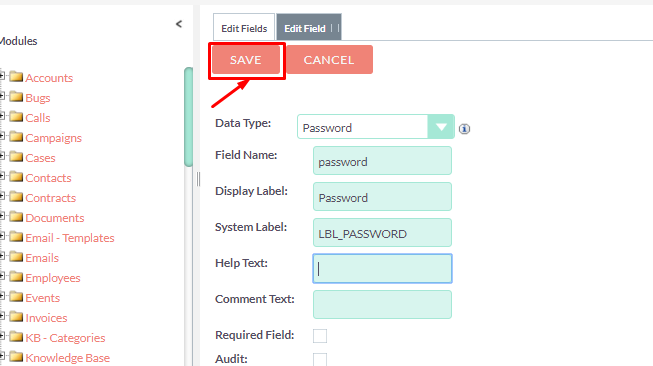
- Then go in Edit View of Account module, where you need to add the Password field in it.
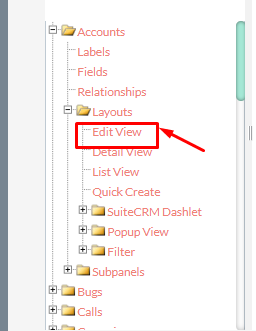
- After adding a field to the module make sure to Save and Deploy the field.
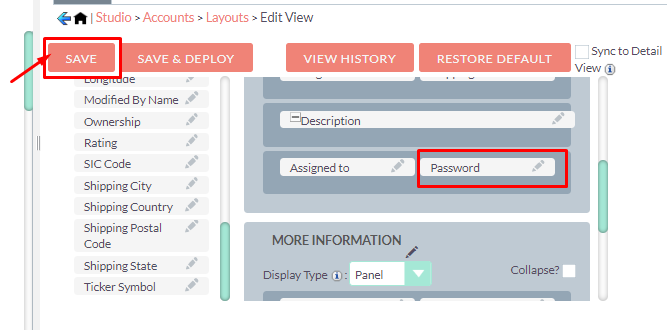
- Then, go to the Accounts module from All.
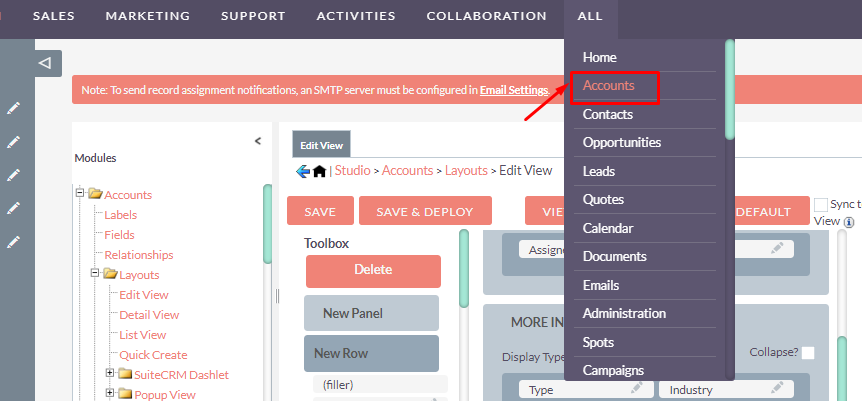
- Click on Create a new account.
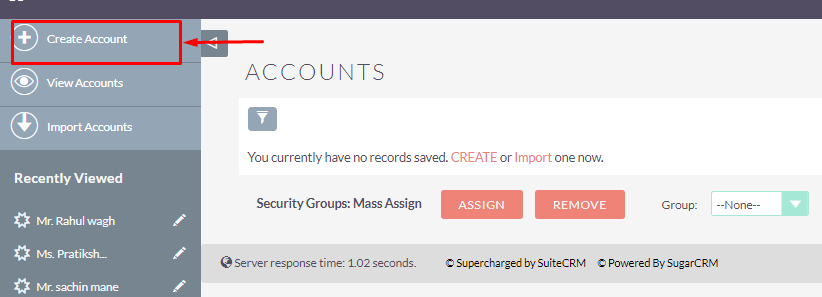
Enter Account Credentials.
Go to Password Field and click on the Show Password icon.
Then it asks you to enter the Master Password.
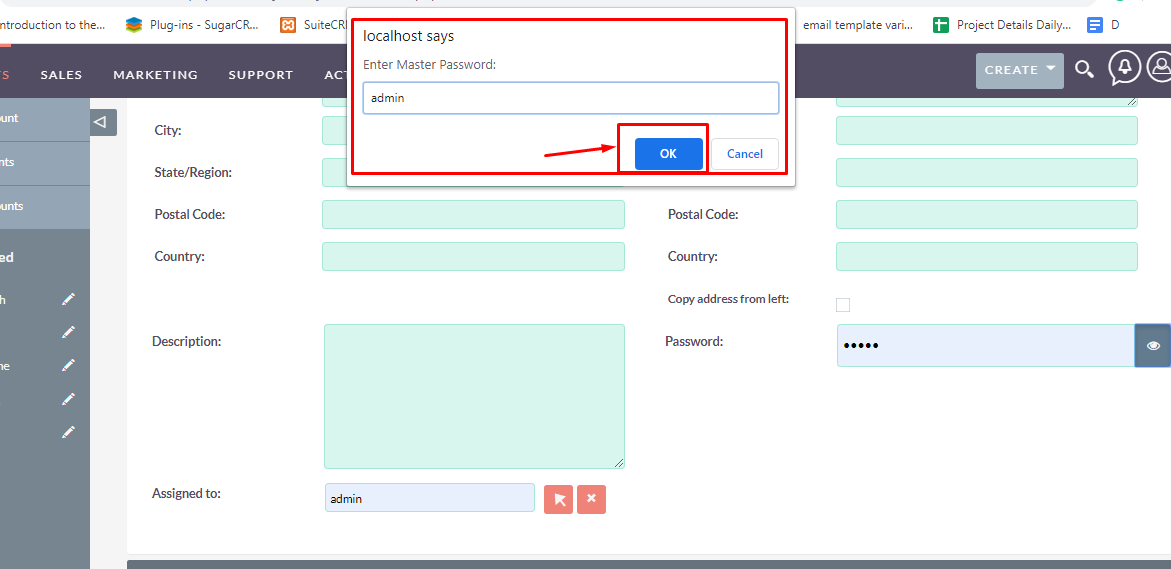
- After Entering the Master Password you are able to view the password you entered in the Password field
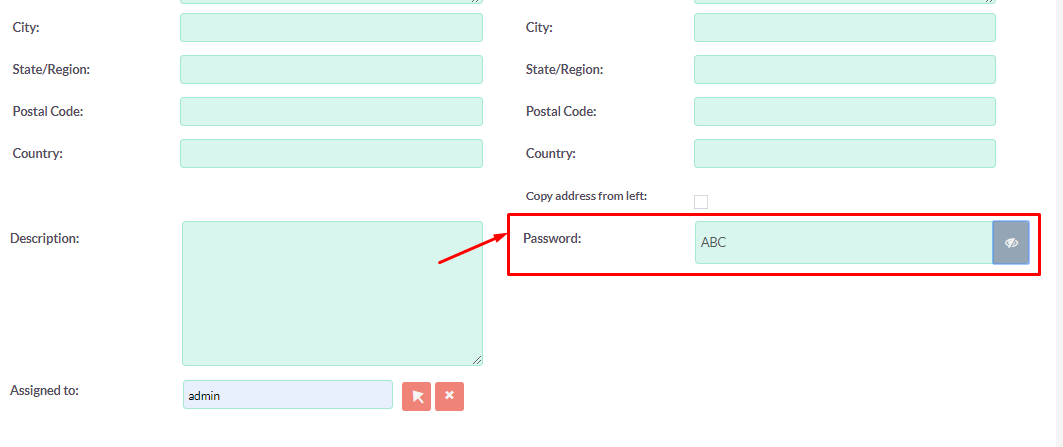
Other add-ons of interest
Productivity
password
Master Password
Hide Password
Show Password
User Password
Encrypted Password
password datatype
encrypt password
protect password
save password
credentials
save credentials
secure
save password securely
master protection
protection
password protection
password protected
protect data
protect important information
encrypt content
secret
hide
hide data
hide content
Hide field
hide value

