The Password Datatype add-on works as a display password field type that shows generic dots instead of actual password characters, enabling SuiteCRM users to secure and prevent visibility to their login credentials or other sensitive information. This solution can be easily added to any regular or custom CRM module without any programming required!
Installation Guide
Installing the Add-on
The module installation is really straight forward. You only have to use the module loader of SuiteCRM. The following instructions will show the new admin users that are not yet familiar with the regular steps on how to use the module loader.
Choose your plan from the SuiteCRM store, and start your trial (or purchase the module). After having confirmed your information, the download will be processed and you'll receive a zip file.
Login with the Administrator credentials.
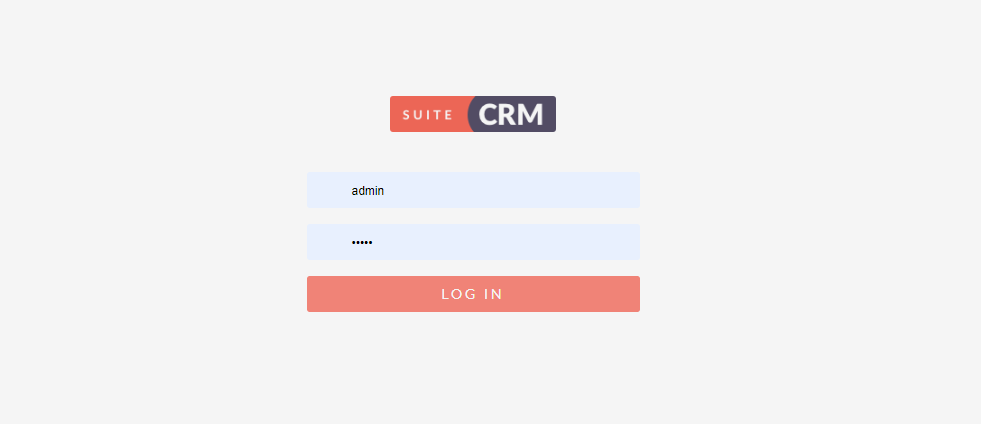
- Find the Admin module at the top right corner while hovering on a username.
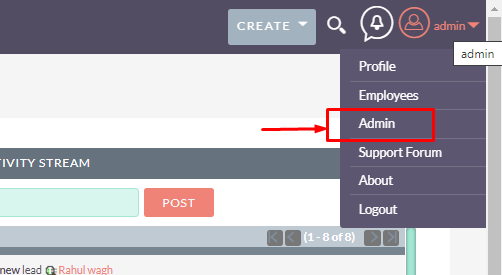
- Go to Module Loader from the administration page.
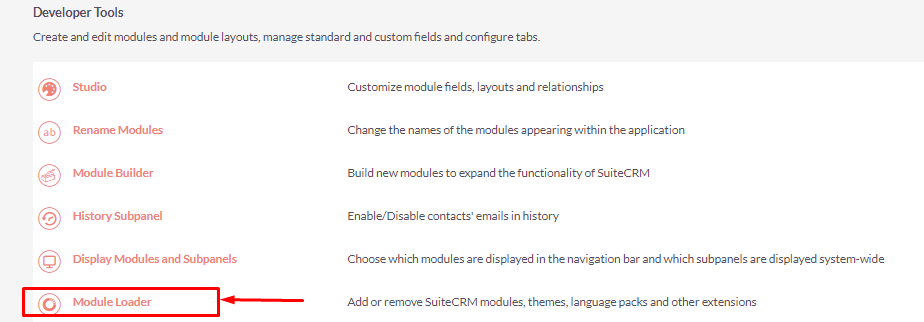
- Choose the zip file for a plugin by clicking the Choose File button.
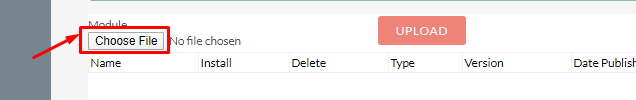
- Upload that file as shown in the image.
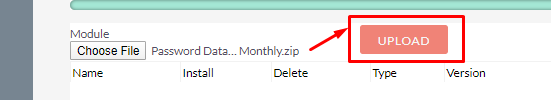
- Then click the Install button.
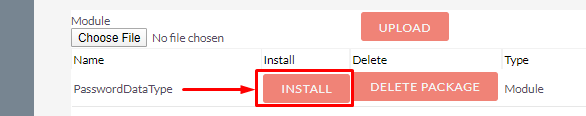
- After that Commit it like below.
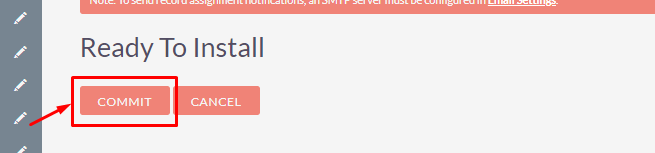
If the license agreement is not mentioned, then after a few seconds, you will be redirected to the Licence configuration. Enter the Store license key provided (you'll receive a key even for the trial version). Then press validate.
It will take a moment to complete installation and then will show successful completion. You are ready to go ahead with the password datatype plugin.

