The MTS Advanced Invoice add-on helps you craft professional invoices, automatically generate new invoices and recurring invoices, and send payment reminders.
Admin Guide
Configuration
Create email templates
From navbar menu > select 'All' > select 'Email Templates' module > Create new to add 2 email templates
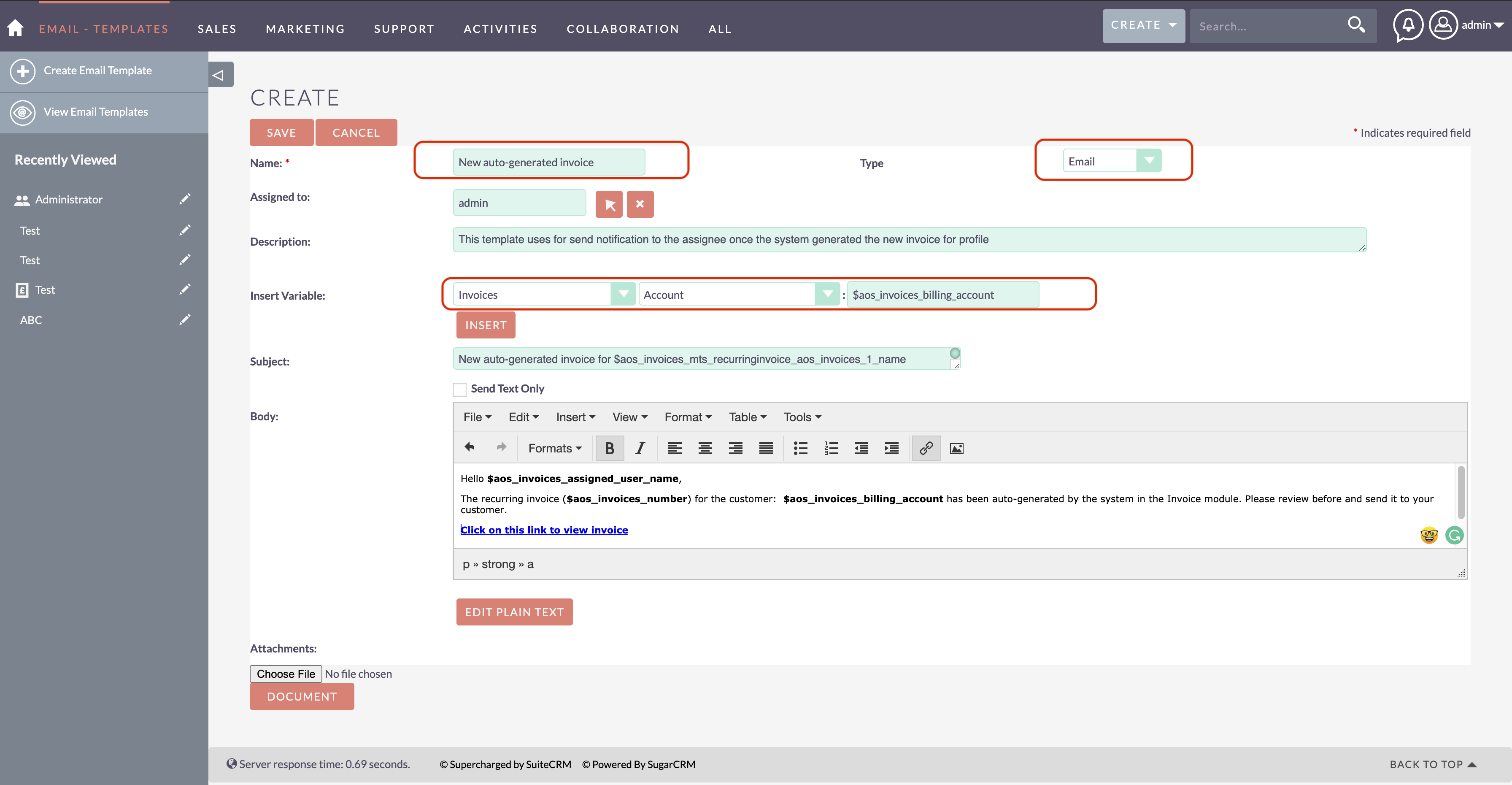
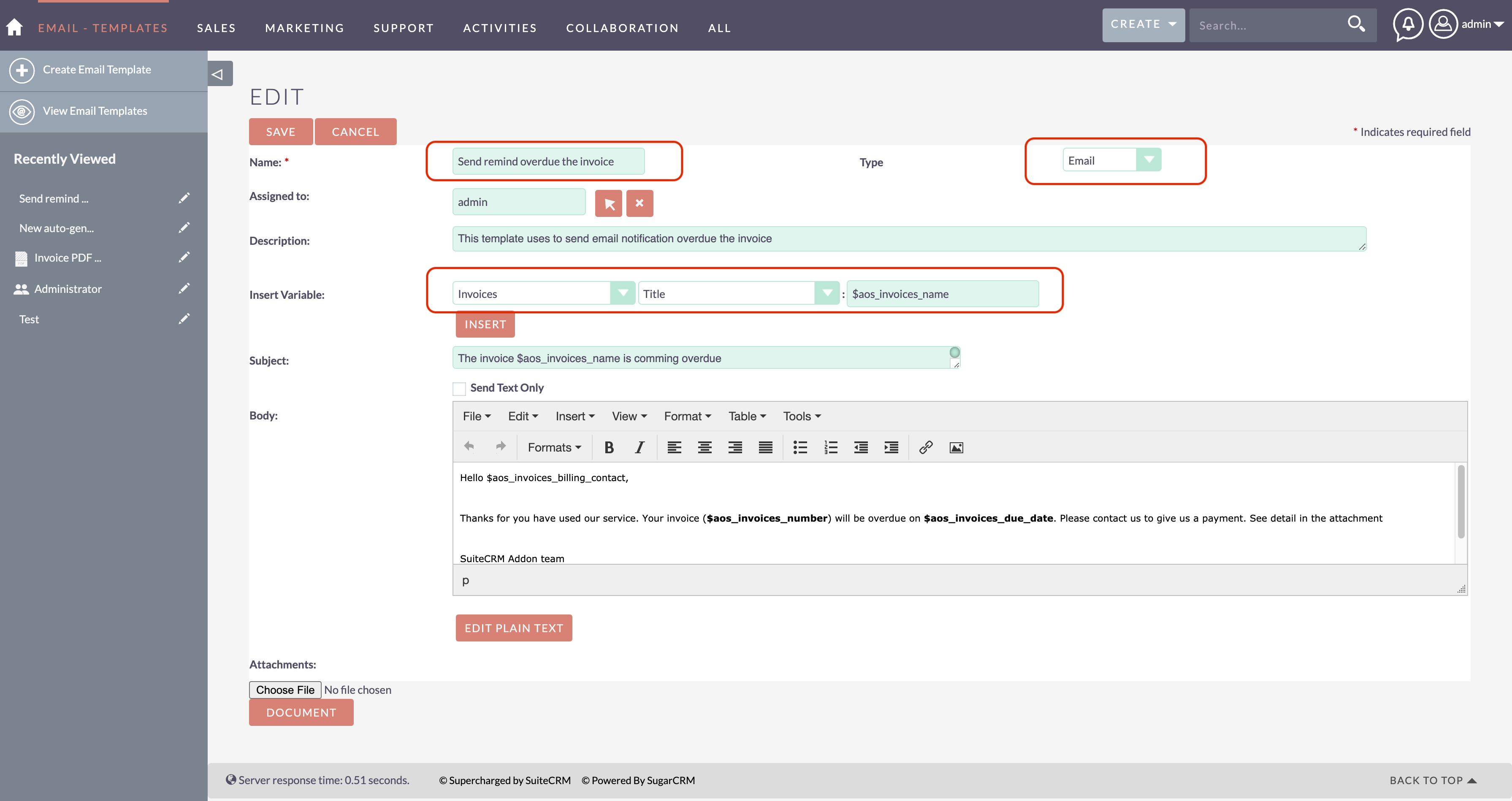
Create Invoice PDF template
From navbar menu > select 'All' > select 'PDF - Templates' module > create new to add Invoice PDF template
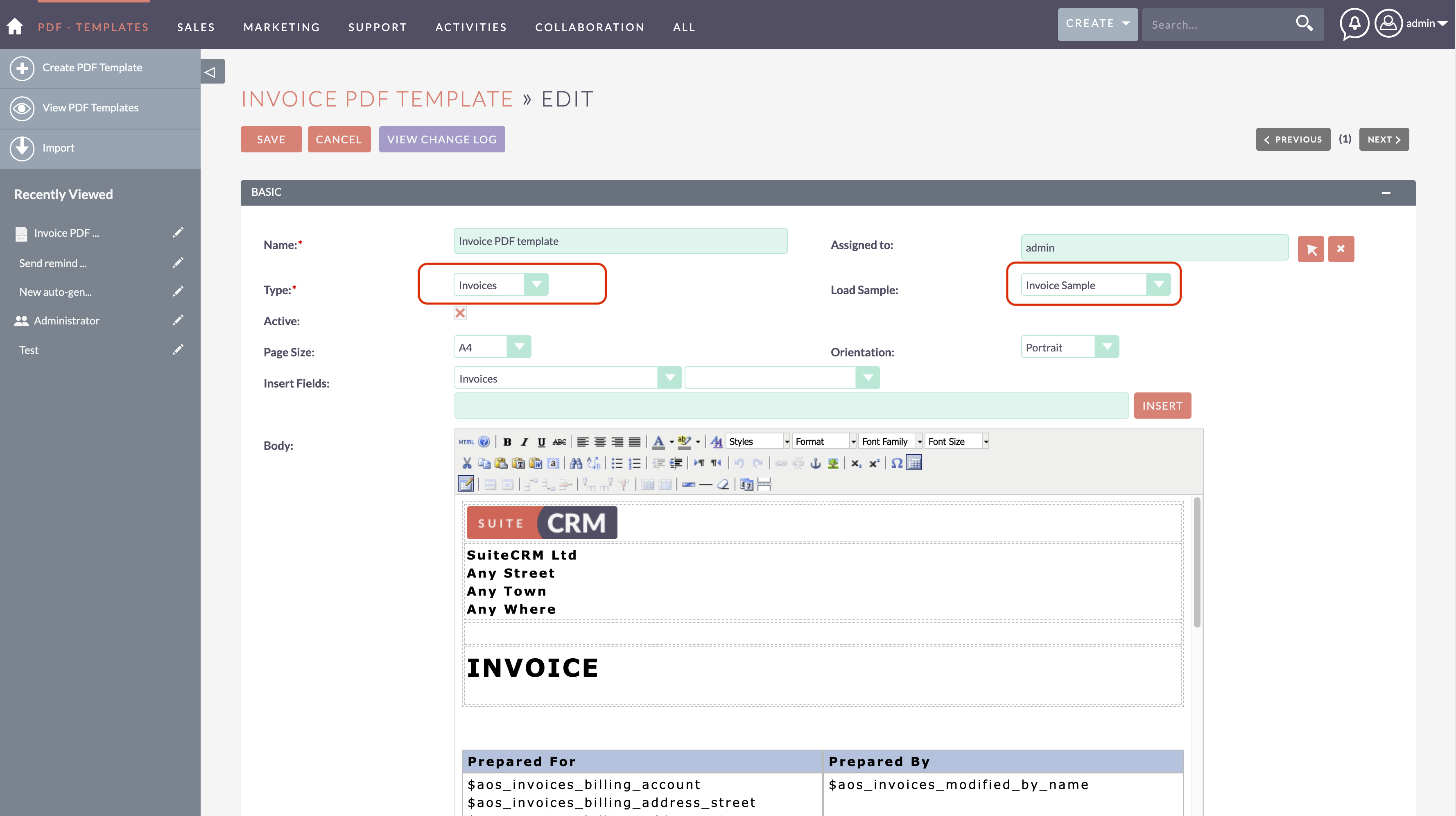
Add email templates & Invoice PDF template to MTS Advanced Invoice
Go to 'Admin area' > select 'MTS Advanced Invoice Settings'
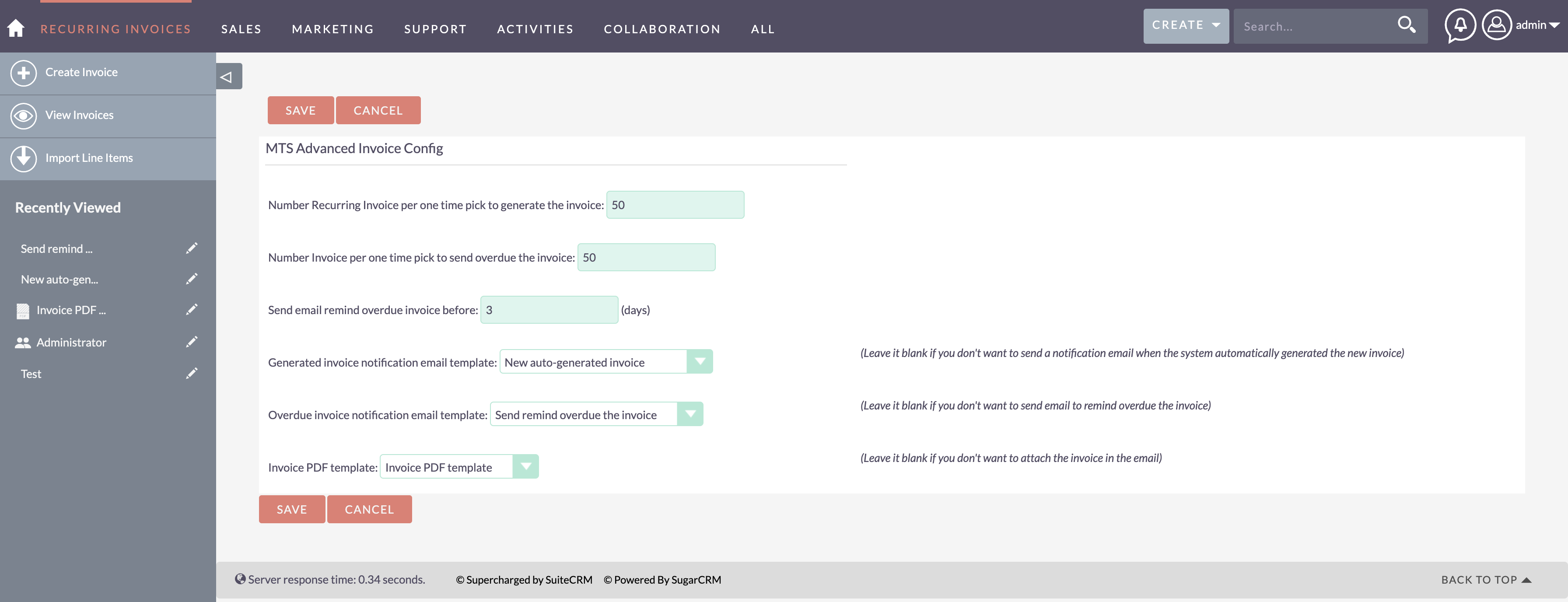
Add schedulers
Go to 'Admin area' > select 'Scheduler' > create new 2 schedulers
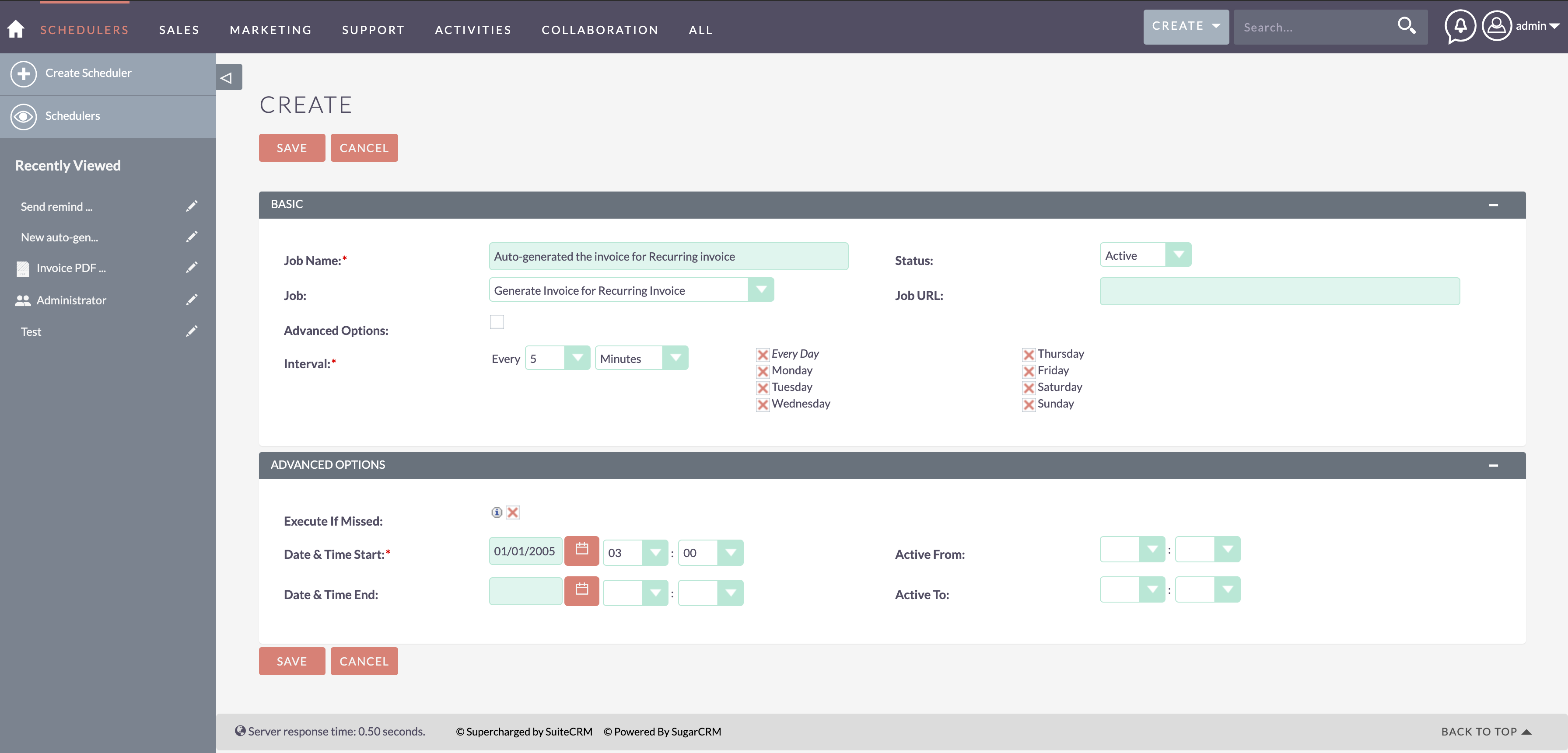
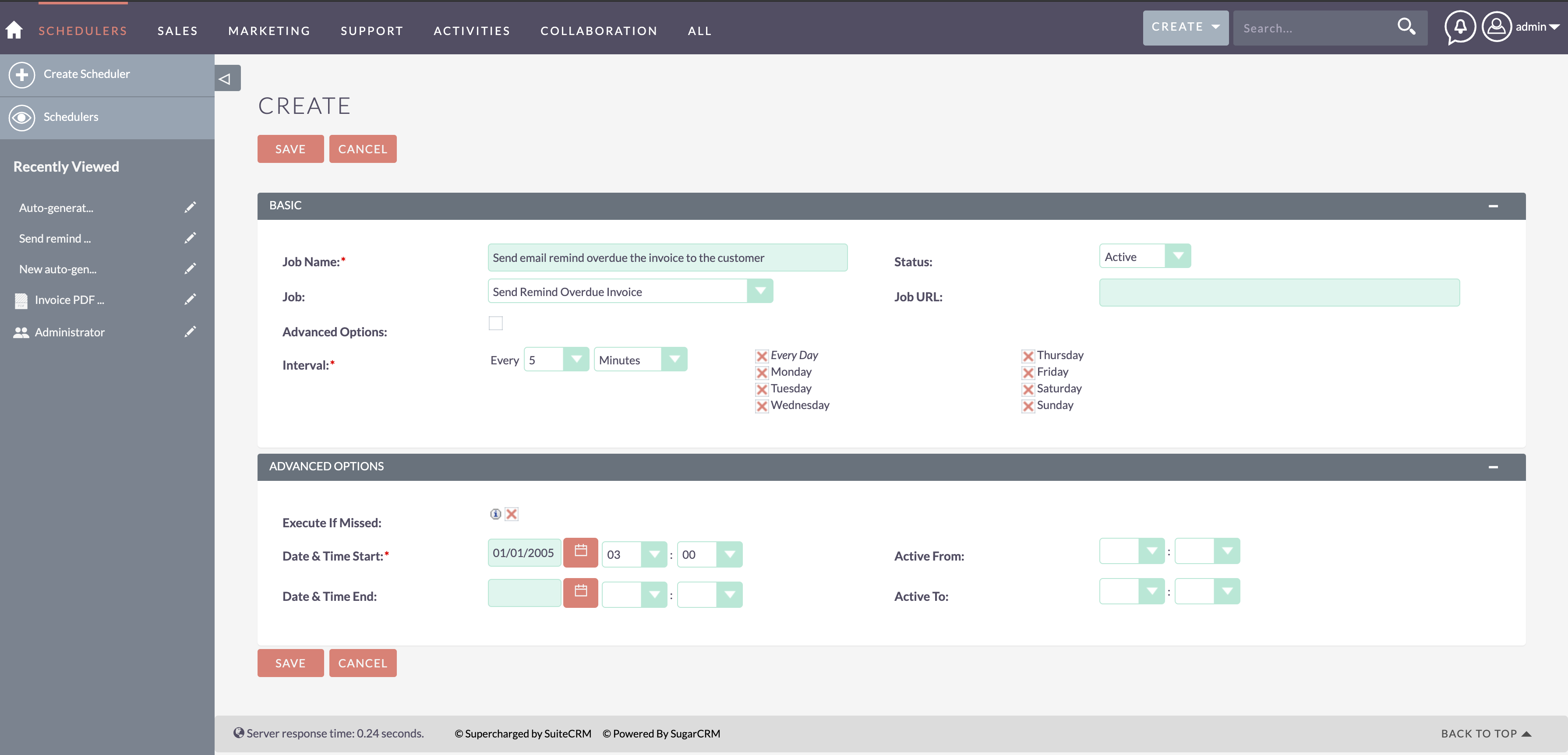
You're done! Now you can find the Recurring Invoice module from navbar menu

