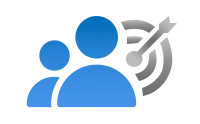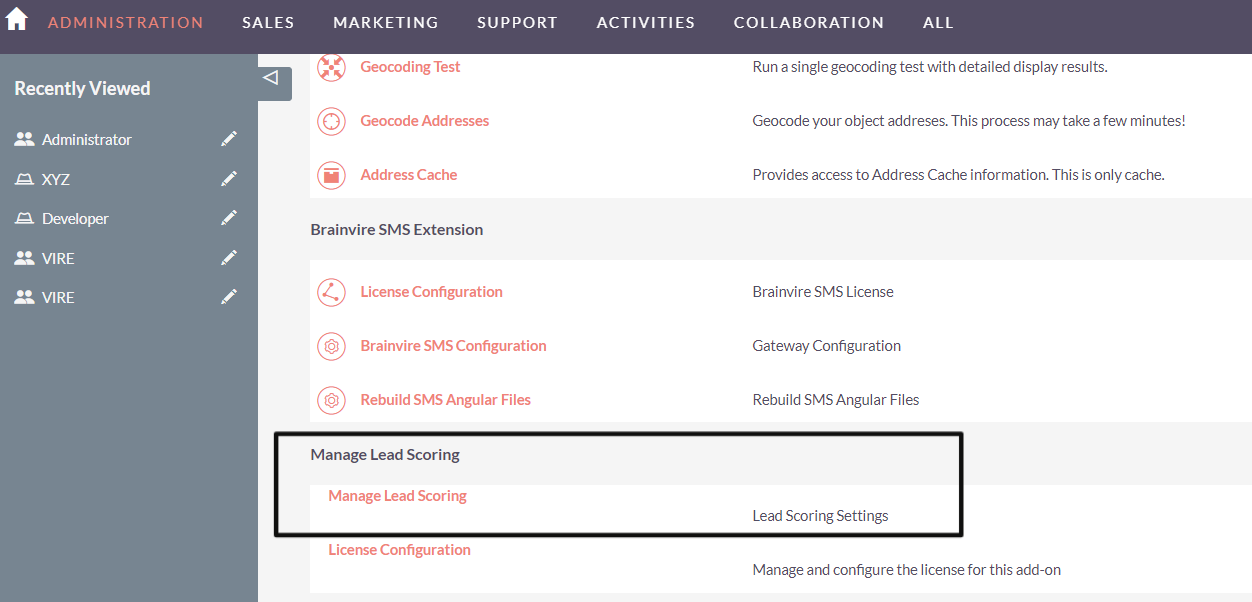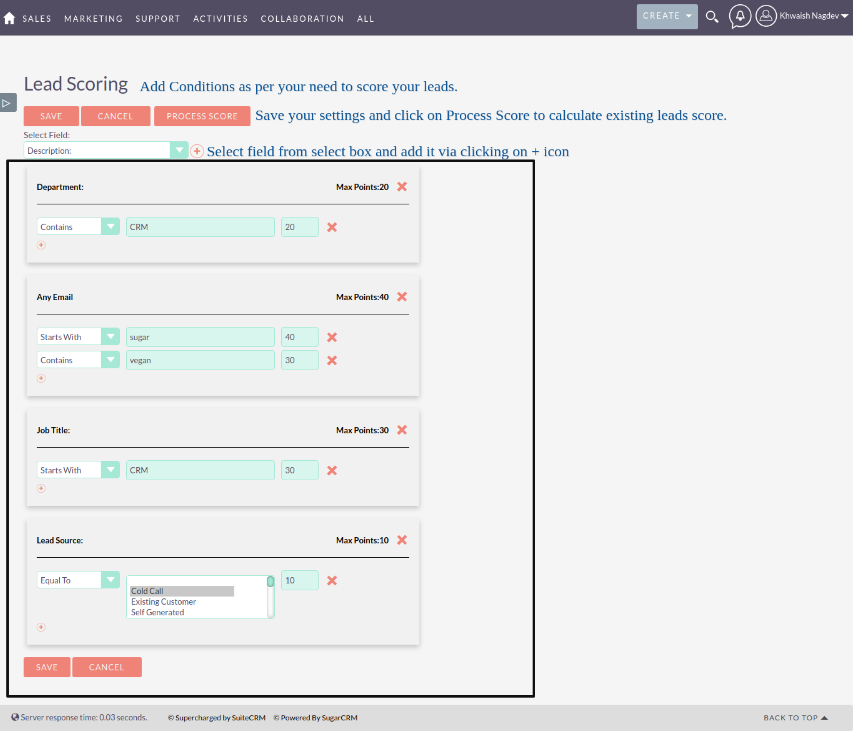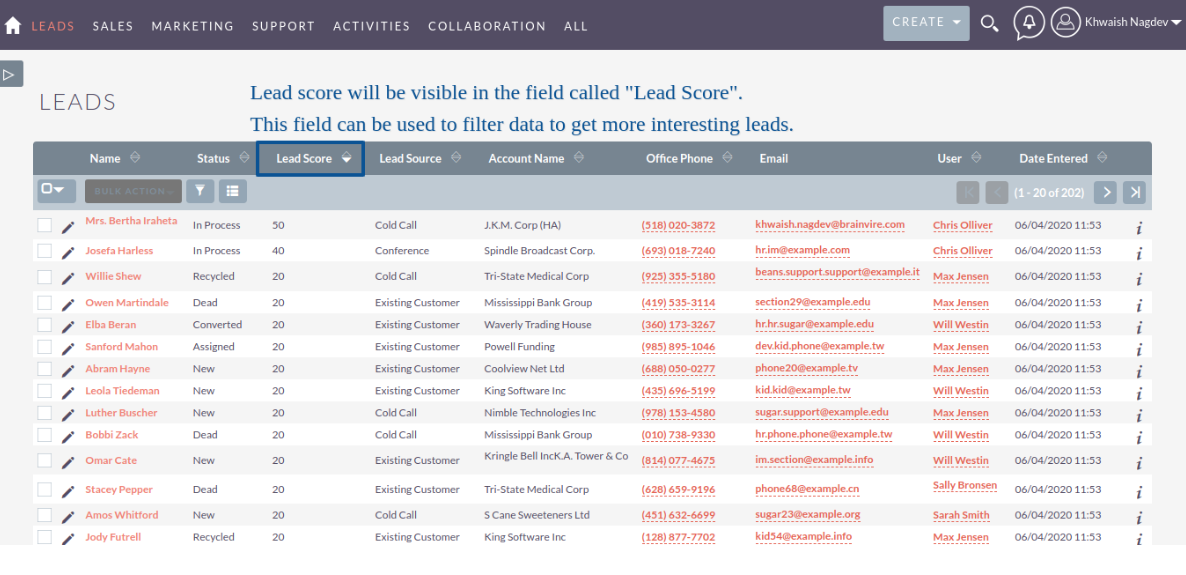Brainvire Infotech has created the Lead Scoring plugin for sales teams, helping SuiteCRM users score and rate leads based on specific conditions and all essential CRM data. This solution will help salespeople achieve their targets by focusing on leads that can truly help the business grow.
User Guide
You get all the lead module related fields in this setting, including custom fields: First go to Admin-----> Lead Scoring Settings.
Using the Lead Scoring plugin, you can create custom-built scoring rules, use templates, and utilize the best made-to-order models. Regardless of the size of your business, lead scoring capabilities can help to churn better sales cycles and conversions.
Lead List View: provides all the scoring information for each lead, so users can quickly view what records to focus on next in order to bring the most value to the business.
Newly added feature of battery rating: in Lead Scoring gives you the more effective User Interface to identify the leads.
In Listview you can see the star rating leads as below.
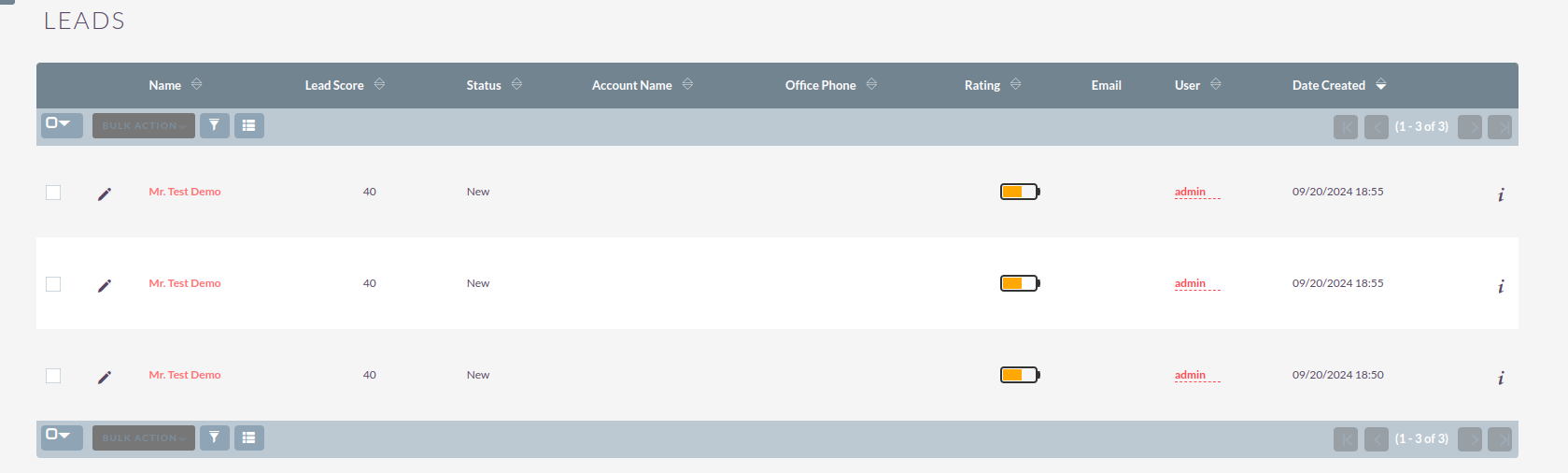
Detail view Layout for star rating.
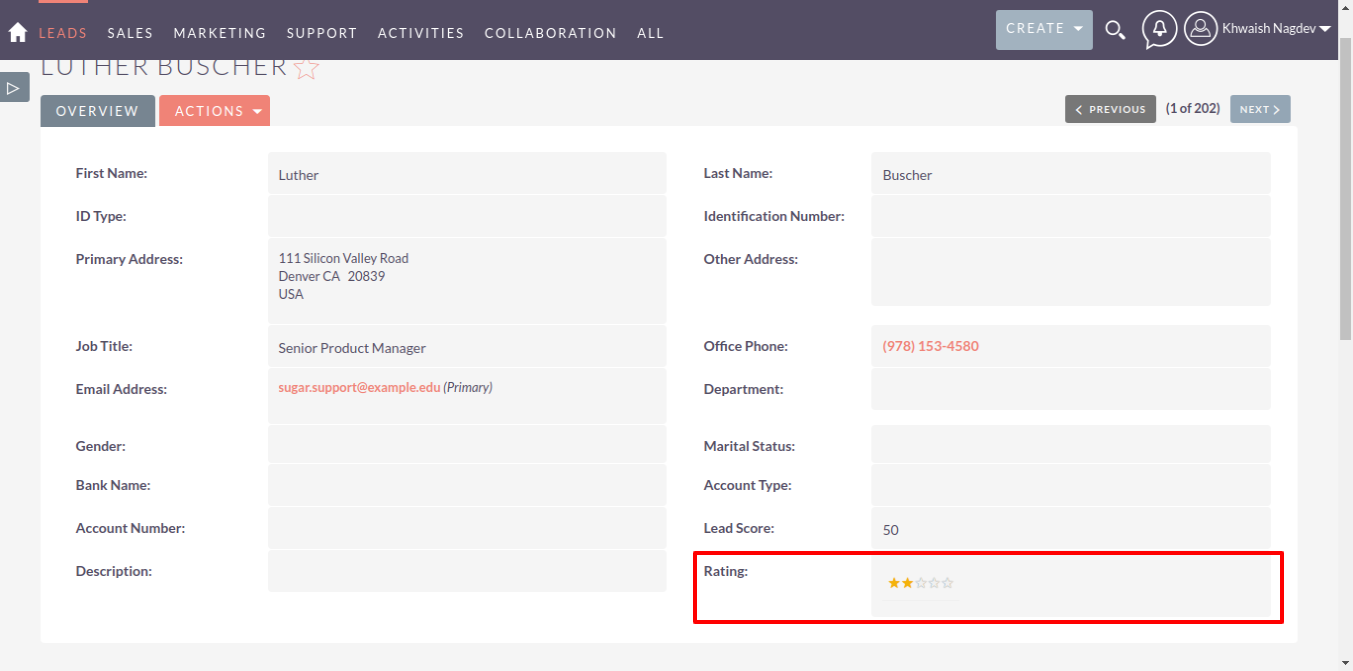
Rating Calculation.
- Rating will be calculated automatically while processing the lead scoring.
- It can be changed manually also from the detail view of the lead record.
- Here you need to take care that while processing the lead scoring as per the lead total score every time the rating will be calculated on the basis of collected score.