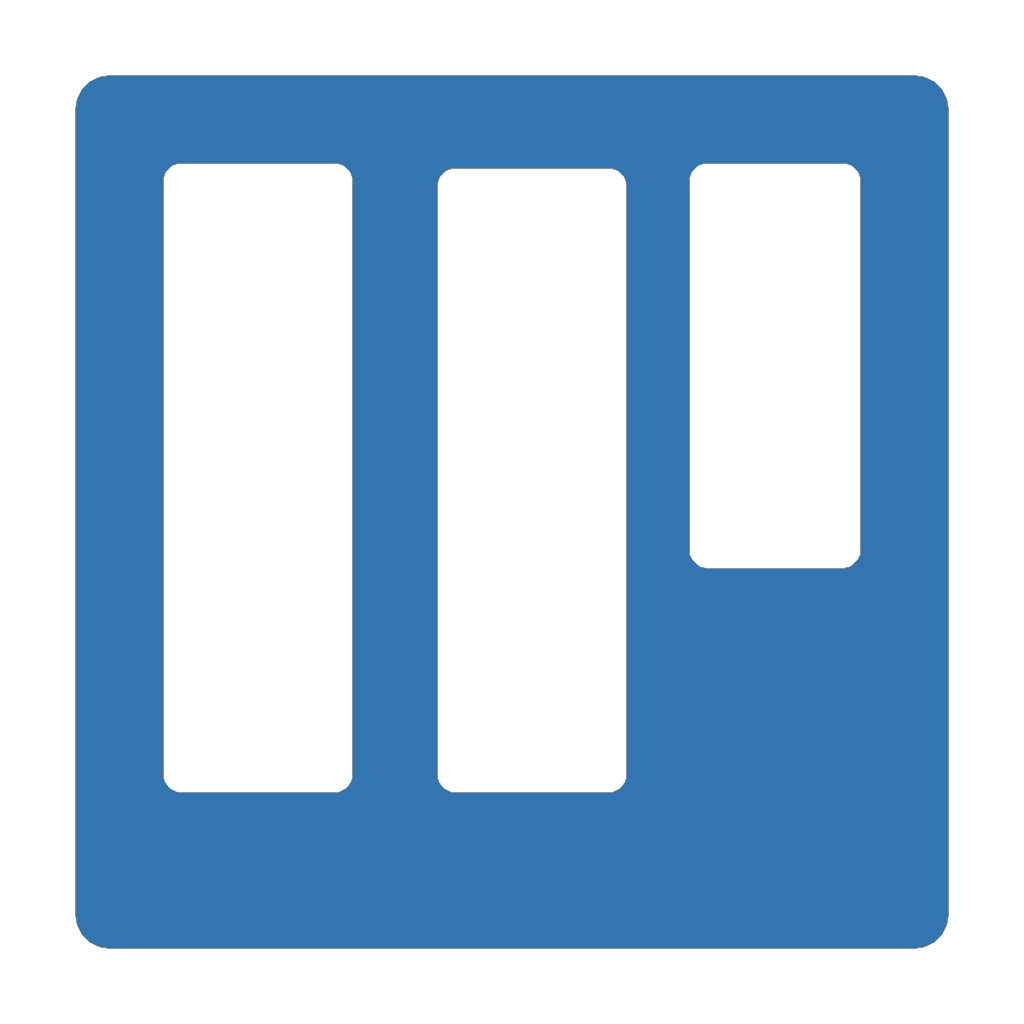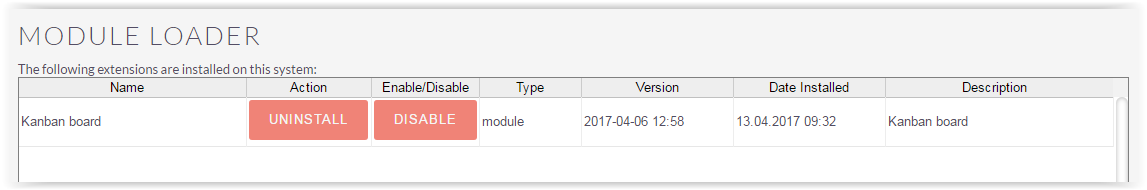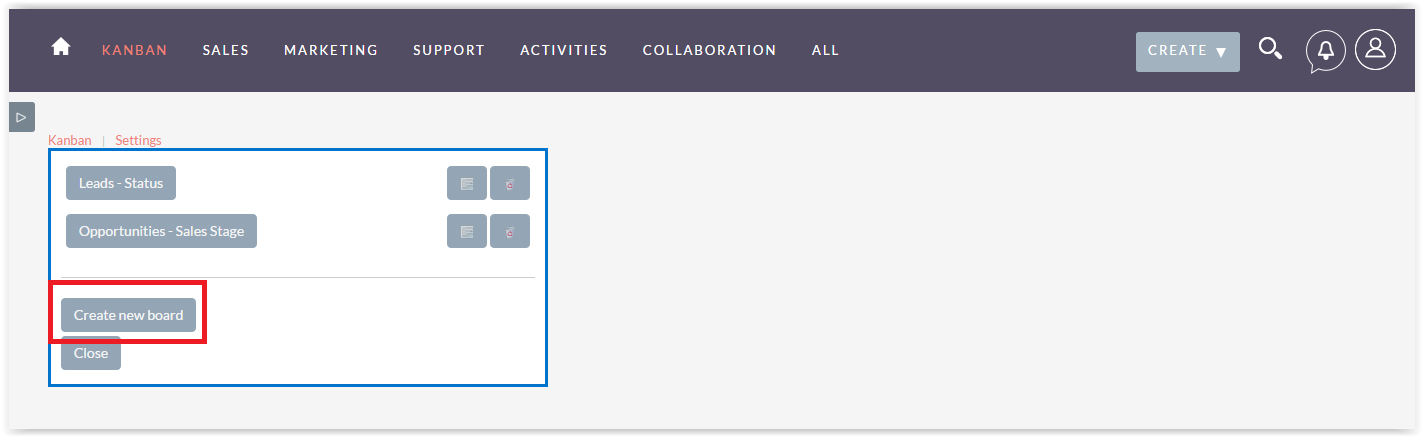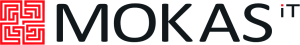Visualize and manage your "work in progress" by dragging and dropping your records. Add a Kanban view for any SuiteCRM module. Great for sales pipelines, leads pipeline, account pipeline, support team boards, project management, and more.
Installation Guide
Installing the Add-on
Kanban module installs with Module Loader (as any SuiteCRM modules).
After installation there will be new tab in navigation menu. It calls "Kanban".
First of all user has to create new Kanban board. On Kanban page in the left top coner there is an option called Kanban with context menu. In context menu there is option "Create new board".
Fill opened form:
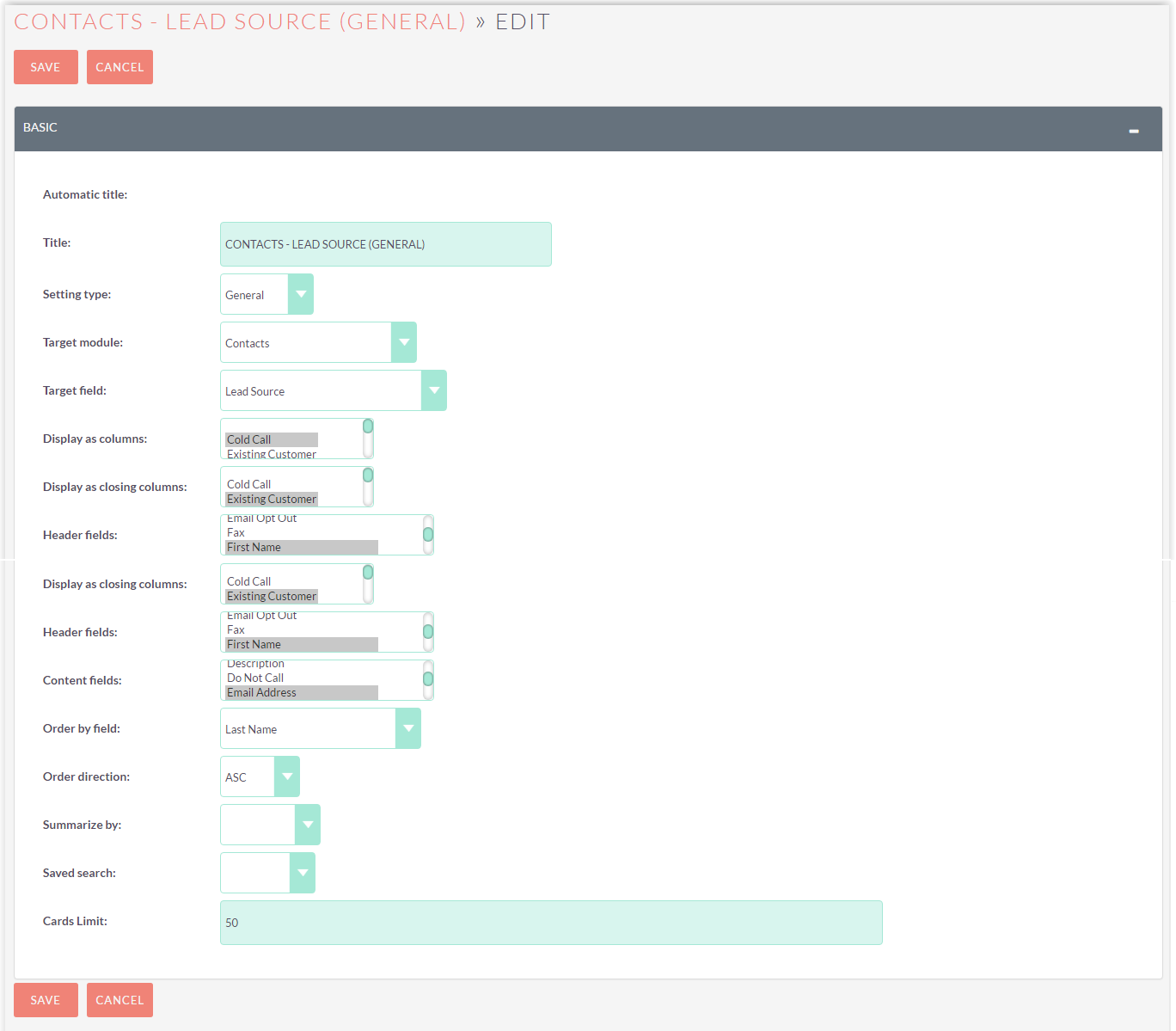
Save and start using!