The History Email Sync add-on allows SuiteCRM users to create and track previous email conversations with customers, plus save time with the ability to easily view emails in the profile subpanel without completely switching over to the email module. Admin users will also have direct access to any user's account and will be able to see their emails from the subpanel without switching views.
User Guide
Usage:
Instructions on how to Use the History Sync Plugin -
- Go to the Admin page
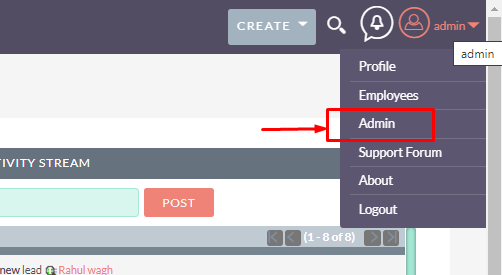
- For history, sync plugin click on Import Emails from admin page
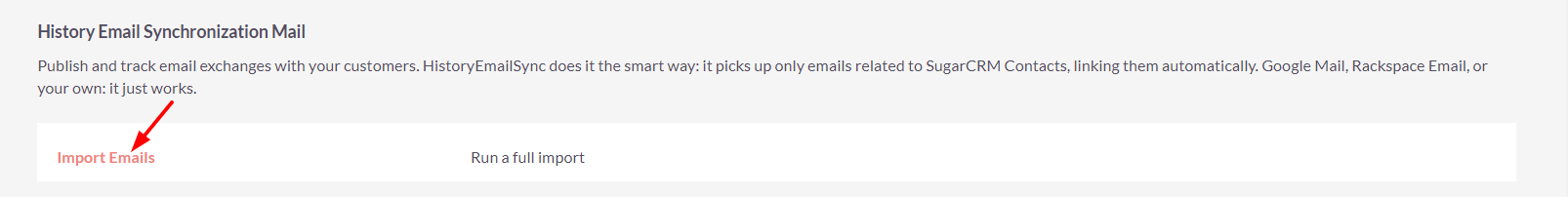
- Then Go to Accounts module
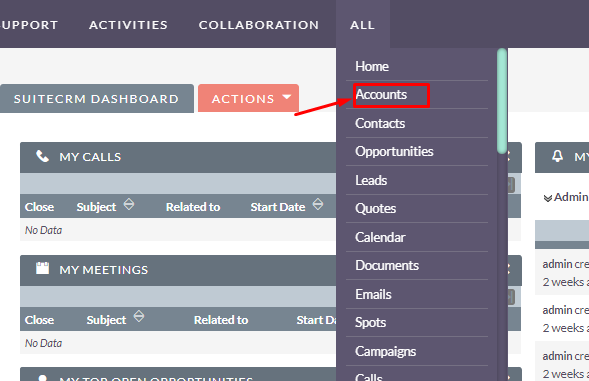
- Open an existed account or create a test account and add email address there
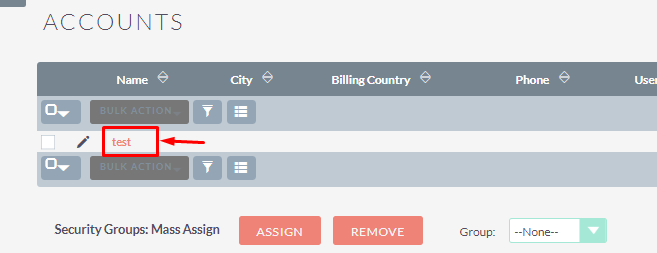
- Then save the record

Scroll below and check History subpanel
Thus, you can see emails for that email address you mentioned before.
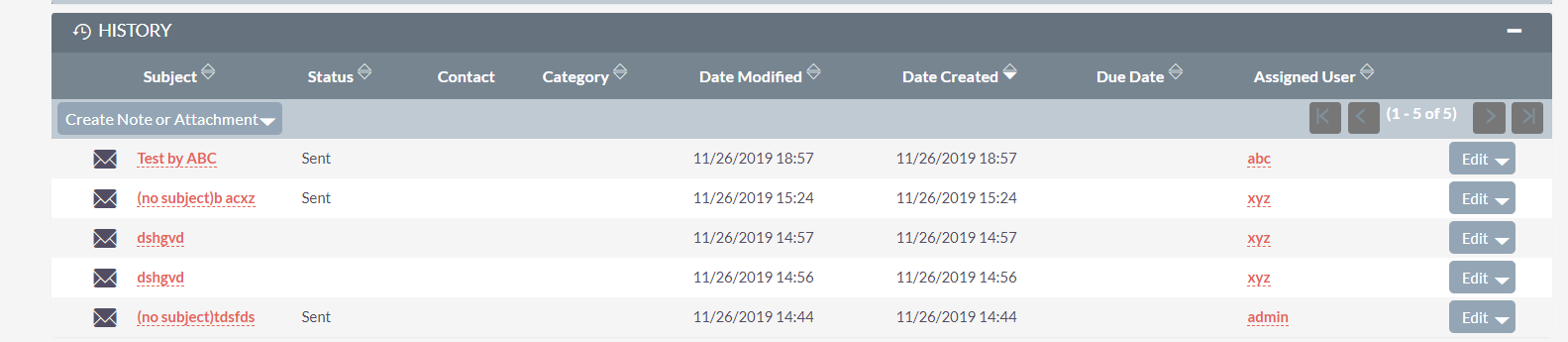
Other add-ons of interest
Productivity
Email Sync
History Sync
Email Synchronization
fetch emails
import mails
import mail history
organise emails
view mails at one place
auto fetch mails
lifetime emails
import emails
email history
user email
contact email
lead email
account email
history
sync emails
synchronise emails
relate emails
record emails
record history
relate record emails
save emails
save emails to record
save emails to relate record
email
Emails
relate emails to record
link emails to related record
link emails to record
see emails
see emails in record

