The History Email Sync add-on allows SuiteCRM users to create and track previous email conversations with customers, plus save time with the ability to easily view emails in the profile subpanel without completely switching over to the email module. Admin users will also have direct access to any user's account and will be able to see their emails from the subpanel without switching views.
Installation Guide
Installing the Add-on
Installation Guide:
Follow the below steps for installation of the Signature plugin -
Go to the Admin Panel
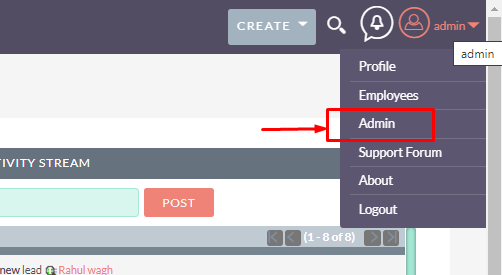
Click on Module Loader from developer tool to Install Plugin.
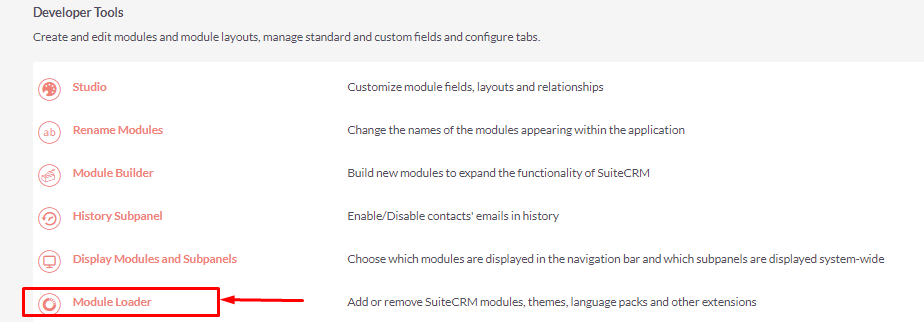
Choose the zip file for a plugin by clicking the Choose File button.
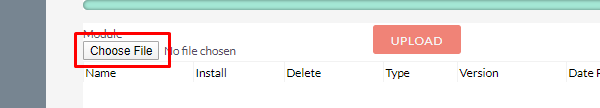
Upload that file as shown in the image.
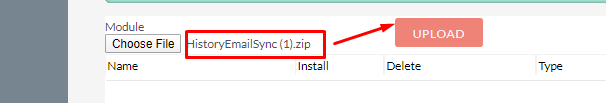
Then click the Install button.
After that Commit it like below.
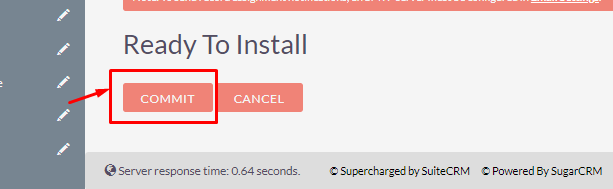
After a few seconds, you will be redirected to the Licence configuration. Enter the Store license key provided (you'll receive a key even for the trial version). Then press validate.
IT will take a moment to complete installation and then will show successful completion. You are ready to go ahead for the History Sync Plugin.

